Download PDF
Download page Voice.
Voice
Voice calling is the ability to contact and converse with people in real time with a telephone. By speaking to business partners, clients, and colleagues, you can troubleshoot, gauge tone, and engage in personalized conversation. Voice calling encourages a relationship on all levels of your business which can strengthen trust in your clientele and develop satisfaction.
The LiveVox Voice platform provides a range of features that can be used to manage and optimize voice communications, such as call routing, automatic call distribution (ACD), call recording, and real-time call monitoring. It also supports advanced features such as Interactive Voice Response (IVR), call queuing, and call scripting, which can be used to automate and streamline customer interactions. It provides managers with the tools they need to monitor and improve the performance of the contact center.
Features
- The Phone Numbers editor allows you to view all LiveVox-owned phone numbers within the LiveVox portal and easily identify, assign, modify, and disassociate phone numbers from one service to another. For more information, see Phone Numbers Editor.
- The Profiles editor supports compliance policies for dialing and messaging. For more information, see Profiles and Policies.
- The Contact Timings editor allows you to prioritize the dialing of campaigns by identifying accounts that fall into "prime time" windows by Time Zone and applying higher dialing priorities to those accounts while they are in "prime time". For more information, see Contact Timing.
- The Strategy editor allows you to create a new dialing strategy or make changes to a previously defined dialing strategy. For more information, see the Dialing Strategies section.
- The CID (Caller ID) Package contains a list of toll-free numbers, and local caller ID numbers, either one of which (depending on geography) is displayed on a call recipient’s caller ID. For more information, see CID Package.
- The Block Caller ID editor allows you to create and manage entries to block inbound unwanted callers. For more information, see Block Caller ID.
- The inbound routing tools allow users to control the level of inbound blending of calls. For more information, see Inbound Routing.
- The voice monitor dashboard provides the statistics for outbound, blended, and inbound types of call direction for the current day within the widgets. For more information, see Voice Monitor Dashboard.
- The Review tab in the LiveVox Portal (LVP) allows you to generate and view reports related to voice calls. For more information, see Reports.
For information about the roles and permissions associated with Voice, see User Roles and Permissions in the Product Documentation Library.
Accessing the Voice Section
Navigate to the Voice section by selecting Configure > Voice > any of the required sub-section from the navigation panel.
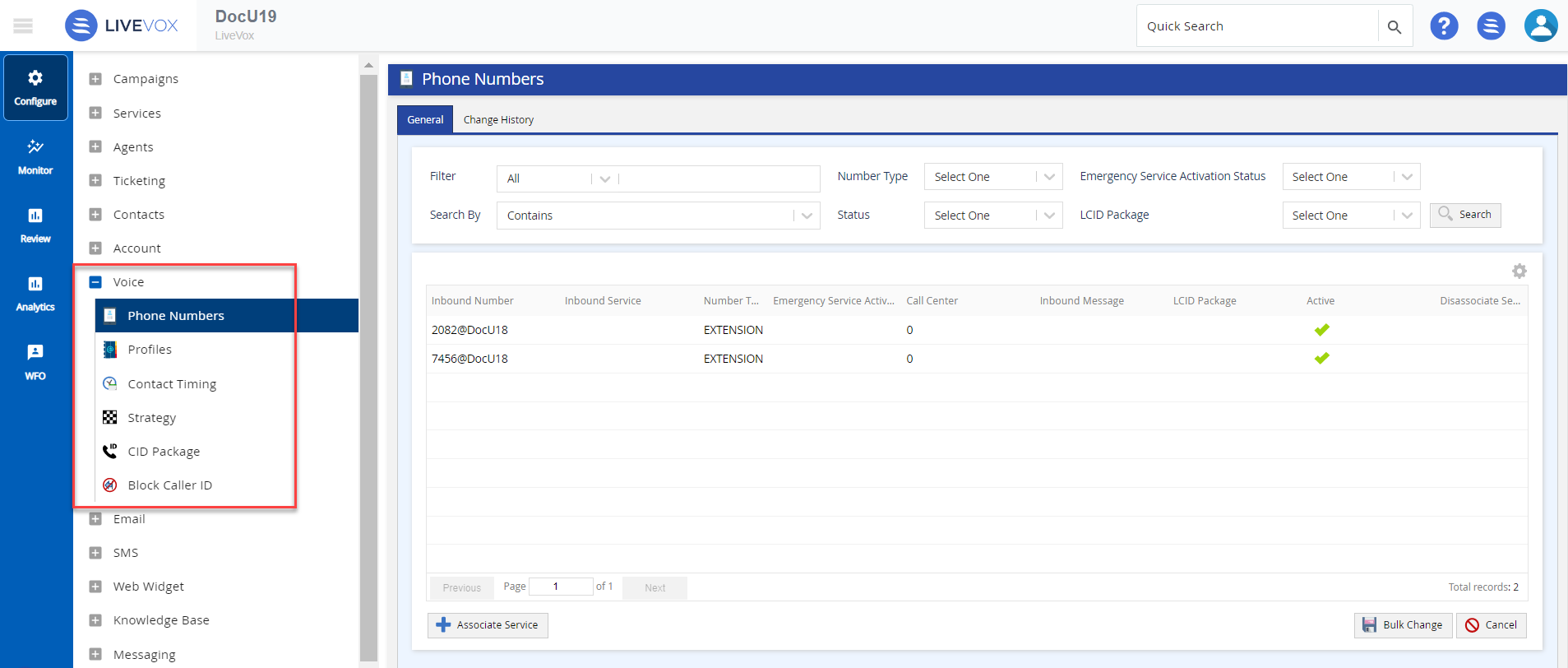
The following topics are covered in this section: