The LiveVox Agent Desktop allows you to view an account's information before choosing whether or not to initiate a dial when using the preview-all outbound dialing system. While in preview-all you are presented with account information.
- Select Dial to dial the number on the screen. Unless the call fails immediately (no response from the carrier) you may hear ringing, system sounds, and the live party or answering machine during the dial.
- Select Skip to go to the next account.
- Select Manual to enter any phone and dial as you would with a Manual service.
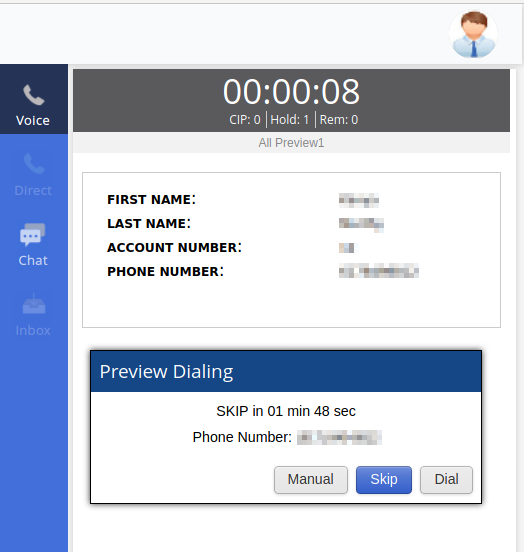
If enabled, you may be presented with the phone number confirmation dialogue box on your screen.
You will be required to enter the 10 digit phone number in the confirmation dialogue box and click Dial. If the number entered is valid then the call is launched.
If a wrong digit is entered, you can not click Dial until the number keyed in matches with what is displayed.
You are required to select an action before the countdown timer reaches zero, otherwise, the record will be considered “skipped”.
When a number is skipped due to a failure in taking action:
- A record of your inaction will be recorded in the database.
- Your status will change to Not Ready.
You are required to select a termination code after all attempted dials.
Your Agent Desktop may be set up to allow you to manually input numbers after all numbers for an account have been exhausted. When this is enabled, you will receive a message that all known phone numbers for the account have been attempted and the Agent Desktop will allow you to manually input a number, if you choose, before completing the account.
- Termination codes considered "successful" will allow you to move to the next account. Selecting an "unsuccessful" termination code will allow you to receive the next number for the current account (according to the Dialing Strategy applied and if any are loaded) or move onto the next account. Ask your manager for more information on which termination codes are considered successful or unsuccessful.
- If you become unavailable before an account you are handling fully dials, it will prompt you with a preview screen the next time you are available.