LiveVox Administrative User Guides
Features and tools to manage the LiveVox Portal and other LiveVox products.

Introduction to LiveVox
All the information you need to set up the LiveVox Portal.

Attempt Supervisor
Set contact attempt limits for accounts and phone numbers.

Call and Screen Recording
Configure call and screen recordings.
Campaign Management
Upload, create, run, and review campaigns.
Contact Center for Salesforce
Features to allow agents to handle customer calls directly from their Salesforce workspace.

Contact Manager
Manage customer attributes and view interaction history across all communication channels.

Configure the email channel and monitor emails.

Interactive Voice Response (IVR)
Define the communication flow between your customers and your organization.
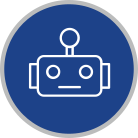
LiveVox Bot
Build and deploy a virtual agent to deliver personalized conversations for your customers.

LiveVox Unified Analytics
Performance Analytics dashboards that offer insights on inbound and outbound calls, chats, emails, and Short Message Service (SMS) statistics.

Secure Payment Capture
Process payments with the highest levels of data security and PCI compliance.

SMS
Configure the SMS channel and monitor SMSes.

U-Chat
Manage web widgets that customers can use to chat with agents and monitor chat queues.

U-CRM Agent Desktop
Design Agent Desktops and manage agent experience.

U-QM
Manage work force quality.

U-Script
Build dynamic scripts to guide agents through a variety of customer interactions.

U-Ticket
Configure a system to process customer service requests or issues.

Voice
Answer and place calls from anywhere while maximizing productivity and mitigating compliance risk.

Reports
Generate reports about LiveVox campaigns, agents, and performance.

Wallboards
Configure dashboards that display real-time metrics for the overall performance and progress of call centers.
Terminology
The following table contains key terms used within the LiveVox environment. Term Descripti …