Overview
Reports provide key performance indicators (KPIs) for various categories on LVP. For example, the Inbound Efficiency report provides KPIs pertaining to inbound call management and Contact Lookup Report provides you with information about attempts to reach a specific account. You can use the Review tab in the LiveVox Portal (LVP) to generate and view reports for inbound calls, campaigns, customer interactions, agent performance, call-related statistics, billing, and analytics.
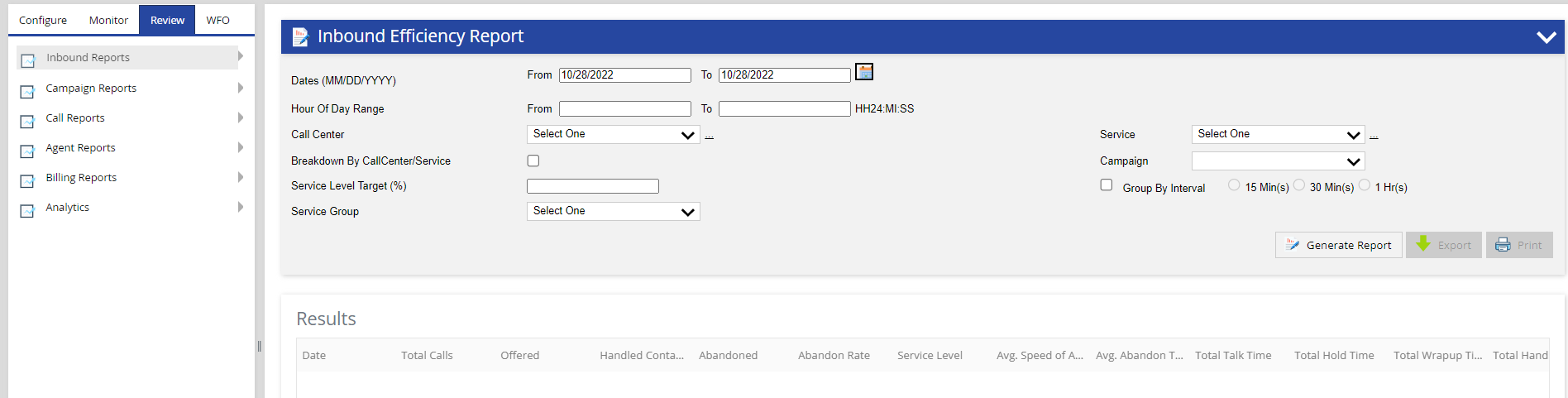
Features of LVP Reports
LVP provides the following categories of reports:
- Inbound Reports: Inbound reports consist of the Inbound Efficiency Report and Inbound Phone Volume Report. These reports provide information related to inbound call statistics and key performance indicators.
- Campaign Reports: Campaign reports display aggregate-level statistics for services and campaigns along with look-up features for particular accounts/numbers. Your access level determines if you can view all or select data only. For example, the Contact Lookup Report provides you with access to all attempts for a specific account. Outbound attempts and inbound calls received by LiveVox are also displayed.
- Call Reports: The Call Detail Report provides information about every account dialed during a selected date range. The Failed Operator Report provides additional information about the calls coded as Failed Operator Transfer.
- Agent Reports: Several types of Agent reports provide you with information to help you plan and use agent resources efficiently. For example, the Agent Summary report provides agent-level metrics for selected periods. The Agent Summary Report can provide aggregate information for multiple days. This report allows you to quickly view an agent's overall metrics or compare those metrics with the average or other agents.
- Billing Reports: Billing reports include Estimated Billing Duration Report, Email Billing Report, and SMS Billing Reports.
- Analytical Tools: The Analytics category consists of Hourly Analytics, Operator Transfer Analytics, Service Comparison Analytics, Penetration Summary Analytics, and Penetration Detail Analytics. Analytical tools provide you with information on the contact patterns of consumer campaigns.
- Reporting Data Retention Policy: Reporting Data Retention Policy provides you with information on the maximum number of days of historical data available for each report. The policy also lists the max number of days each report can span.