Trusted Partners is a model to manage the relationship between LiveVox clients. This functionality can be used by clients with multiple portals using the Attempt Supervisor. A partner is a LiveVox client that needs to have access rights to another LiveVox client to define the Attempt Supervisor rules. You can also search exclusions, contact attempts, rule contact counts, and Do Not Dial (DND) records. The Trusted Partners tab on the Client editor allows you to view which clients and user access levels within those clients can act as a partner. For detailed information on the configuration of Trusted Partners in the LiveVox Portal, see Client Editor - Trusted Partners Tab.
- The Trusted Partner configuration is available on the LiveVox Portal. Contact the LiveVox Customer Care Team to add the Trusted Partner add-on to your site.
- If you have enabled Trusted Partners in U17, ensure that the Trusted Partner's LiveVox Portal and Attempt Supervisor are also on U17.
- The cross environment Attempt Supervisor feature is no longer supported.
After the trusted partner is configured for your site, your trusted partner can create and manage the Attempt Supervisor rules for your site.
For example, the QAE_ATG95_STG4 client has the following trusted partners:

If you navigate to the Attempt Supervisor section of the QAE_ATG96_STG4 client, you can view, create, or manage the Attempt Supervisor rules. The following image shows the list of available clients.
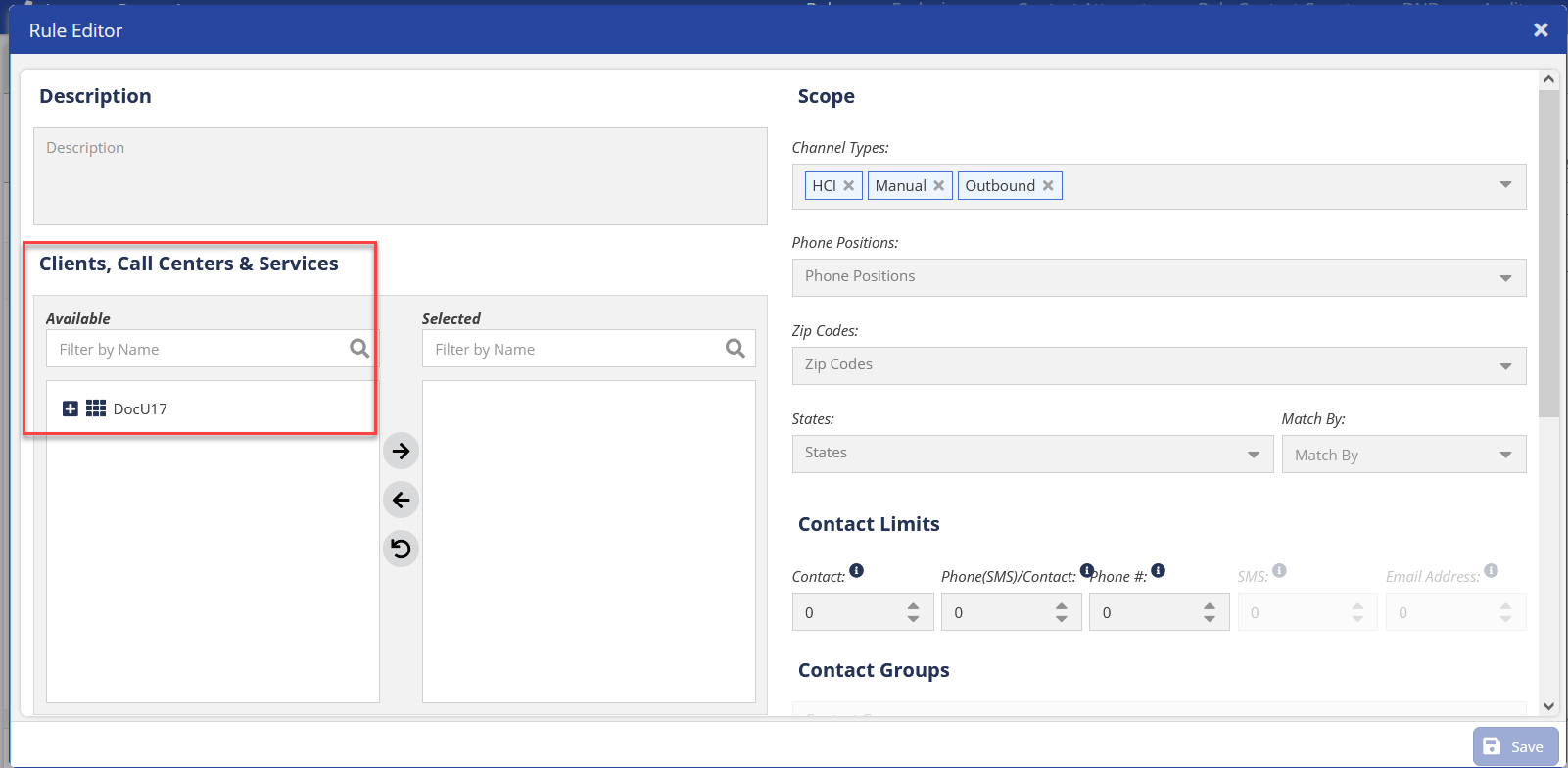
From the list of available clients, you can search exclusions, contact attempts, rule contact counts, and DND records.