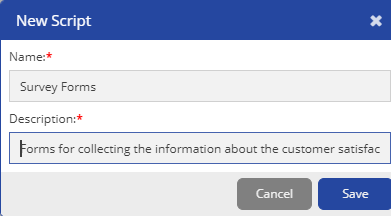Creating a Scripter
You create the script on the Scripter tab of the LiveVox Portal.
To create a script:
- Access Script.
- On the SCRIPTS tab, click New.
The New Script window appears. - Specify values in the following fields:
Click Save.
The script is created. The Design subtab appears to enable you to design the script.The Script opens in the Design subtab with a blank page. You can add new pages to this the Pages list. For more information on adding pages, see Creating Pages.
You can also Import, Export, Copy, and Delete a script. For detailed information, see Managing a Script.