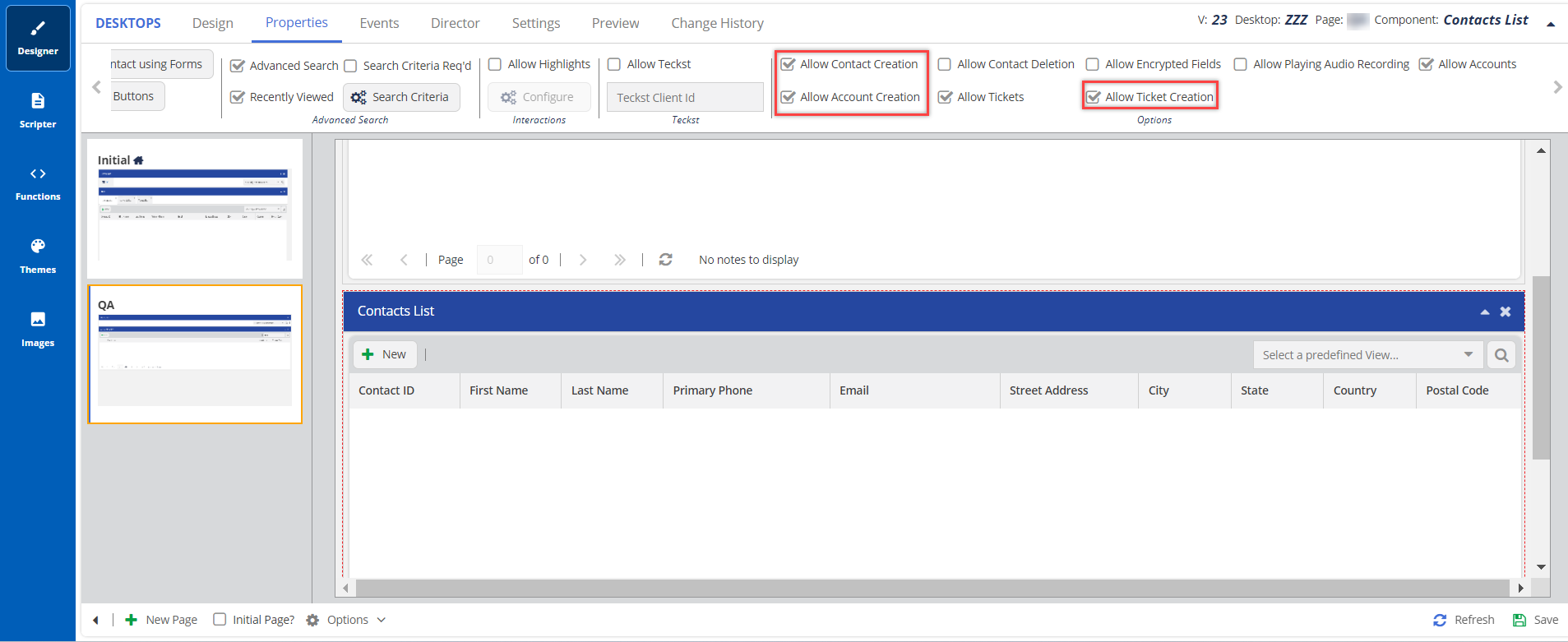Functions Library Redesign
The following changes have been made to the Functions Library in the Designer section.
Improved Interaction Management for Agents
URLs on the Designer Desktop now launch in the same browser window. This helps to optimize the agent workflow and minimize the number of browser windows. If a browser window with the same name is already open, the content of the open window is updated with the new page. This eliminates the need to manage multiple windows or tabs, thereby streamlining the agent's interaction with the information.
You can enable this option in the Events configuration where Push/Pop functions are configured.
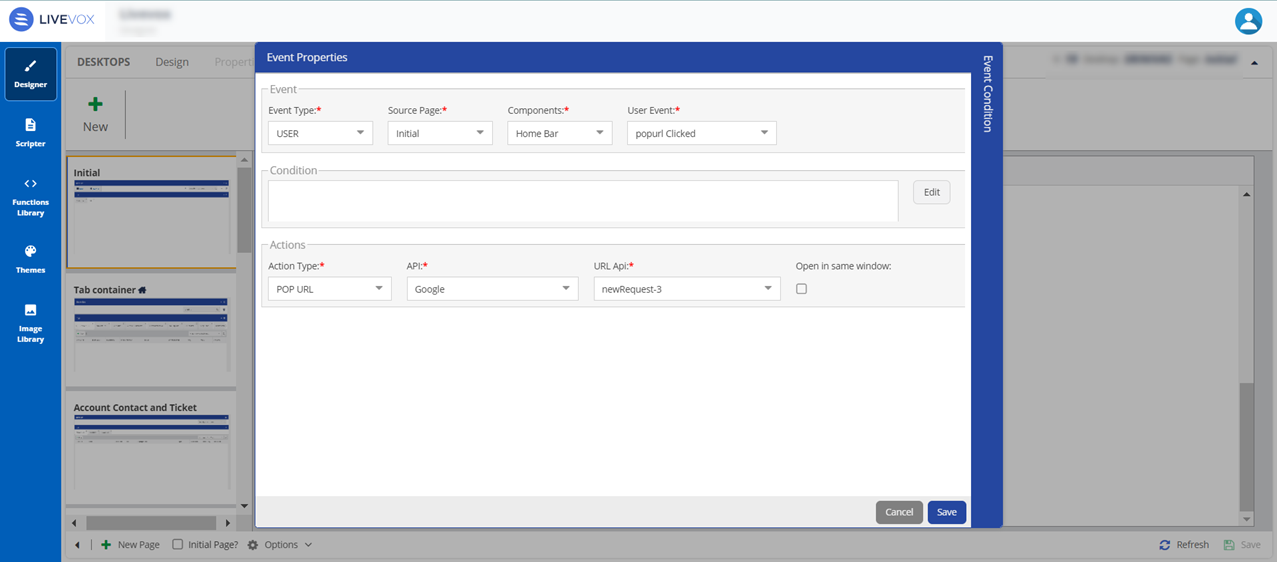
Login System Event
When you create an Event Type of Login, an option has been added to the Designer Desktop that enables you to trigger an action based on a login event in the agent window.
Retrieve Data from Linked Objects
When you create a ticket and link the ticket with an account or contact, whenever a Function Editor API is called against the ticket, it can now refer to the Account or Contact object details linked to the Ticket. This accessibility ensures that the agent has the necessary information to address the client’s request. This feature enhances the agent’s ability to provide prompt and effective service and helps prioritize client services.
Administrators and managers can now disable the Allow Contact, Account, and Ticket Creation checkboxes when creating a Designer Desktop. By default, this option is enabled when you create a Designer Desktop.