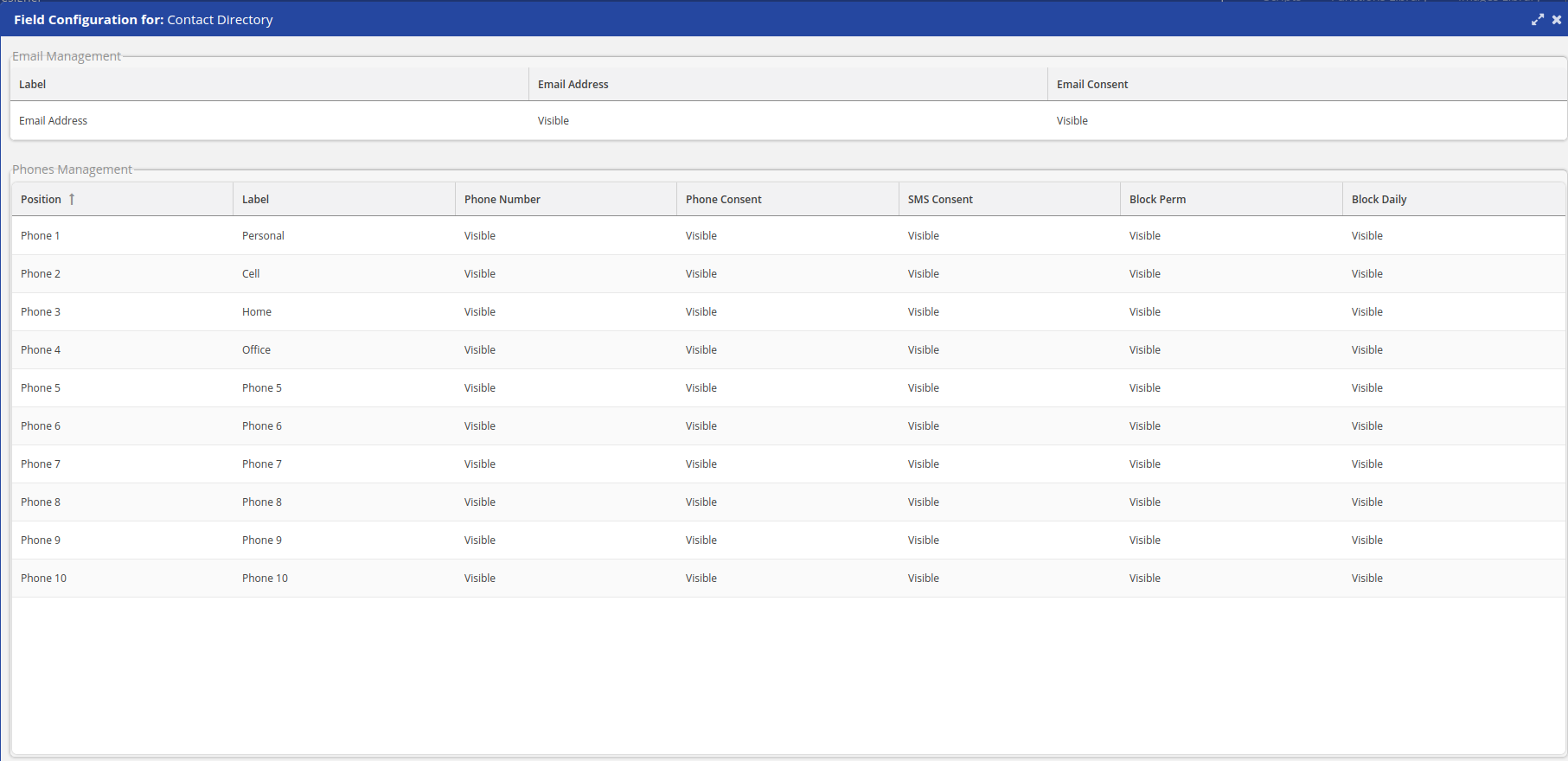LV Connect
LiveVox Connect (LV Connect) acts as a notification or a bulletin board channel. LV Connect consolidates alerts, posts, polls, and notifications into a single centralized feed to ensure that agents and managers have up-to-date information about their team and tasks. It acts as a centralized tool for managers to post updates or reminders to their respective teams, individuals, or an entire group.
Agents can stay connected with their teams and managers irrespective of their geographical locations. Agents can also bookmark or comment on the posts they see on the board. In addition, the agents can add alerts and notifications from their desktops to other agents or managers, such as tickets that require immediate attention. LV-Connect is a configurable option on the Contact Center CRM desktop.
For more information about adding posts, alerts, and notifications, see Work Center - LV Connect. For enabling this option in the Contact Center CRM desktop, see Adding LV Connect.
Happiness Index
The Happiness Index rates customer conversations and enables you to determine the happiness state of the customer and see happiness trends. As a manager, you can search the Happiness Index scores and create campaigns based on those scores. This functionality is added to the Contact Manager feature. You can add this feature to the Contact Center CRM agent desktop so that the agent can see the happiness trends for a customer and handle the calls as required. For more information, see the Contact feature.
The Happiness Index feature is available only if Speech Analytics is enabled.
Search Function Enhancement
The search functionality in the Contact Center CRM agent desktop has been enhanced to provide personalized search options. Based on the agent roles and permissions, a personalized search experience is provided to the agents so they can quickly access the data they need.
The following are a few search enhancements:
This feature is available to all users starting with version U17.
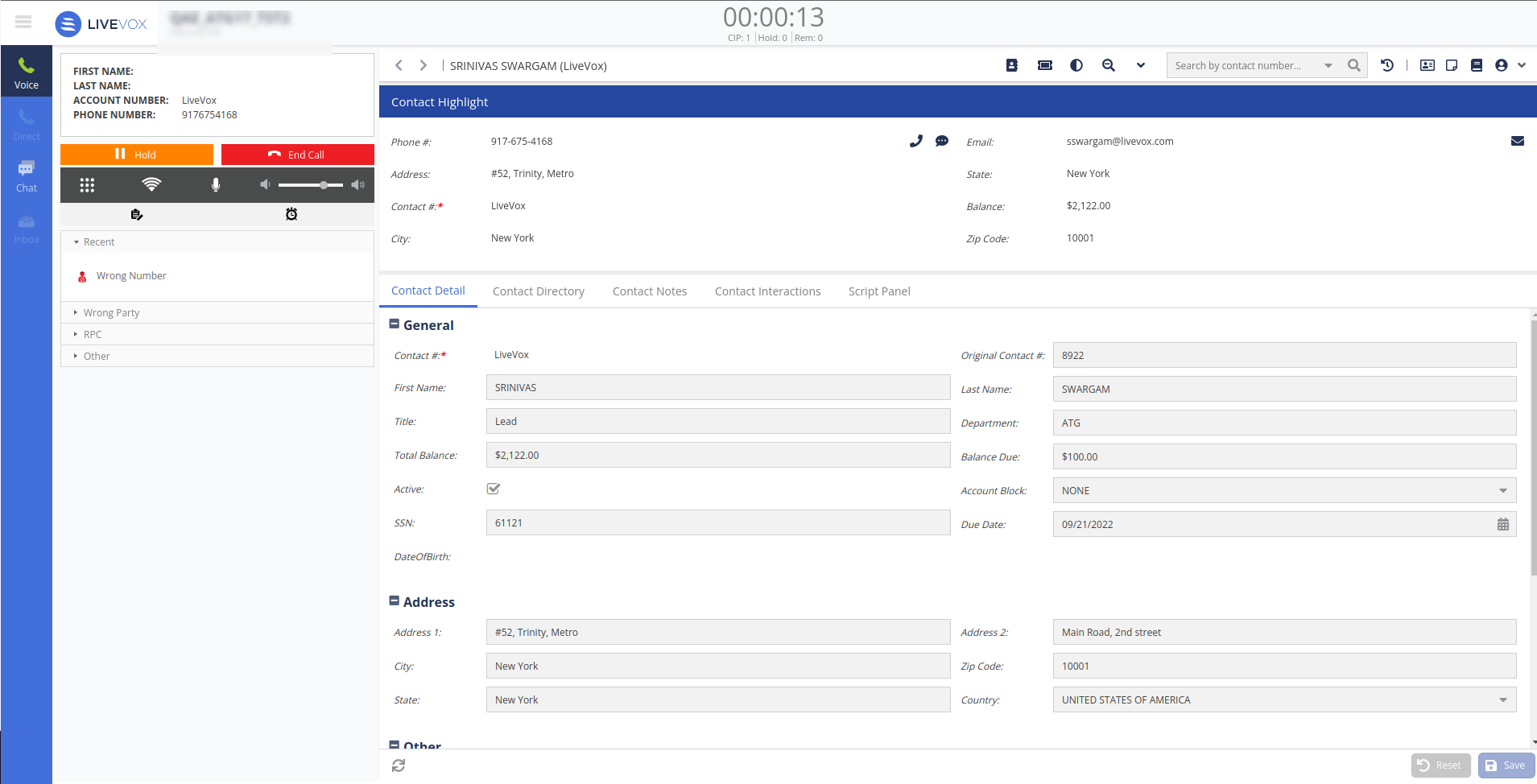
List Results
You can enable specific columns for agents during a call and display all contact components to enhance the agent's ability to quickly and efficiently retrieve the information they need to serve the customer.
Advanced Search Filter
You can enable or disable the search functions on the Contact List and the Home Bar. You can define on what fields the agents can search the results. The current day's records are by default displayed on the agent's desktop. The agent can add or remove the customer contact fields using the available operators.
Omni Search Function
You can enable the omni-search function for the agent, which means that the agent can search using a single pards.
Enable or Disable Phone or DND Fields
You can configure the phone and DND fields for the customer's contact details in the Contact Directory tab. Two new columns Block Perm and Block Daily have been added to the field configuration table.
You can create unique screen configurations for agents based on the contact groups on the Contact Center CRM desktop. This is designed for clients with diverse portfolios. This ensures that clients are assigned to agents with specific portfolios or contact groups to view or edit the fields.