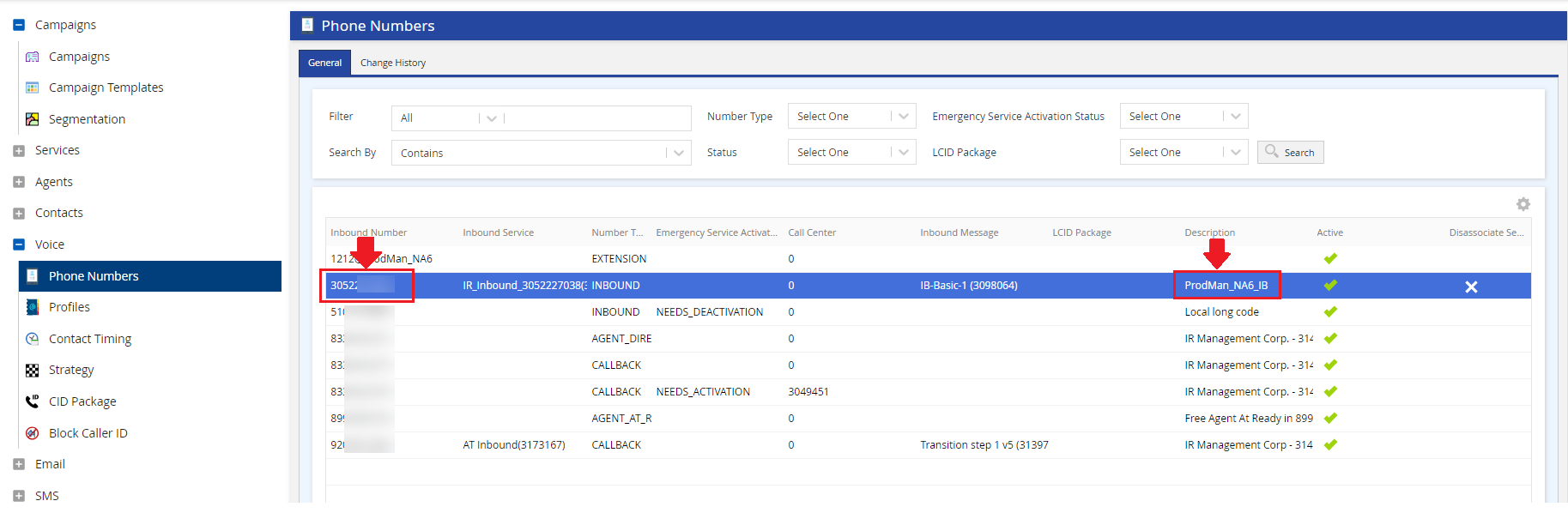Voicemail (VM) Notification by Email with Audio and Transcription
Agents and Administrative users can receive real-time voicemail (VM) notifications through email. You can check an email as an alternative to playing the voicemail on the agent desktop. The system supports voicemail notifications with the following options:
- Email Only
- Email with Audio file
- Email with transcription text
- Email with both Audio file and transcription text
- Contact the LiveVox Customer Care Team to enable this functionality.
- You can enable email notifications at the service level (Inbound and Basic services that support inbound calls and voicemail) and at the agent level. The corresponding service or agent must have a valid email address to receive an email VM transcription.
- Voicemail is received in both the Agent Desktop and Email inboxes. Inbox management is independent of each other.
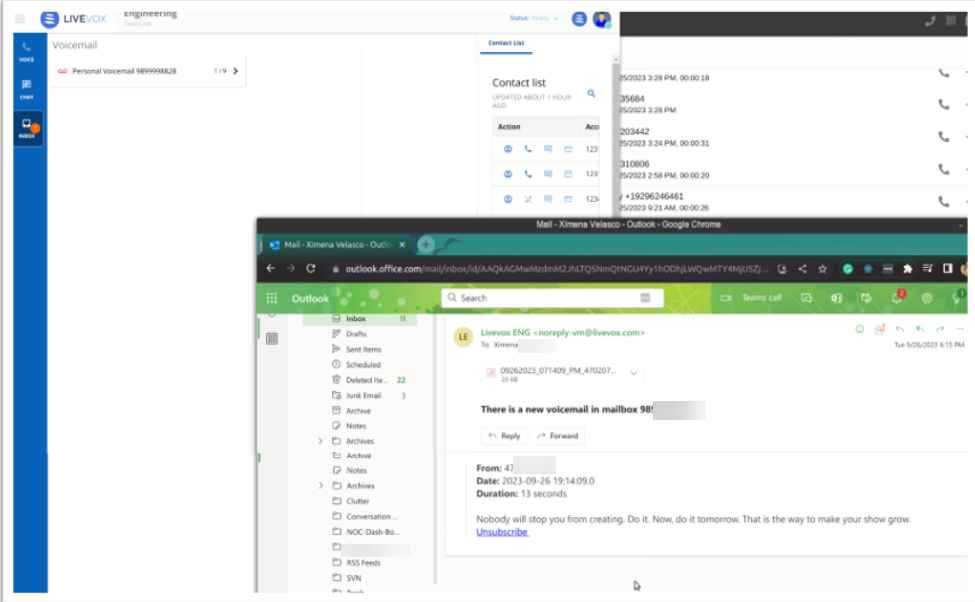
Scheduled Callback
When an agent returns a call, the agent can see the original inbound number that the customer dialed. This number is displayed on the agent's desktop along with the phone number's description if it is configured in the Phone Numbers editor. Agents can use this information to identify the customer and provide the appropriate information.
Phone Numbers Editor