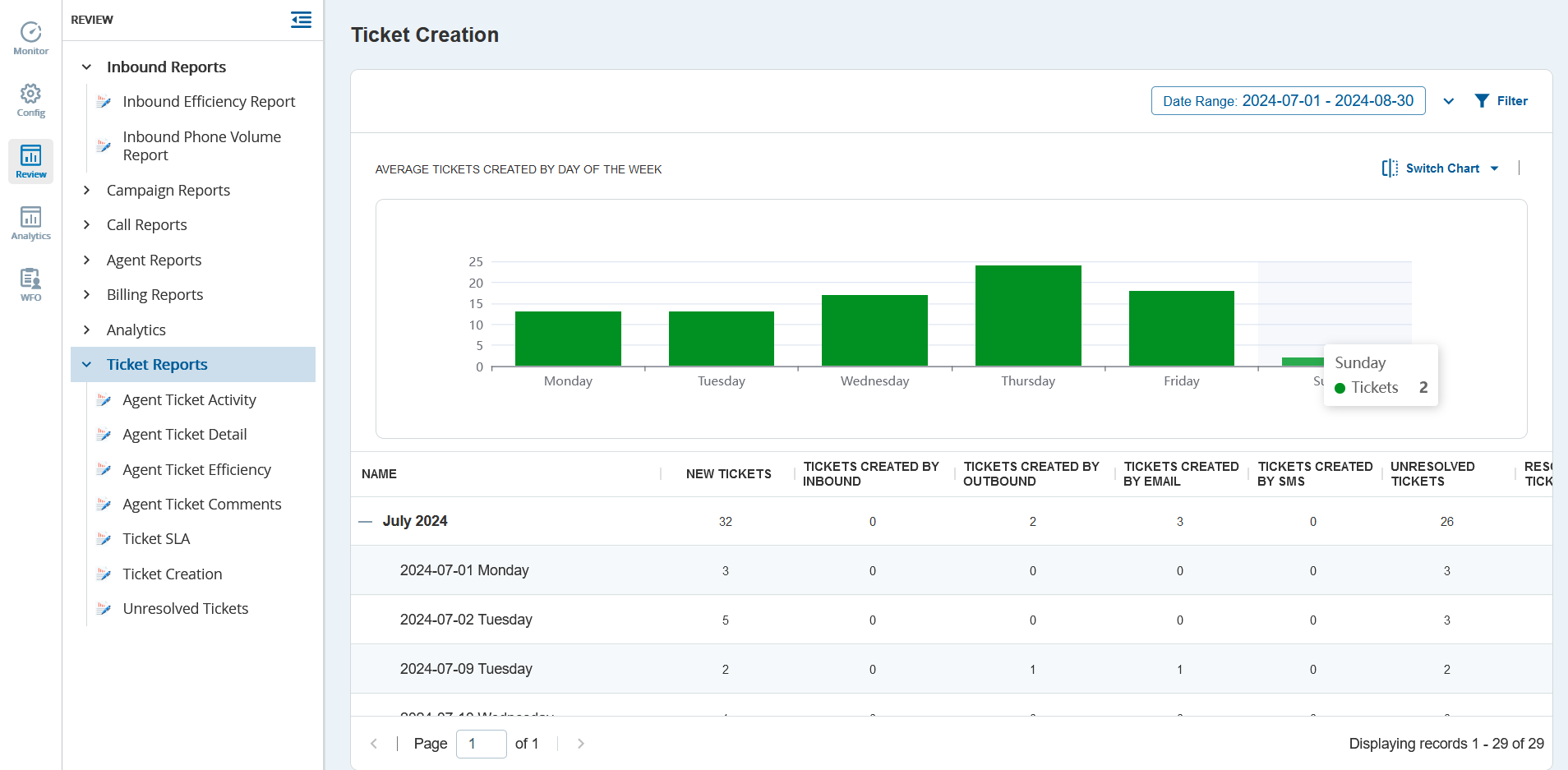A new section named Ticket Reports has been added in the Review tab and contains a variety of reports that you can use to view data related to your tickets in different formats and over a variety of time periods. The following reports have been added:
- Agent Ticket Activity: This report centers around the performance of the agents and the tickets that have been assigned to them. There are two chart options that allow you to view the data.
- Agent Ticket Detail: This report includes information about all tickets that meet the filter criteria. The records should be grouped by agent, with all records associated with that agent listed under the Agent Row. The Days Overdue and Days to Days to Due Date should be calculated based on the Service Level Agreement (SLA) Due Date. If there is no SLA Due Date, then those columns should be left empty.
- Agent Ticket Efficiency: This report focuses on evaluating the efficiency of the agents and is based on the Ticket Resolution Date field. This report offers multiple chart options to help view the data.
- Agent Ticket Comments: This report helps correlate the number of comments and updates made to a ticket by the agent before the ticket is ultimately resolved. There are two different charts to help view the data.
- Ticket SLAs: This report helps manage your contact center by the SLAs that you have configured. The report includes three chart options for viewing the data.
- Ticket Creation: This report focuses on the tickets that were created in the system based on the Create Date field. The report includes several different key performance indicators (KPIs) and offers multiple choices of charts to view the data including:
- Average Tickets Created by Day of the Week
- Tickets by Agent Team
- Tickets Created by Channel
- Tickets Created by Date
- Tickets Created by Date and Channel
- Tickets Created by Hour
- Tickets Created by Month and Year
- Tickets Created by Label
- Tickets Created by Label Component
- Tickets Created by Ticket Type
- Unassigned Tickets by Date and Channel
- Unresolved Tickets: The metrics for this report are important metrics for tracking why tickets are not resolved. It helps show where a bottleneck might be and if an area needs attention. The Unresolved Tickets Report helps you take a detailed look at tickets in your organization that are still open and require attention. There are several chart options that enable you to view the data in different ways:
- Daily Unresolved Tickets
- Unresolved Tickets by Status
- Unresolved Tickets by Assignment
- Unresolved Tickets by Status and Month
- Weekly Unresolved Tickets