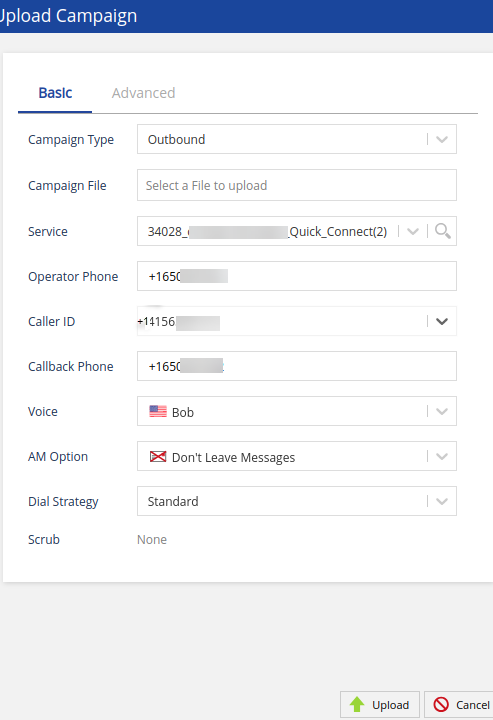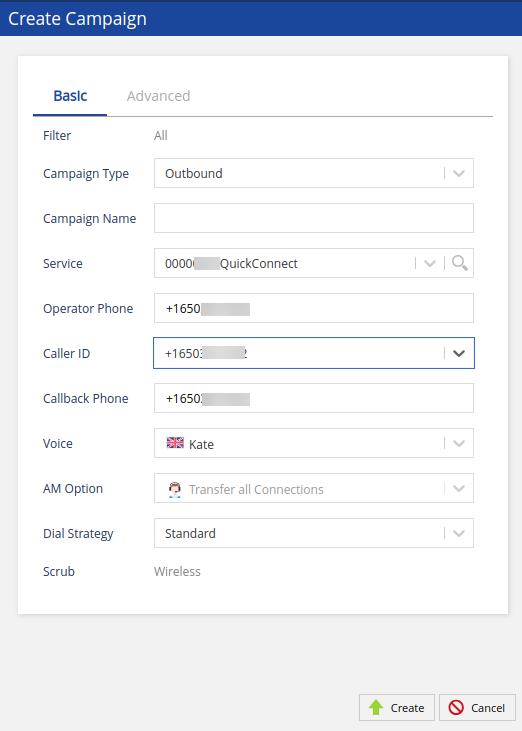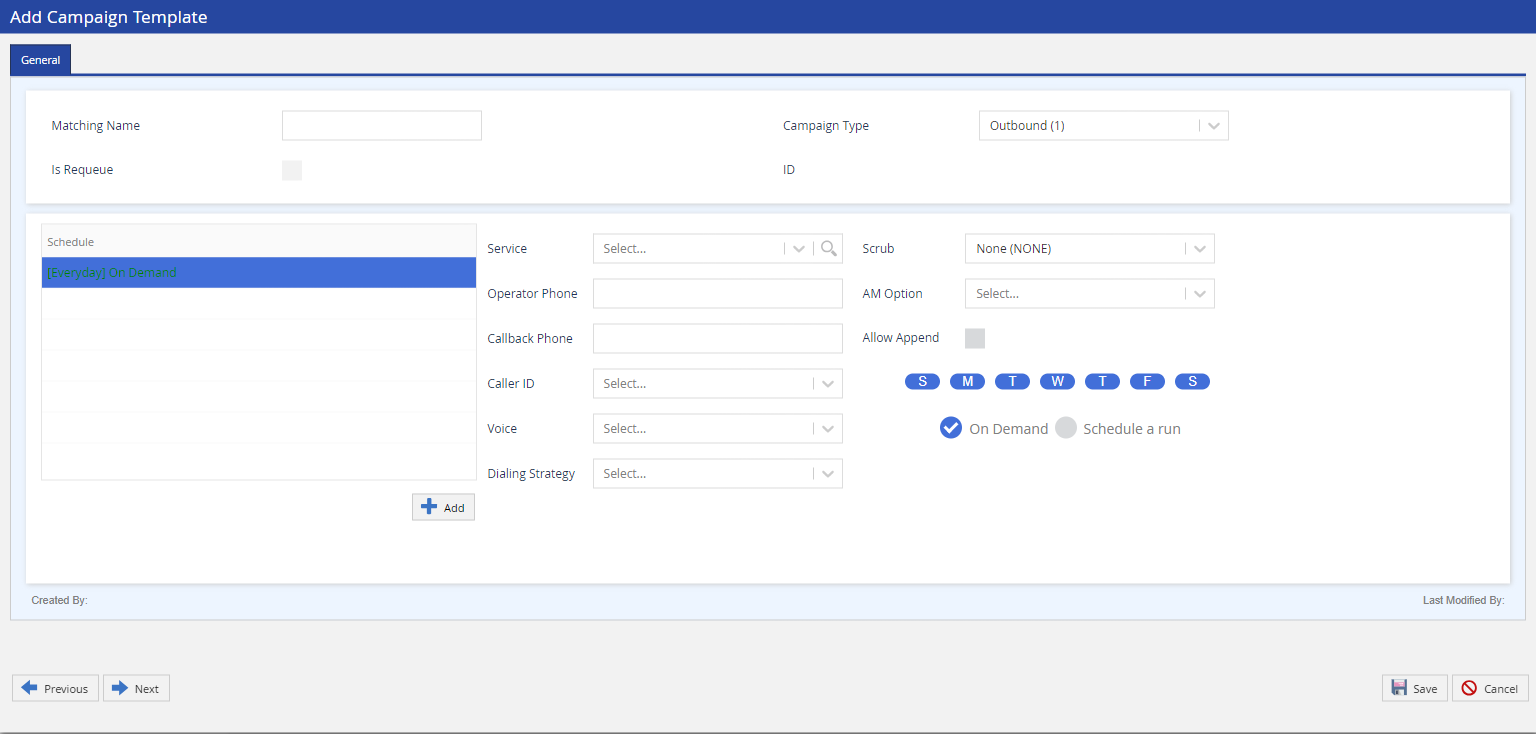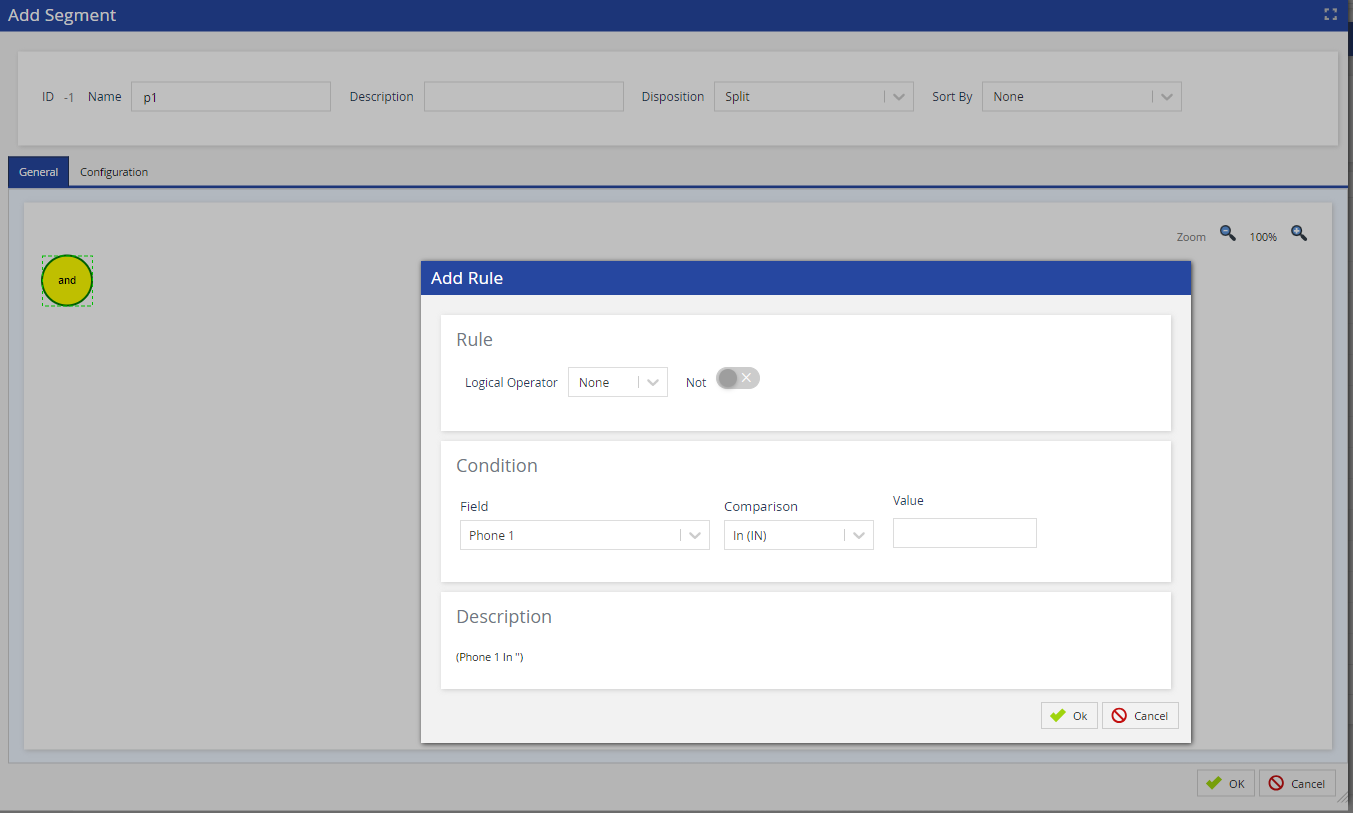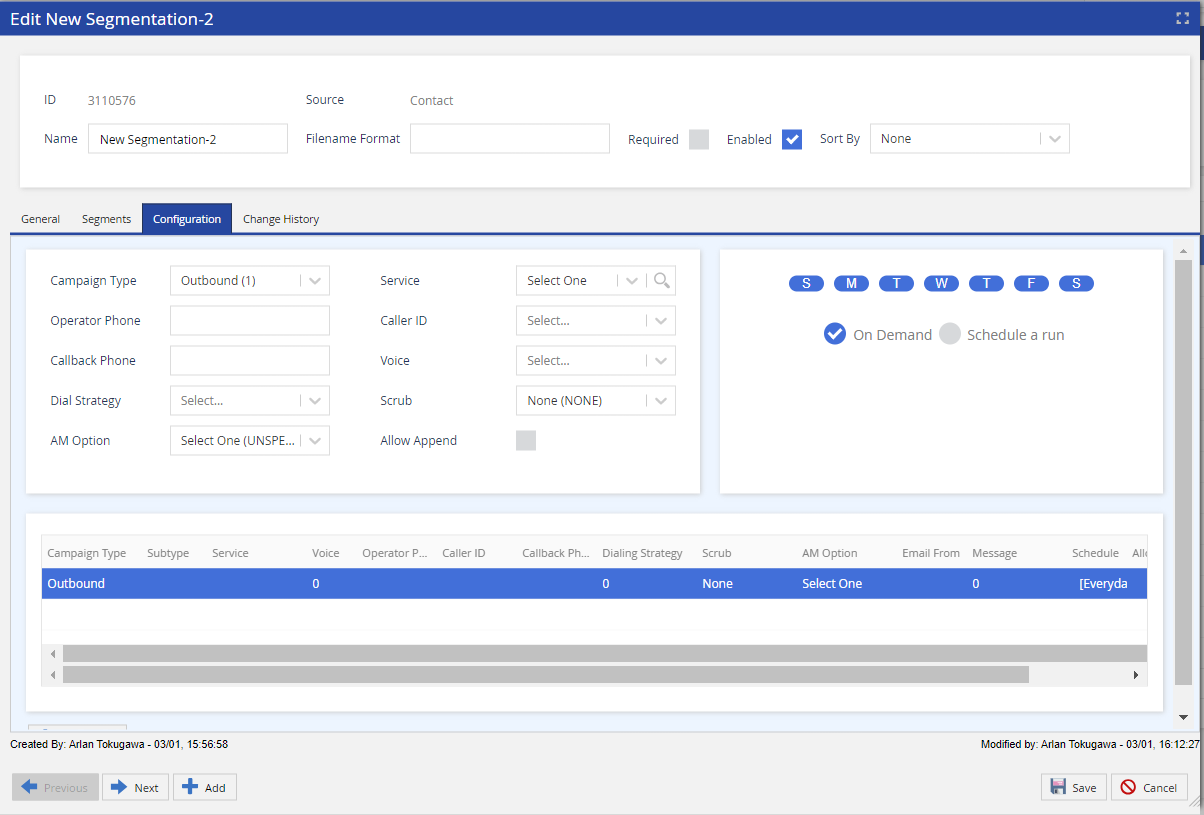Download PDF
Download page International Dialing Support.
International Dialing Support
You can add international phone numbers in the services editor, campaigns, input filters, and reports. You can store phone numbers (voice or SMS-related) of up to 18 digits and you can upload the international numbers in the E.164 format.
The E.164 format is as follows: +<Country-Code> followed by the remaining digits. For example, a London UK number in E.164 format is stored as +44 123 456 789.
Service Editor Phone Numbers Tab
All the phone fields available on the Phone Number tab in the Service editor (Caller ID, Phone Number to TTS, Operator Phone, and Agent Call In Number fields) must be stored in the E.164 format. LVP validates the phone numbers using the E.164 format. Phone numbers without a country code are validated using the Dialing Country of Origin field in the Client editor and are treated as non-international numbers.
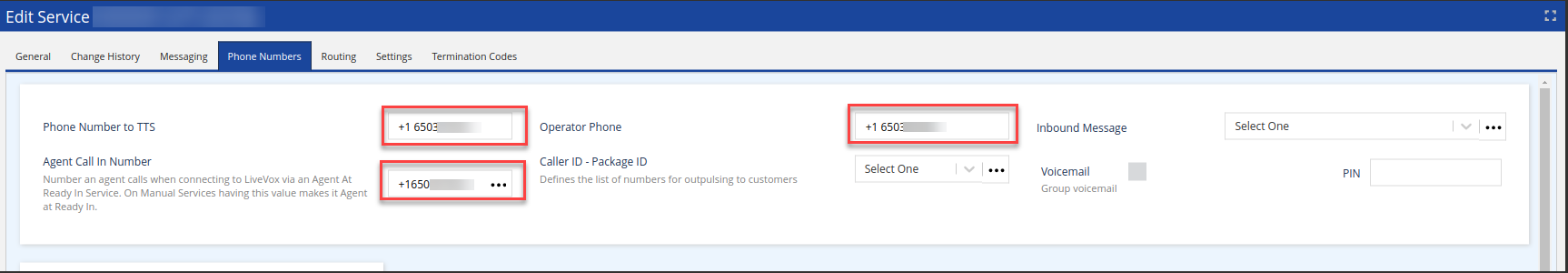
The Dialing Country of Origin is a client-level setting that allows the client to specify which country is designated to handle phone number formatting. Based on your client-level setting, phone numbers for the specified Dialing Country of Origin are treated with "local" phone number formatting within the LiveVox Platform (LVP) user Interface for both the Voice portal and agent desktop. Phone numbers not associated with your Dialing Country of Origin use E.164 phone number formatting.
International Phone Number Support in the Phone Numbers Editor
The Phone Numbers editor now supports the E.164 format for internationally provisioned phone numbers to display, search, and associate a phone number with a service.
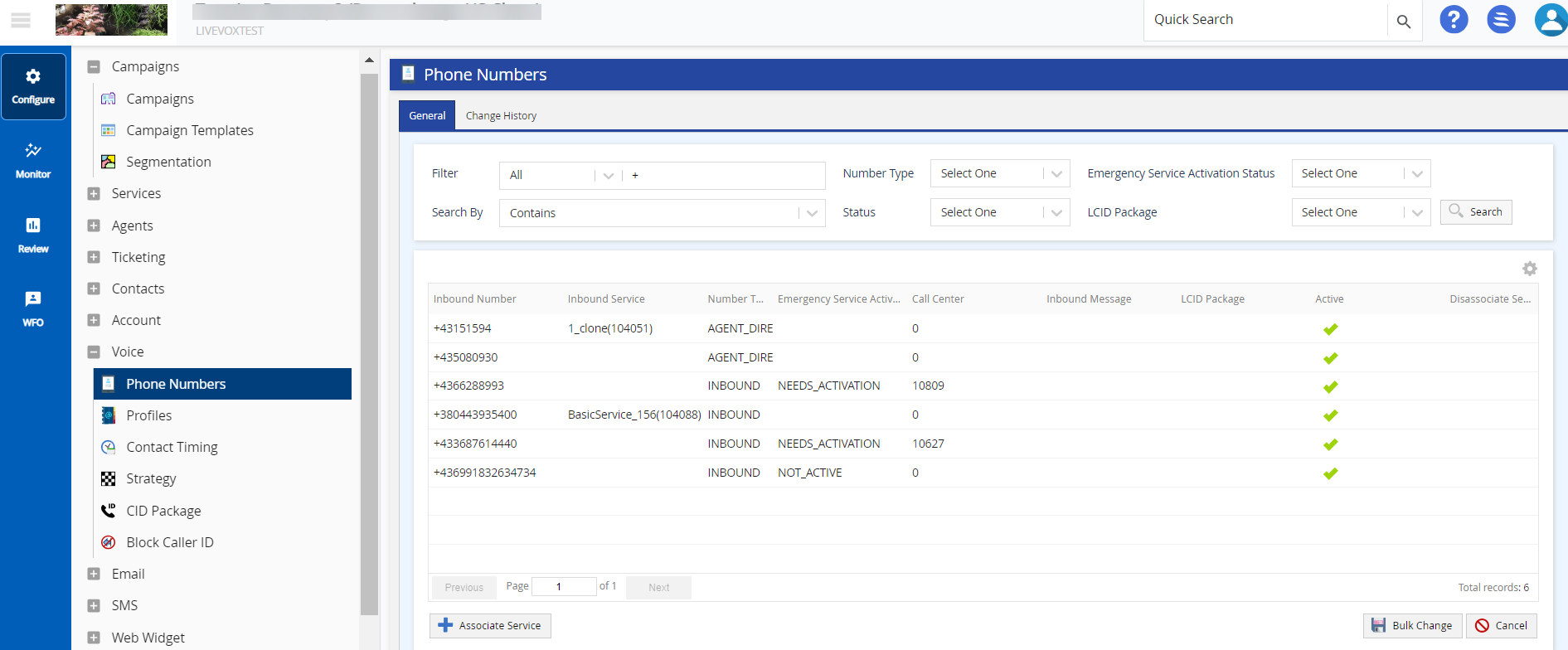
International Number Support for Compliance
You can store phone numbers (voice or SMS-related) of up to 18 digits in the E.164 international phone number format.
The E.164 format is as follows: +<Country-Code> followed by the remaining digits.
For example, a London UK number in E.164 format is stored as +44 123 456 789.
- Contact Manager supports the E.164 phone number format for Do Not Contact (DNC) flags.
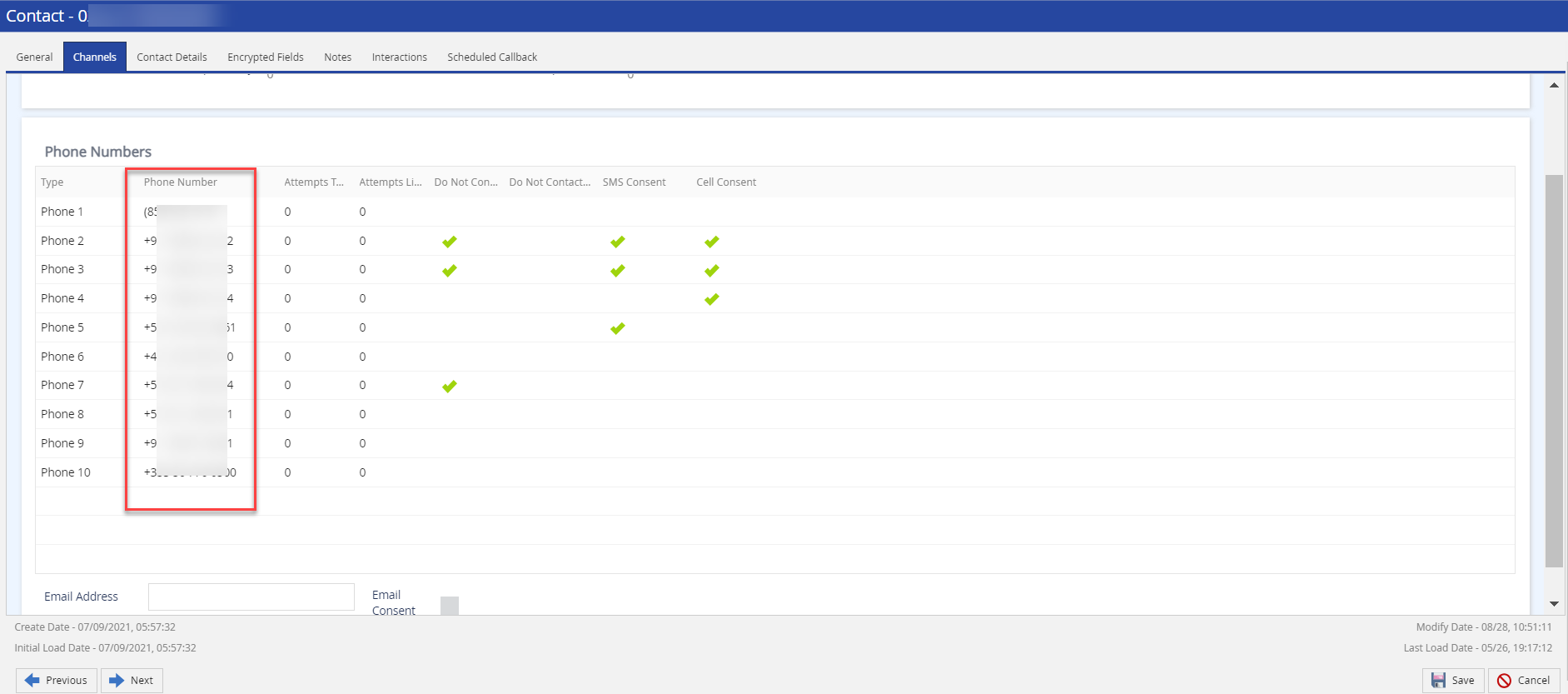
The DNC editor now supports the E.164 international phone number format for Dial-Time Phone.
Legacy DNC functionality does not support the E.164 international phone number format.
Phone DNC
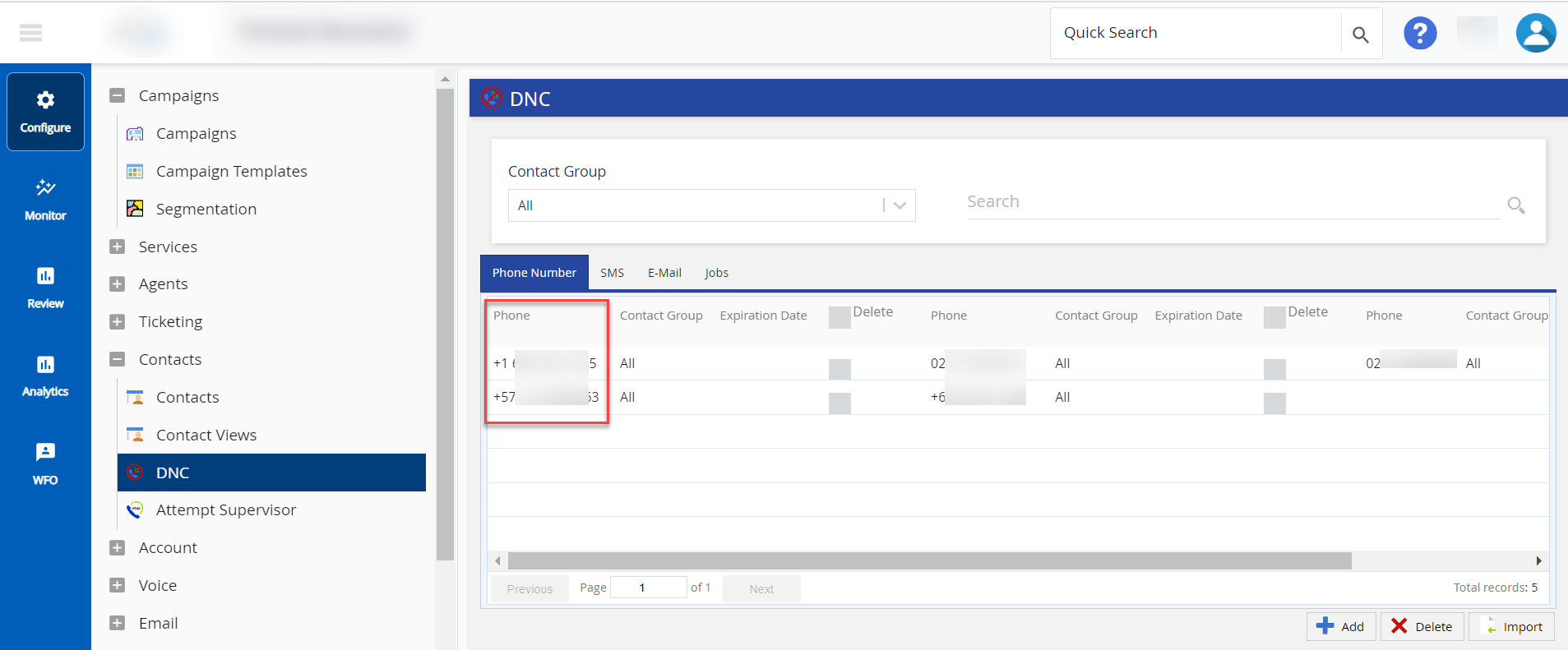
Campaigns
When creating or uploading a campaign file, you can now use international numbers in the Caller ID, Call Back, and Operator Phone fields.
|
|
|---|
Depending on the configured country in the Dialing Country of Origin field, you must use the following format for phone numbers in your Campaign file upload:
- Outside the dialing country of origin (international number): Phone number must include "+<Country-Code>" followed by the remaining digits.
- Inside the dialing country of origin (local number): Phone number does not require the "+<Country-Code>".
The Campaign Details view shows the supported international phone numbers in the E.164 format.
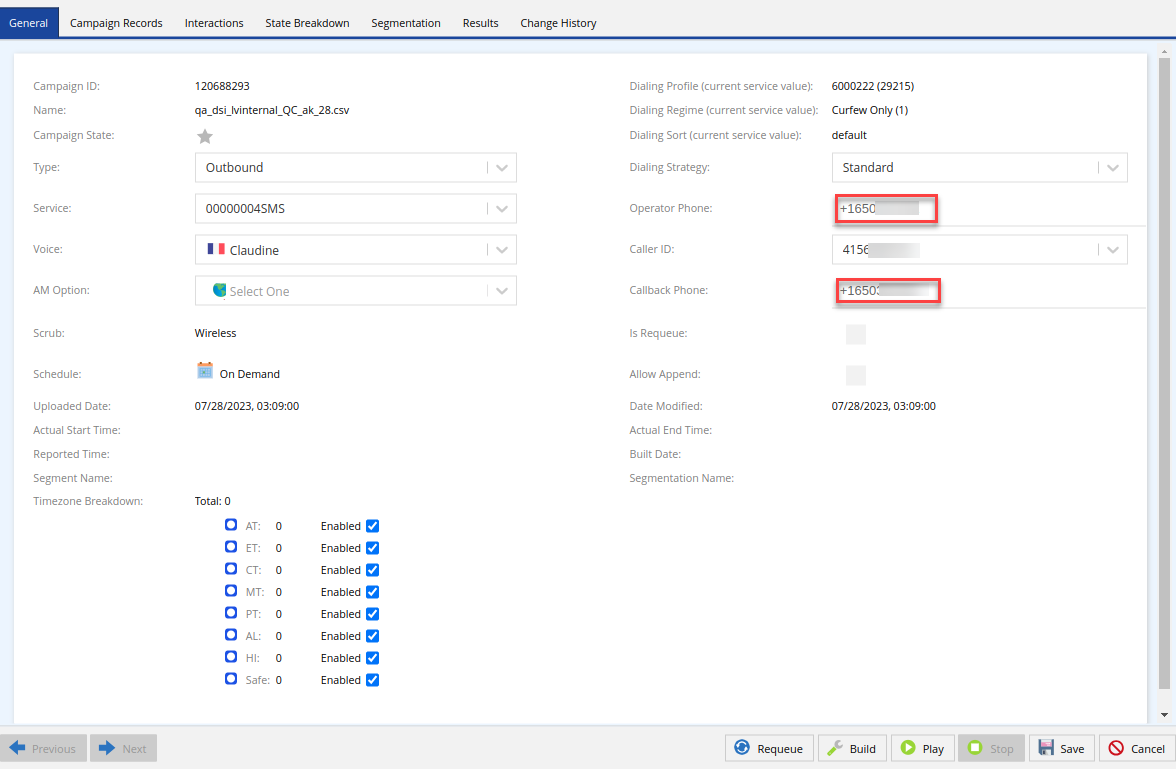
LVP supports international campaign-based dialing for services including Quick Connect, Unattended, RPC, Preview All, and SMS.
Campaign Templates and Segmentation
- Campaign templates support E.164 formatting in the Operator Phone, Callback Phone and Caller ID fields.
- Segmentation fields, such as Phone, Phone 1, Phone 2, (through Phone 10), SMS, and other custom fields support E.164 formats.
|
|
|
|---|
Dialing Strategies
LVP supports all 30 phone fields in the dialing strategies configuration for international next-number dialing.
Dialing strategies allow you to define the order in which the LiveVox Platform dials phone numbers within a campaign.
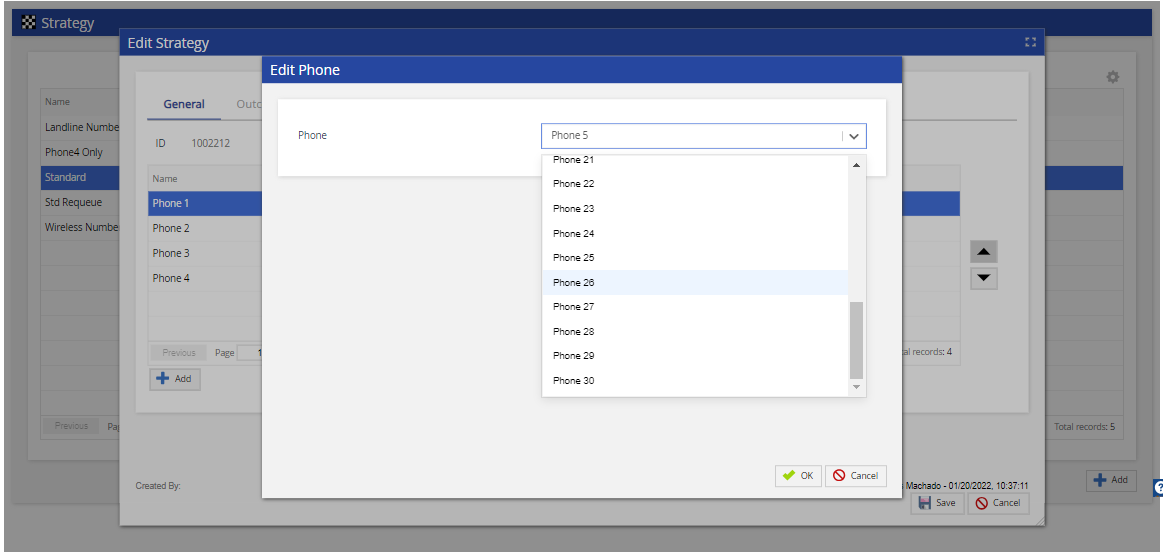
Input Filters
Records in the Input Filter containing the country code are processed as valid numbers for dialing. Using the Input filter, you can upload up to 30 phone numbers for each account in the E.164 format.
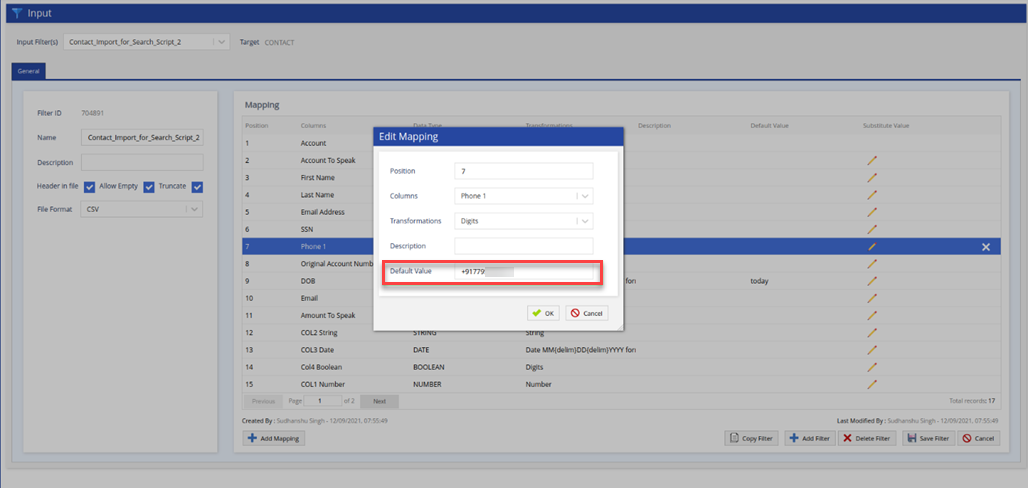
Contact Manager
To dial international numbers, you must load the numbers onto the platform either by including them in an Input File or adding them to the Contact Manager. The contact manager stores phone numbers 1 to 10 in the E.164 format for non-home country numbers.
In Contact Manager, the phone numbers are validated for E.164 format and are displayed as follows: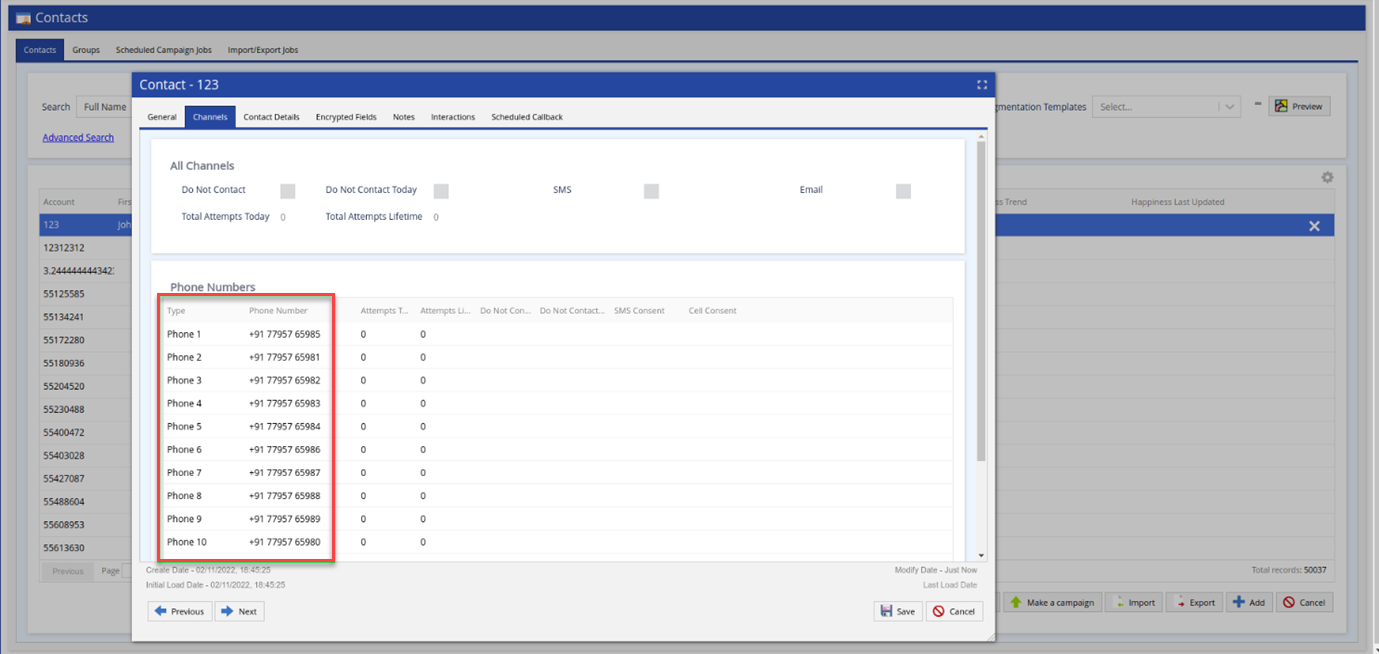
- Contacts are displayed in the E.164 format for non-home country phone numbers. Home Country phone numbers are displayed in the local format.
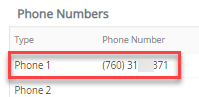
- Contact Import file supports a maximum of 10 phone numbers.
WFO
The LiveVox Portal now supports the E.164 format for internationally provisioned phone numbers to display, search, and associate a phone number with a service to seamlessly connect customers around the world.
Preview and Automated Dialing
The LiveVox Portal now supports the E.164 format for the international outbound Preview dialing service and any other automated dialing service.
Time Zone
For international dialing requirements, LiveVox now supports your configured time zone. The configured time zone is reflected in the following sections of the portal:
- Campaign upload scheduling input
- Campaign details actual start/end time
- Campaign template/Segmentation editor scheduling input
- Job History
- Schedule campaign job
- Contact timing
- Scheduled callback
- Service inbound tab
- Audit log/change history
LVP supports the following time zones:
- GMT = Greenwich Mean Time
- AT = Atlantic Time
- ET = Eastern Time
- CT = Central Time
- MT = Mountain time
- PT = Pacific Time
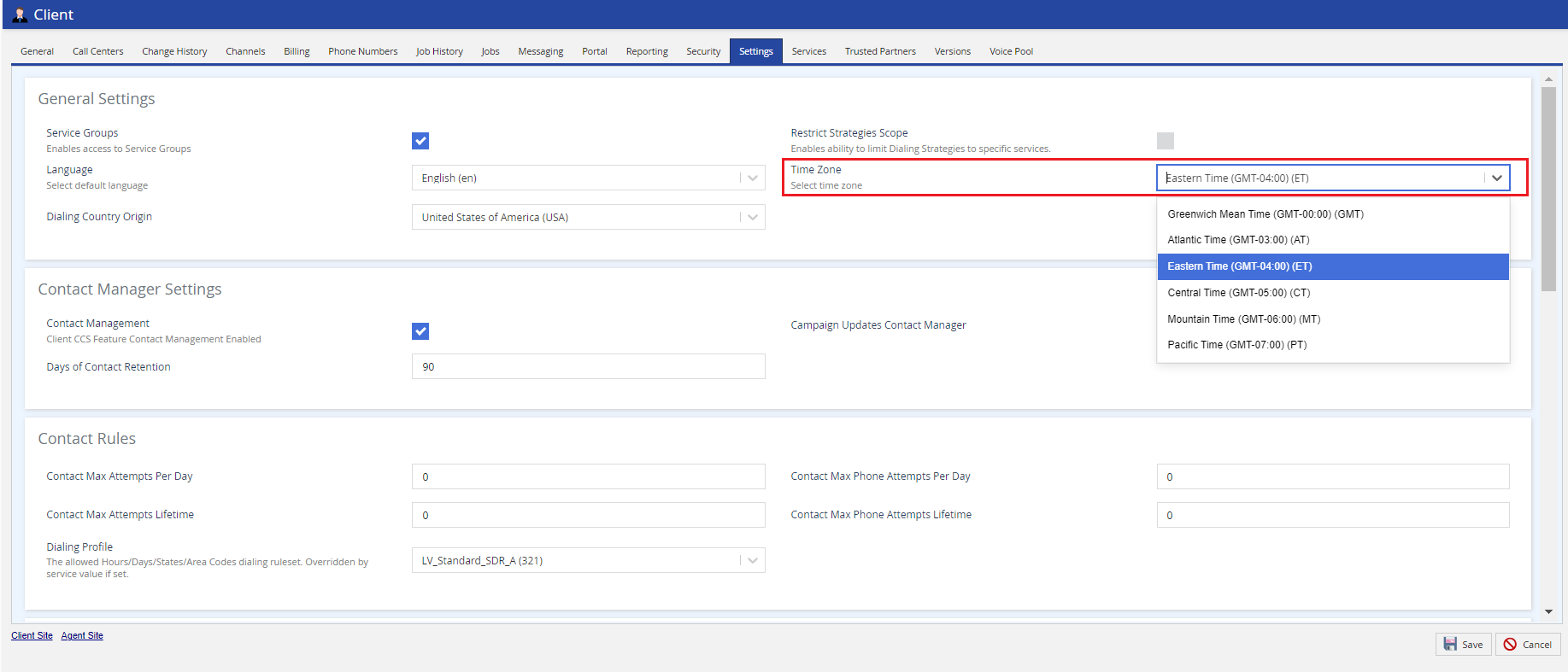
Reports
Reports generated on LVP display the phone numbers in international format. For example, the Results section in the Recording Events Report shows the Phone Numbers column in the international format that includes the + symbol and the country code.
Standard Reports that reflect phone numbers include:
- Call Recording Report
- Contact Lookup Report
- Inbound Phone Volume Report
- Phone Lookup Report
- Call Transfer Report
- Voicemail Recording Report
- Call Detail Report
- Failed Operator Report
- Call Monitoring Report
- Recording Events Report
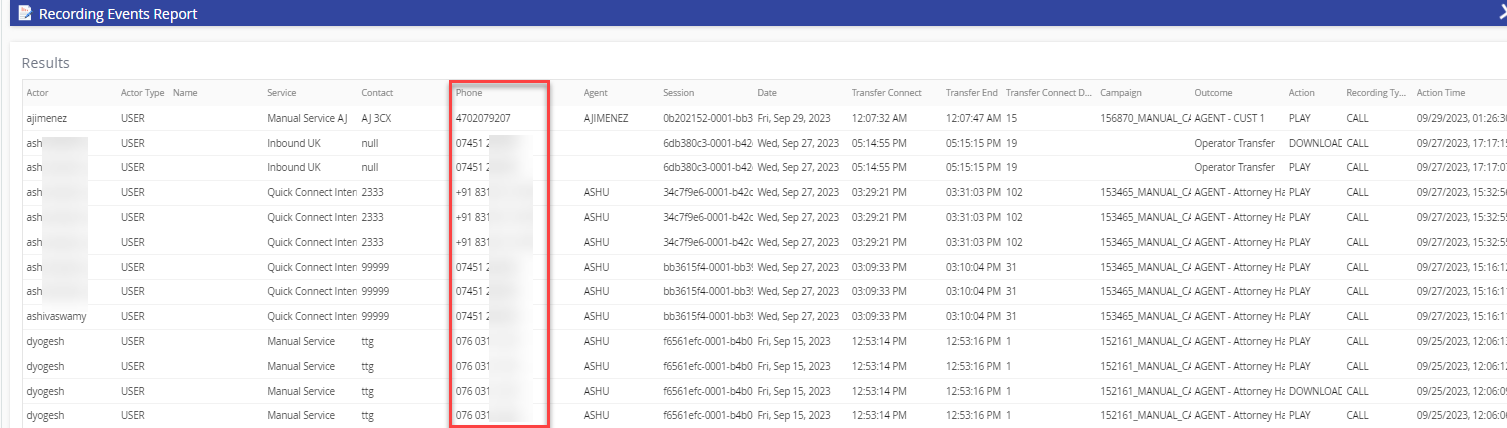
Phone Number filtering accepts International Numbers (E.164) for queries.