mail Functionalities in Scripter
The Short Message Service (SMS) and Email functionalities have been seamlessly integrated within the Scripter feature, providing enhanced communication capabilities directly within your scripting environment. This enhancement allows you to create more dynamic scripts that trigger an email or SMS based on agent actions or automated script functions. You can configure email and SMS manually or use the CRM Directory widget.
Manual: You can configure email and SMS functionalities by adding an Element (such as a Button) and assigning an event using the lvCore.SendEmail or lvCore.SendSMS from the Script Messaging function. These functions automatically set up conditions to trigger an SMS or email based on selected parameters.
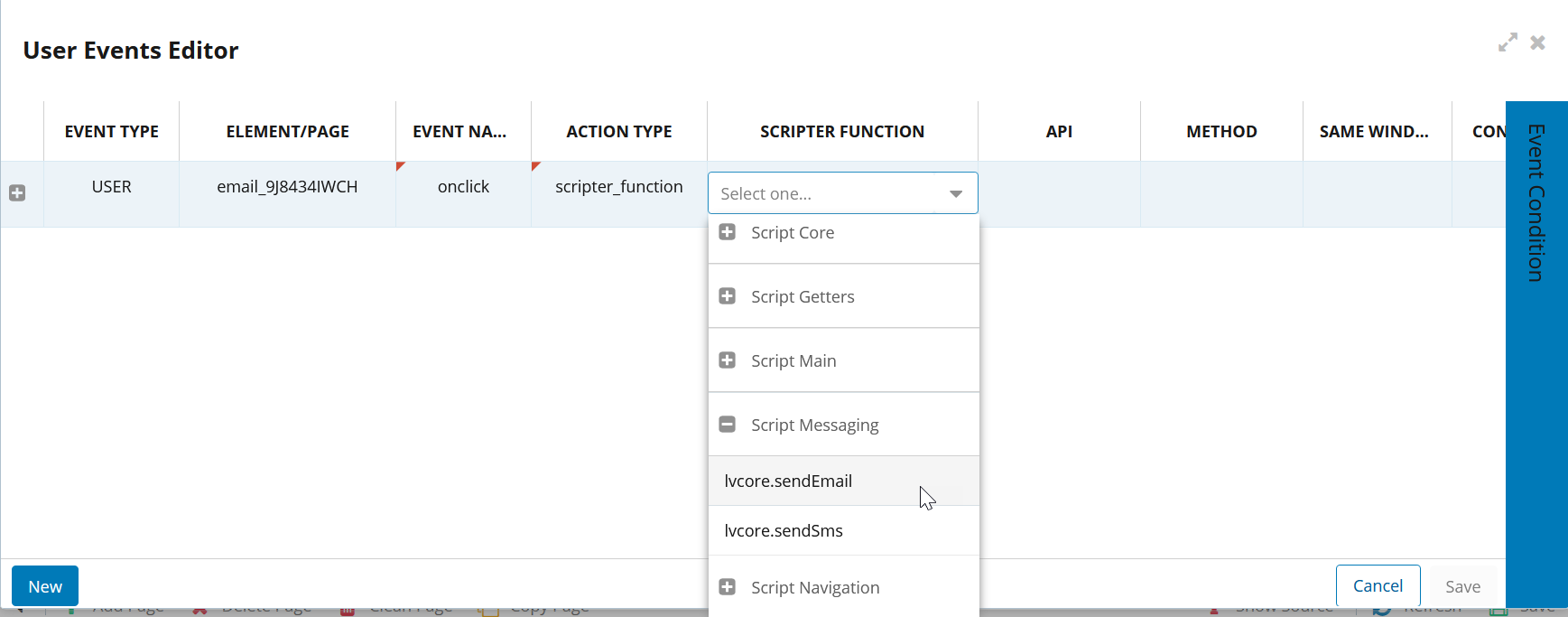
Directory CRM Widget: Alternatively, you can drag and drop the Directory from the CRM element to the canvas to add SMS or Email objects.
