Round Conversations to an Inbox
Inbound conversations from digital channels, such as Short Message Service (SMS), Email, WhatsApp, and Facebook can now either be automatically assigned to an agent's personal inbox or agents can manually assign conversations from the group inbox to their own personal inbox.
For example, if a service is configured as Auto in the Services editor, when a customer sends an inbound email, the system automatically assigns the new email to the next available agent's personal inbox. Conversely, if the service is configured as Manual, when a customer sends an email, all agents see the email in the group email inbox. Any available agent can then move the email from the group email inbox to their own personal email inbox for individual attention and response.
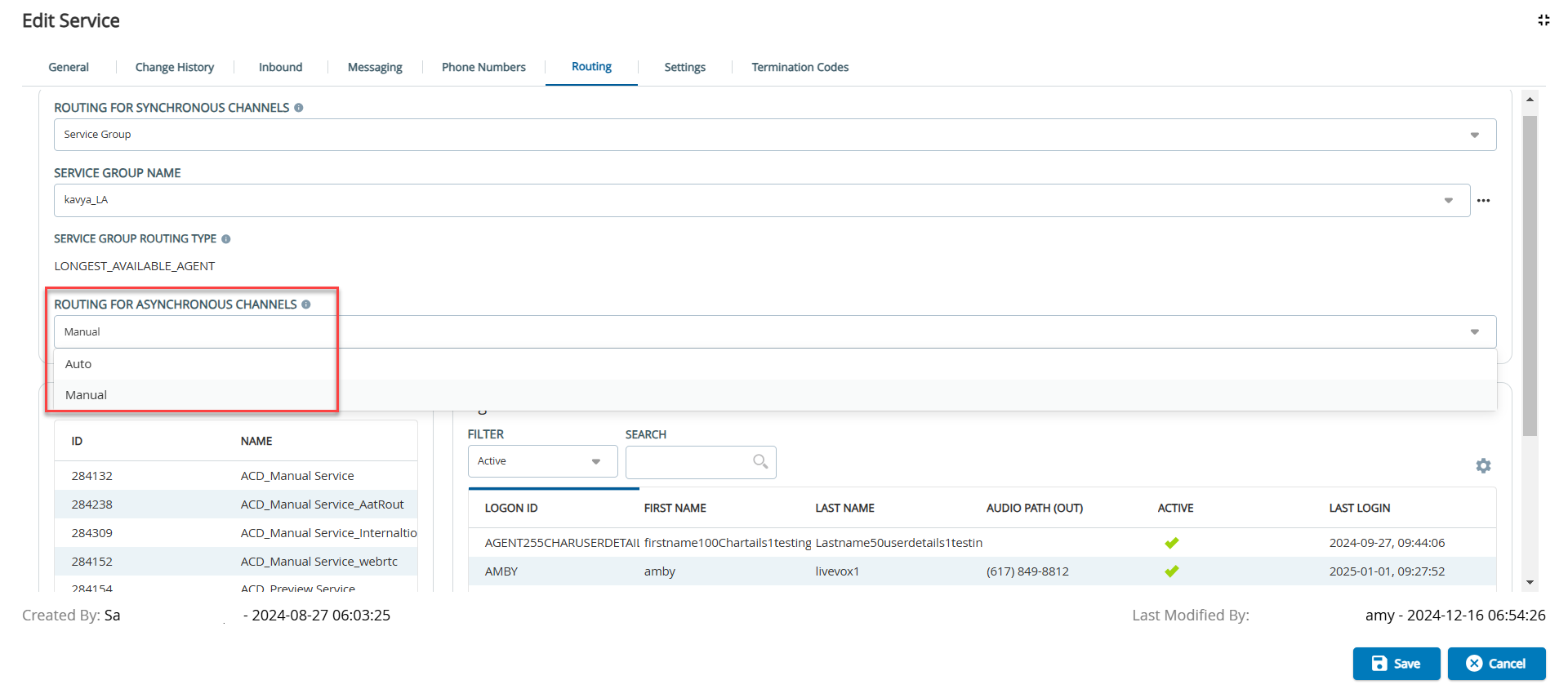
The Email From Address Option
Based on the configuration set in the portal, you can now grant permission for an agent to edit the From Address when sending emails to customers.
- Contact Flow: You can control whether an agent can edit the From Address by setting the Agent can edit From Address property to Yes or No. This setting determines if the agent can choose a different From address when composing an email if the option is True.
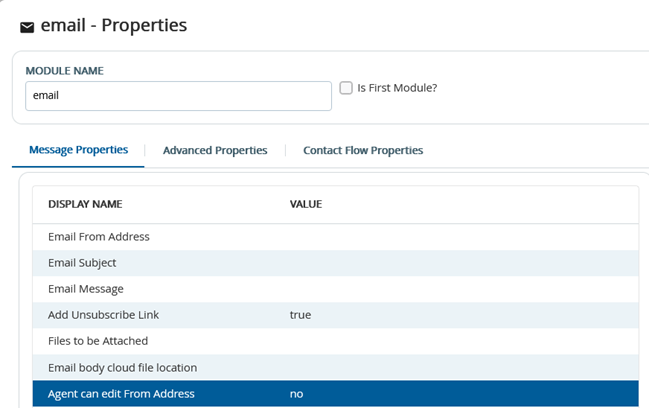
This enhancement gives you more control over the From Address used in outbound communications, ensuring consistency where needed and flexibility when allowed.
Inbound Email ThreadID Lookup and Routing Enhancement
We have enhanced the email routing process. Previously, if a customer replied to an outbound email within 15 days, the system associates the inbound email reply to the original outbound email thread. We have now extended the matching period to 30 days. If the customer replies after 30 days, the inbound email will be considered a new email thread.
For example, if an outbound email is sent from support@company.com, this email is tracked in the system for 30 days. When a customer replies to the email after 20 days, the system associates the customer's inbound email with the original outbound email, despite the 20-day gap. As a result, the inbound email routes to the same service that launched the original outbound email. When an agent reads the inbound email, they see the original outbound email as part of the interaction history.