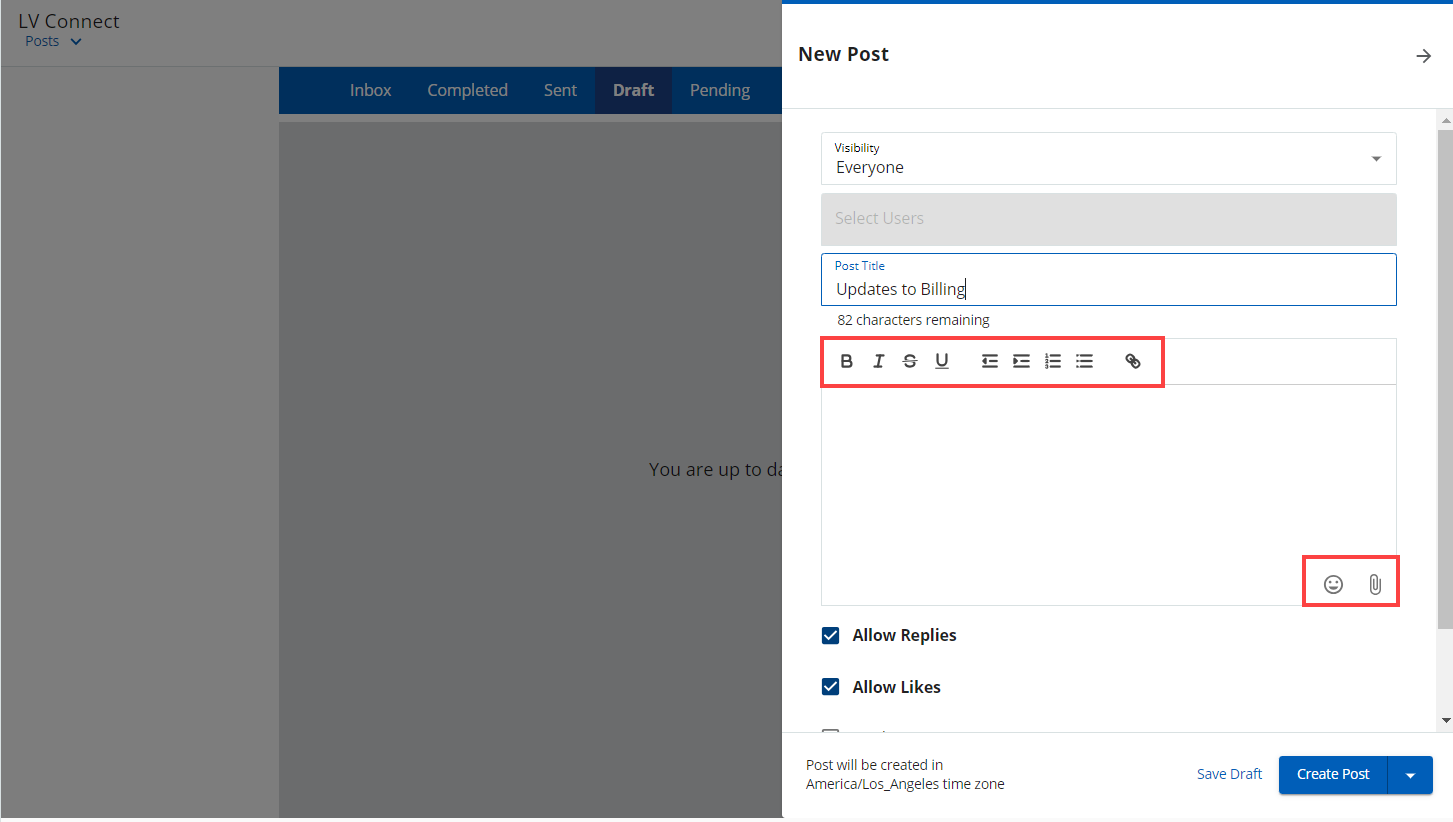Download PDF
Download page WFO.
WFO
Workforce Management
Agent Scheduling Forecast Linked to Schedule
When you create a schedule from a forecast, you can save a snapshot of the original schedule. This means you always have the original forecasted schedule as a reference if the forecast is changed, which can provide you with invaluable reference points.
Custom Historical Date Range for Forecasts
The Forecasts feature of the LiveVox Portal is now more flexible and versatile allowing you to not only select data from consecutive date ranges but also select multiple custom date selections. In the past, you could only pick ranges, such as April 3rd to April 12th, May 9th to May 20th, or July 16th to July 29th. Now, you can forecast from multiple date ranges (all of those date ranges individually or all at once).
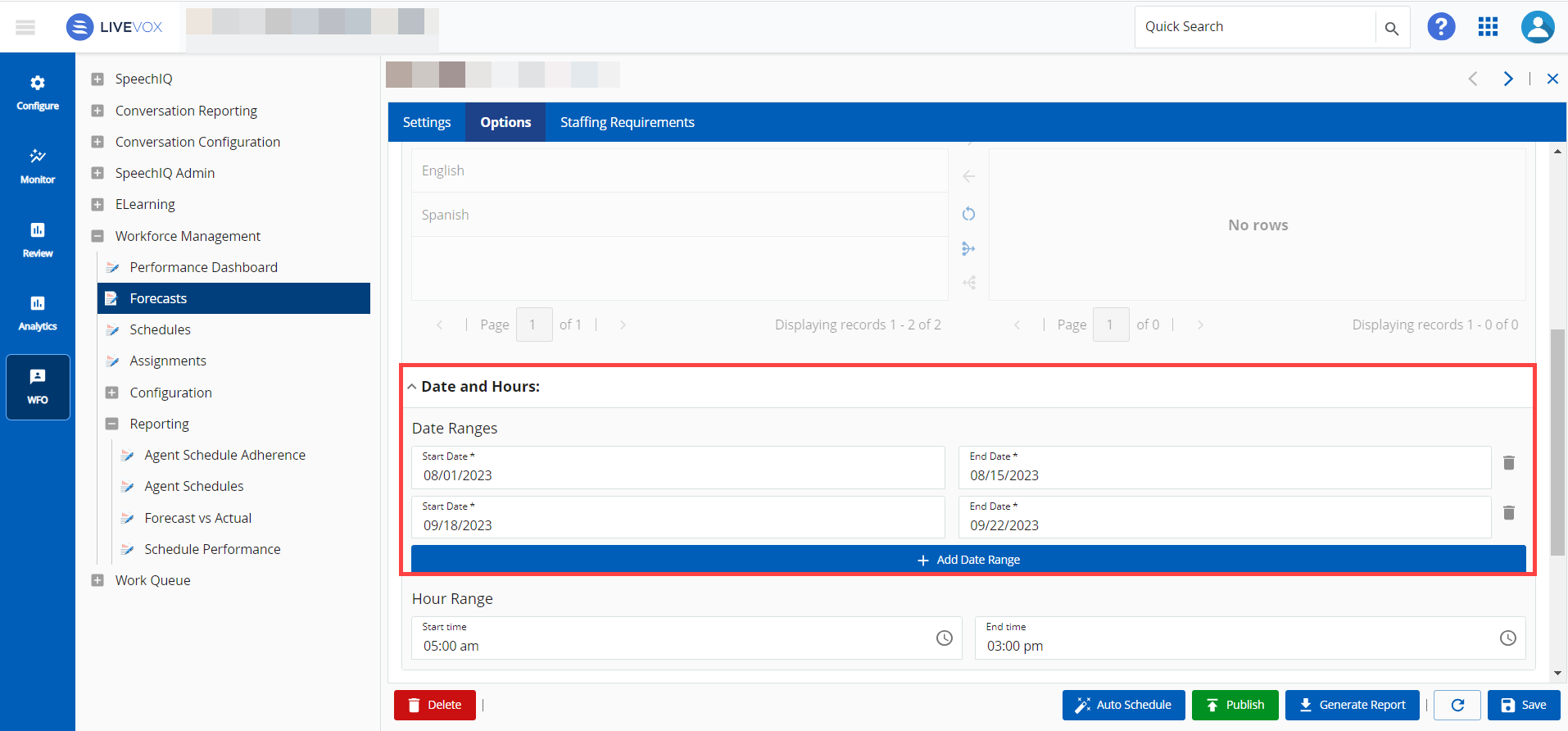
Changes to the Workforce Management Menu
The Workforce Management menu has been redesigned to provide user-friendly and improved accessibility to various functions.
Previously, the Workforce Management menu was divided into four distinct sections:
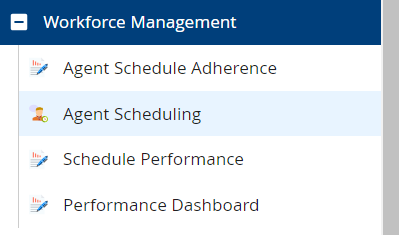
Now, the Workforce Management menu has been restructured to group configuration and reporting features together, making it easier to access other screens.
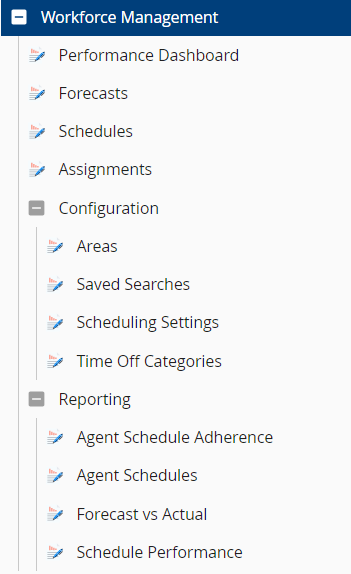
Manage Saved Searches in Workforce Management
You can store your unique search preferences in the Saved Searches feature of Workforce Management. You can define, personalize, and label your search criteria.
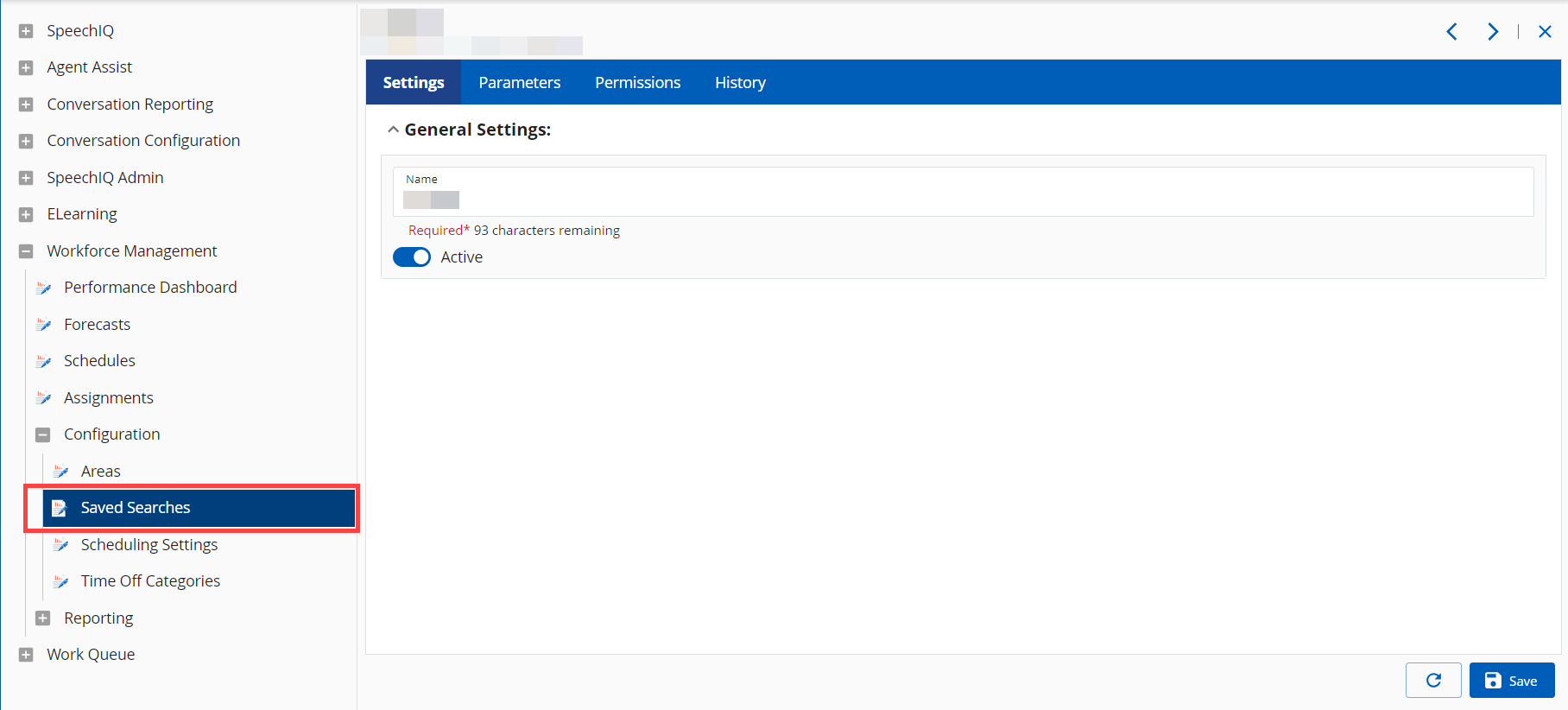
List View for Schedules
The Schedules window has been enhanced with the Display Details toggle button. You can access a comprehensive list of schedules and their associated information without the need to click on each individual Schedule record. You can get an overall view of all your schedules in a single window.
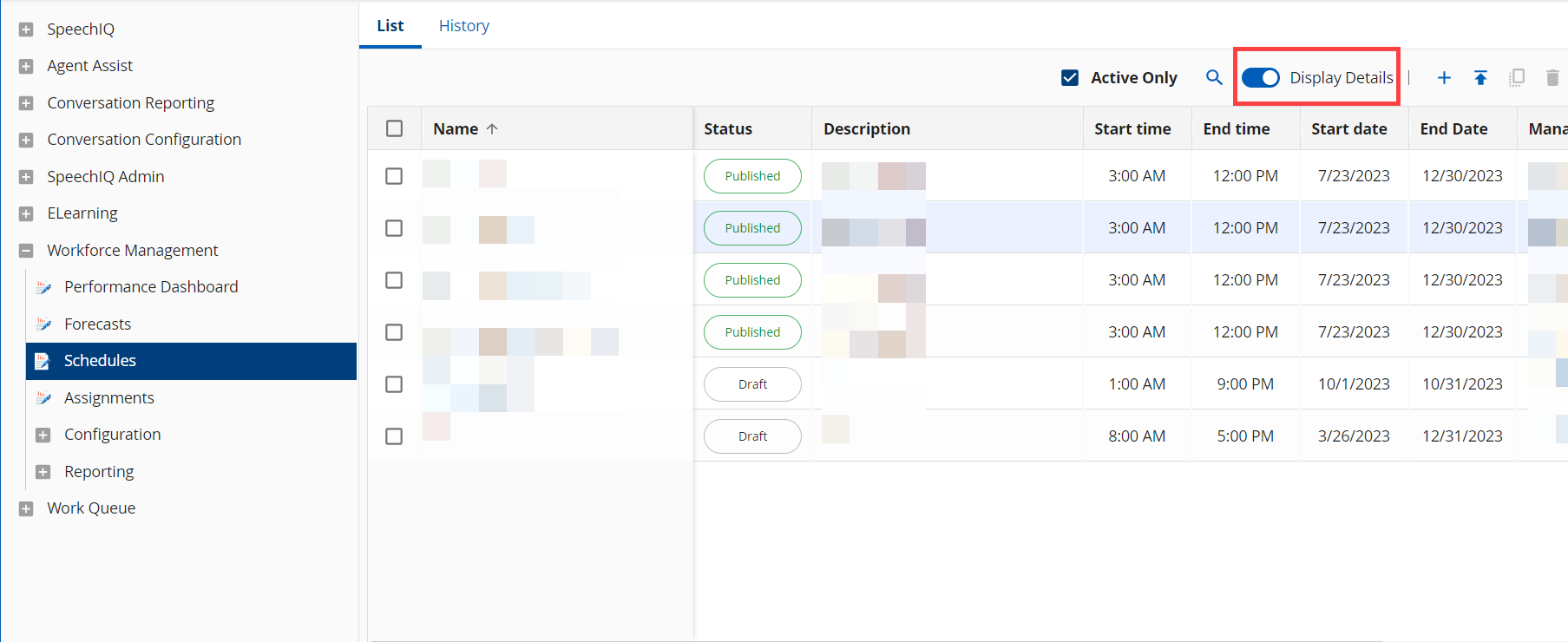
Time Zone Update in Agent Scheduling
In the past, the default time zone was set to Eastern Time, but now, we've made this feature even more user-friendly. The time zone in Agent Scheduling automatically aligns with your configured settings from the Settings tab.
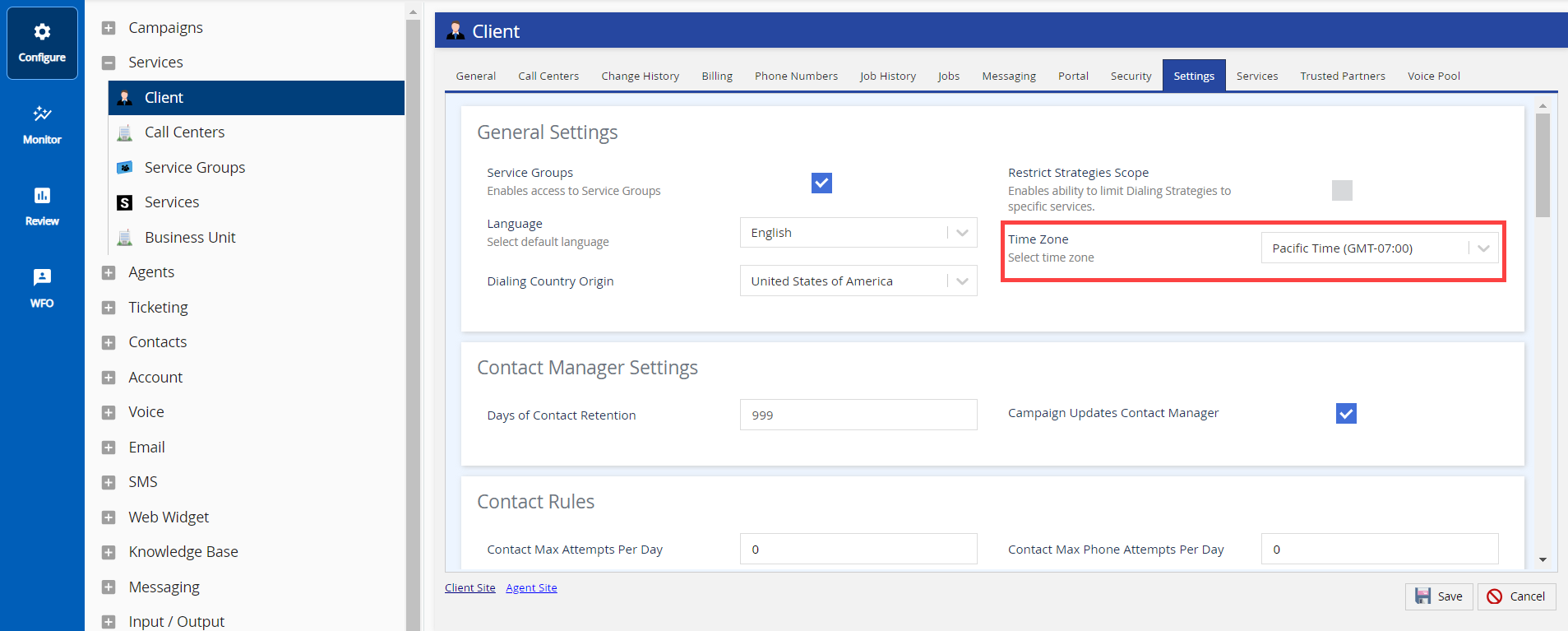
Enhancements to the Schedule Performance Report
The Schedule Performance Report has been enhanced to include the following:
- Fine-tune filters: Multiple custom date range filtering capabilities for a more customized report.
- Customized insights: Select information to be displayed in the chart by selecting displayed data points, such as Agents Logged In, Contacts Offered, Service Level %, Occupancy %, or Average Abandon Rate %.
- Enhanced calculations: Calculations with a more precise formula for Service Level %, Occupancy %, Average Abandon Rate %, Average Handle Time, Average Wait Time, and Average Non-Active Time.
Forecast vs Actual Report
The Workforce Management feature includes a new report called the Forecast Vs Actual Report. This report offers a comprehensive comparison between forecasted values and actual values, spanning key metrics such as Forecast Interactions vs Actual Interactions, Forecast Agents vs Scheduled Agents, Scheduled Agents vs Actual Agents, Forecast Agents vs Actual Agents, and Forecast AHT vs Actual AHT. By gauging the variation between actual and forecasted values, you gain the knowledge needed to craft more precise schedules, paving the way for future success.
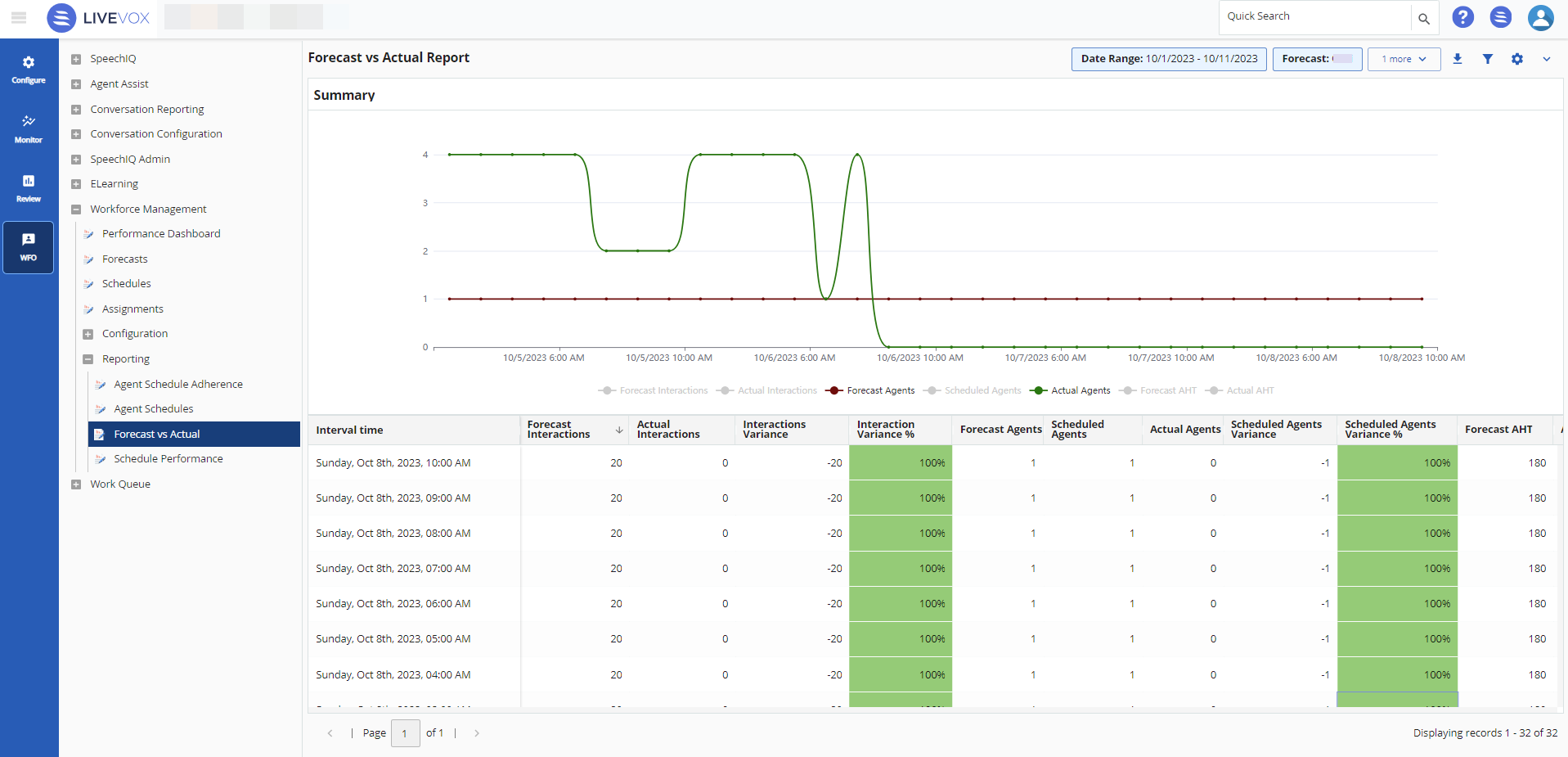
Enhanced Agent Forecast Model
The Agent Forecast model has been updated to significantly enhance forecasting capabilities resulting in more precise calculations. Forecasting is now performed using the Event-Driven Simulation model.
Forecast for Split FTEs
You can forecast and effectively manage split Full-Time Equivalents (FTEs). You can generate forecasts that take into account specific Agent Skills and use this information to calculate FTE requirements and create schedules. For example, a schedule might indicate a requirement for premium support agents, who are also proficient in Spanish. By defining these requirements, the forecast can accurately determine the required number of FTEs for both premium and Spanish-speaking agents.
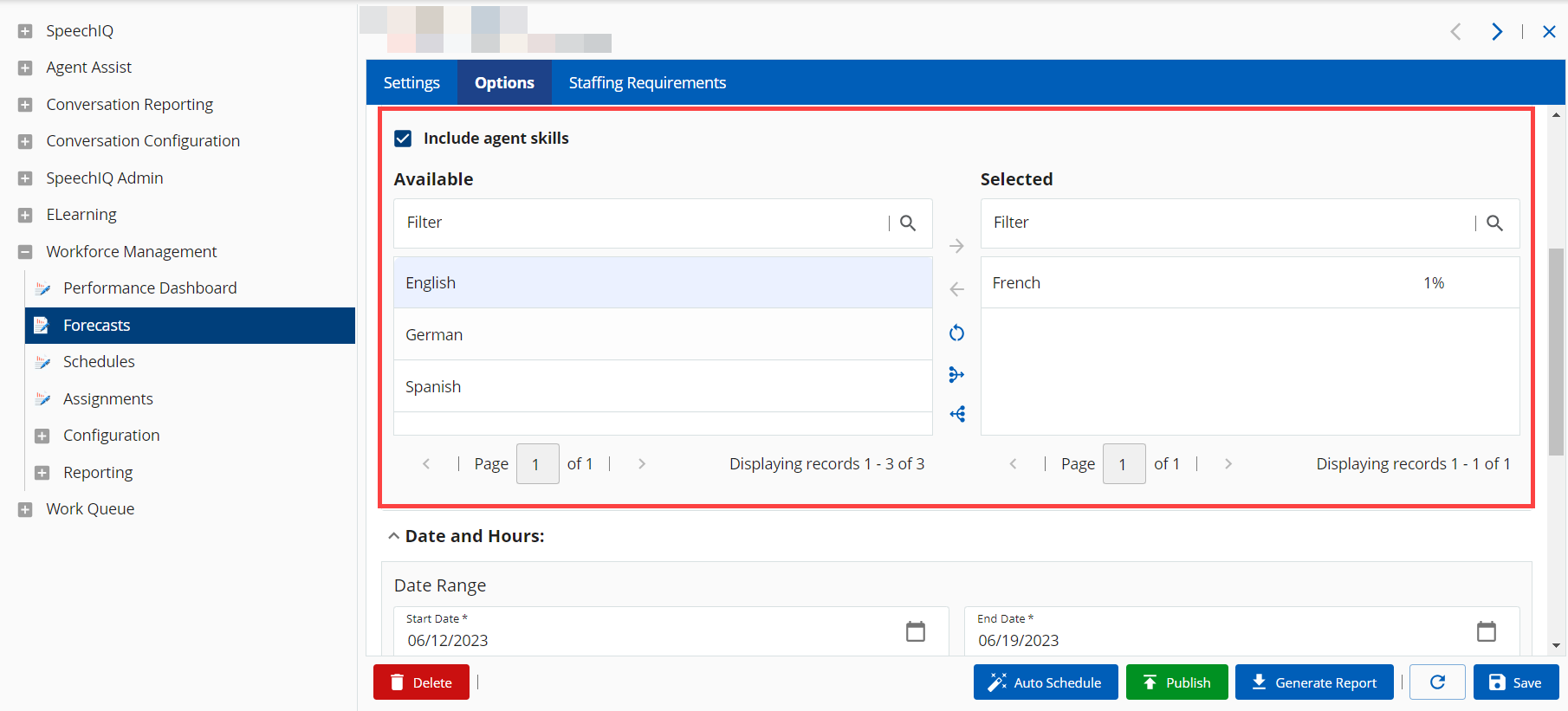
SpeechIQ / SpeechIQ+
SpeechIQ+
SpeechIQ+ is a premium offering of SpeechIQ, and provides the latest artificial intelligence (AI) capabilities. It uses a large language model to transcribe conversations, interpret intents, and highlight key customer insights during every conversation. SpeechIQ+ is comprised of all the features of SpeechIQ and enables you to seamlessly explore, analyze, and evaluate agent interactions across various metrics. You can use SpeechIQ+ to facilitate the creation of scorecards and reports while utilizing speech analytics tools to meet performance and compliance-related objectives.
SpeechIQ+ involves an additional cost. Contact your account manager for more information.
Key Phrase Report
The latest Key Phrase Report leverages machine learning to detect significant phrases within your interactions. This functionality empowers you with fresh and valuable insights into your ongoing customer interactions. You have the option to either integrate these new phrases into your Keyword List or dismiss them by adding them to the Ignore List.
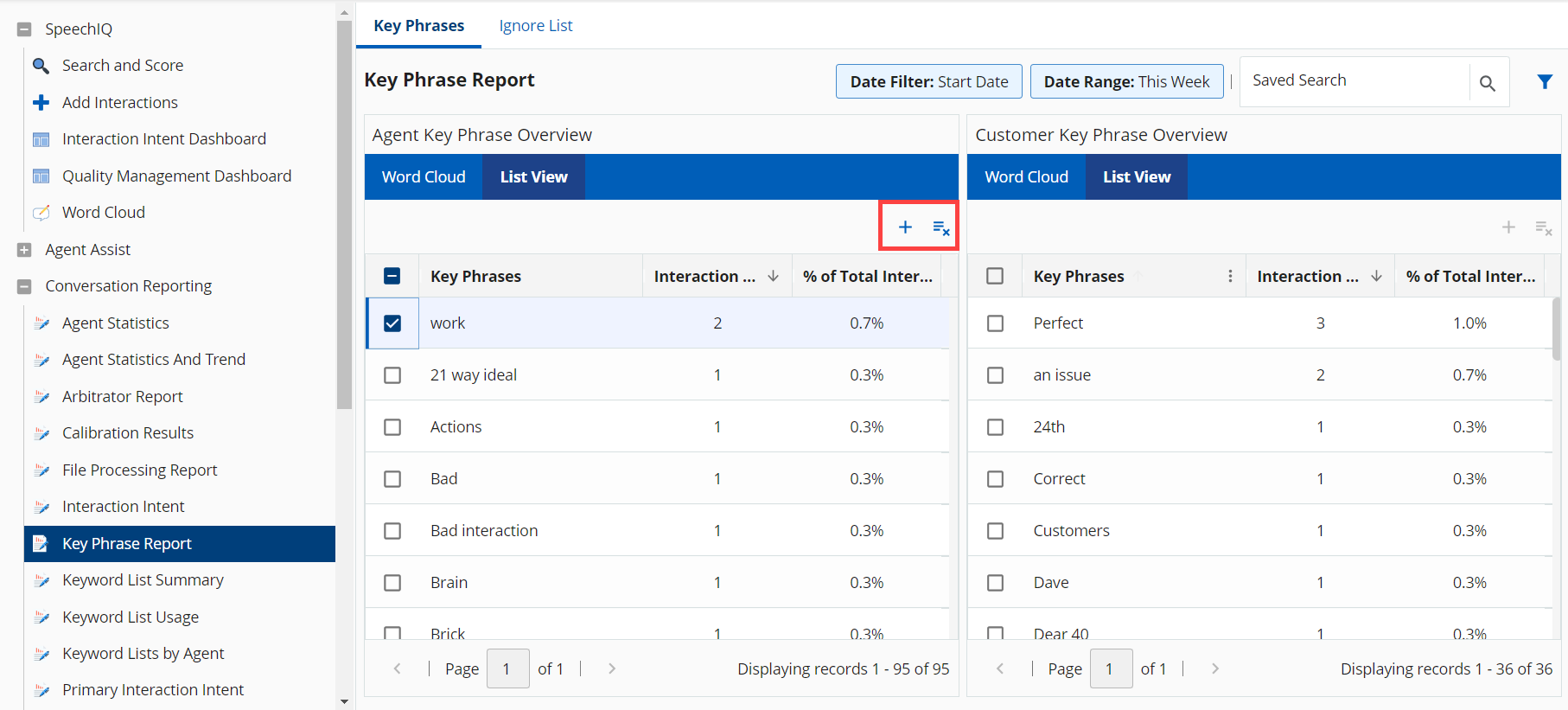
Evaluations Overview to Search and Score
The Search and Score feature now includes an upgraded Export option. You can download a comprehensive breakdown of scorecard evaluations down to the interaction level. This export includes crucial information, such as the name of the scorecard, points received against points possible, grades, and more.
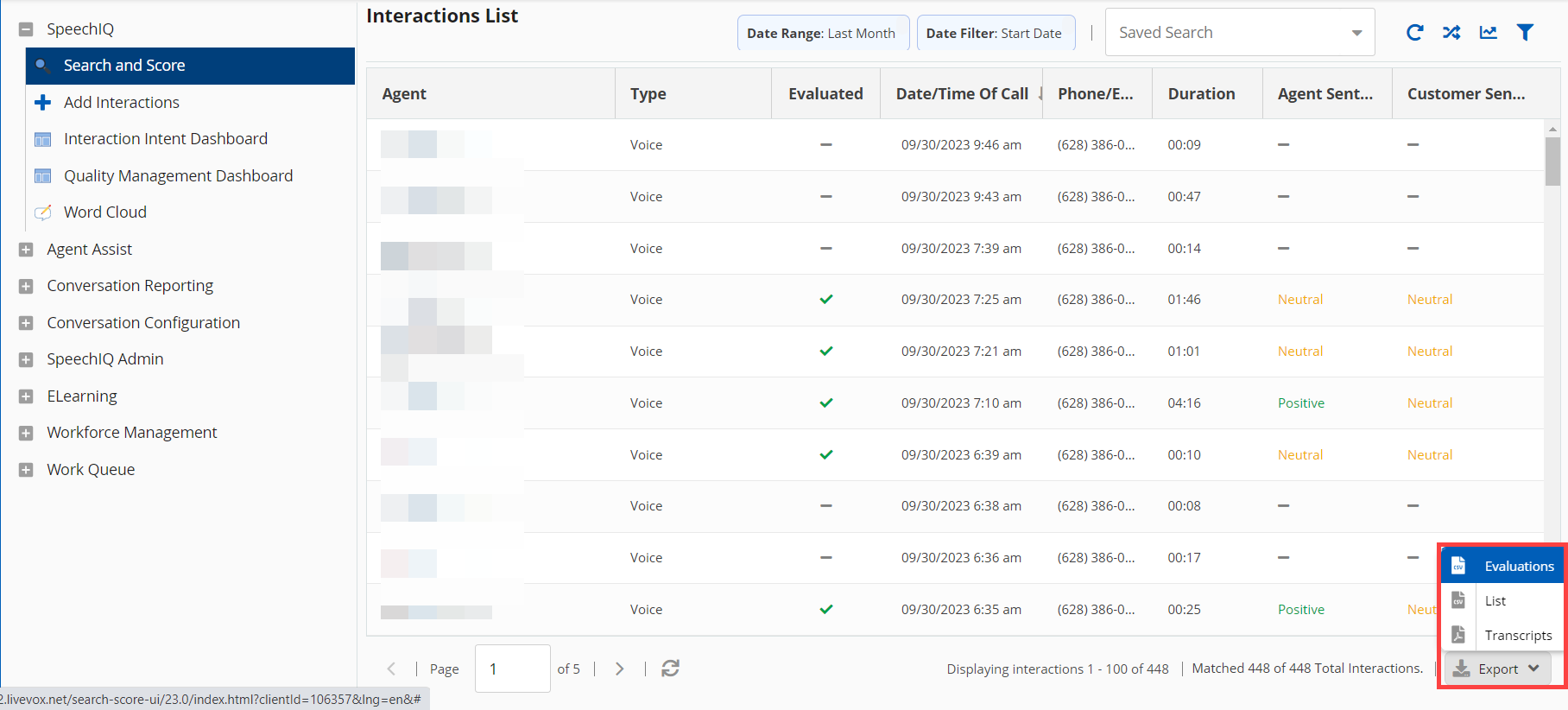
Evaluating Question Groups
The scorecard configuration is now updated to allow the option to score by question groups, in addition to just question points or scorecard points. Scoring by question groups provides for a grade per group of questions, as well as an overall grade. This allows you to combine different groups of questions in a single scorecard and still evaluate how each group of questions is evaluated.
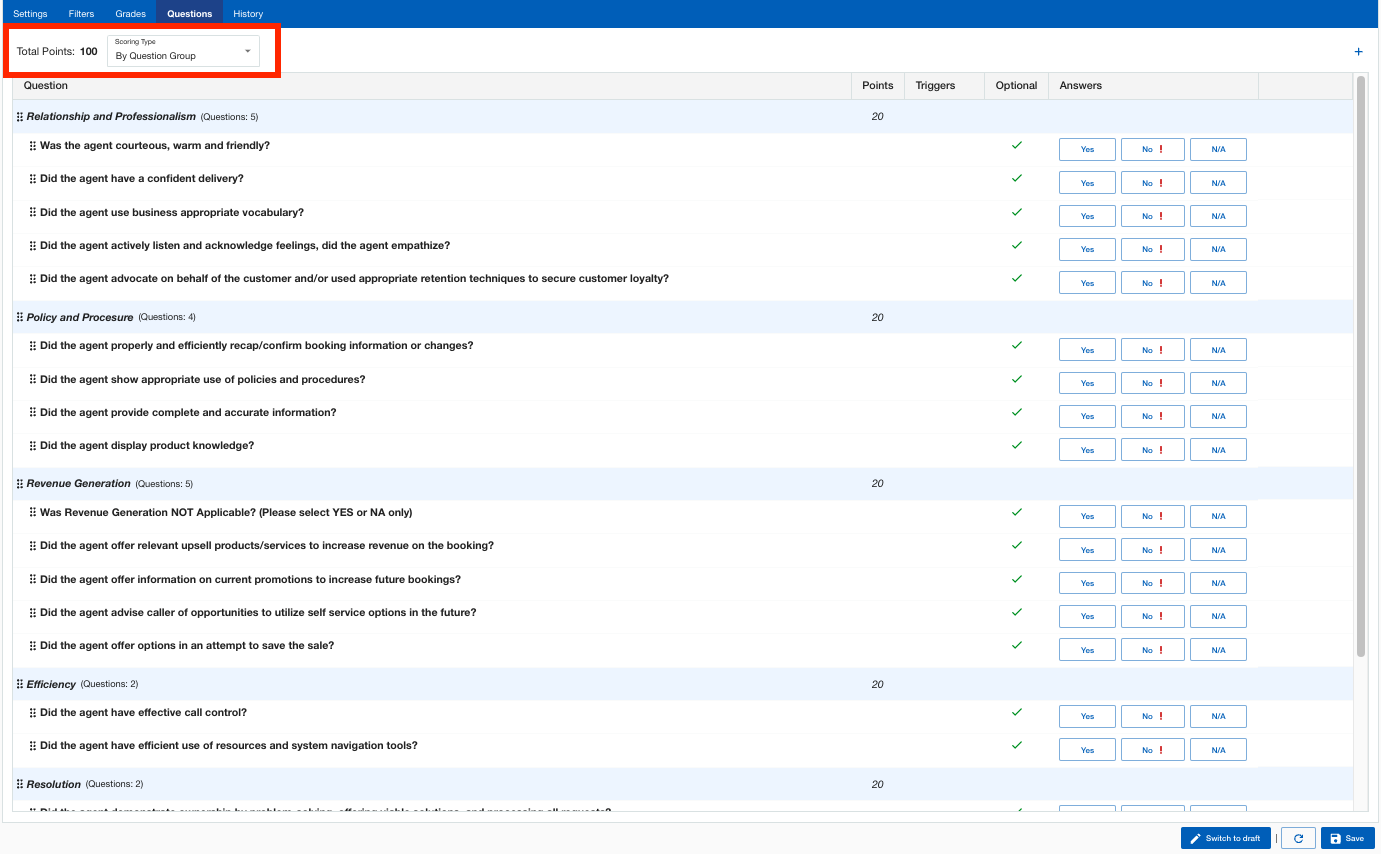
Enhancements to the Calibration Results Report
The Calibration Results Report now provides a more in-depth breakdown of each question and answer, complete with assessor scores and individual question scores. You can view information for every interaction calibrated by individual assessors. The comprehensive data captured in the report helps you to identify and resolve any inconsistencies in your assessment process.
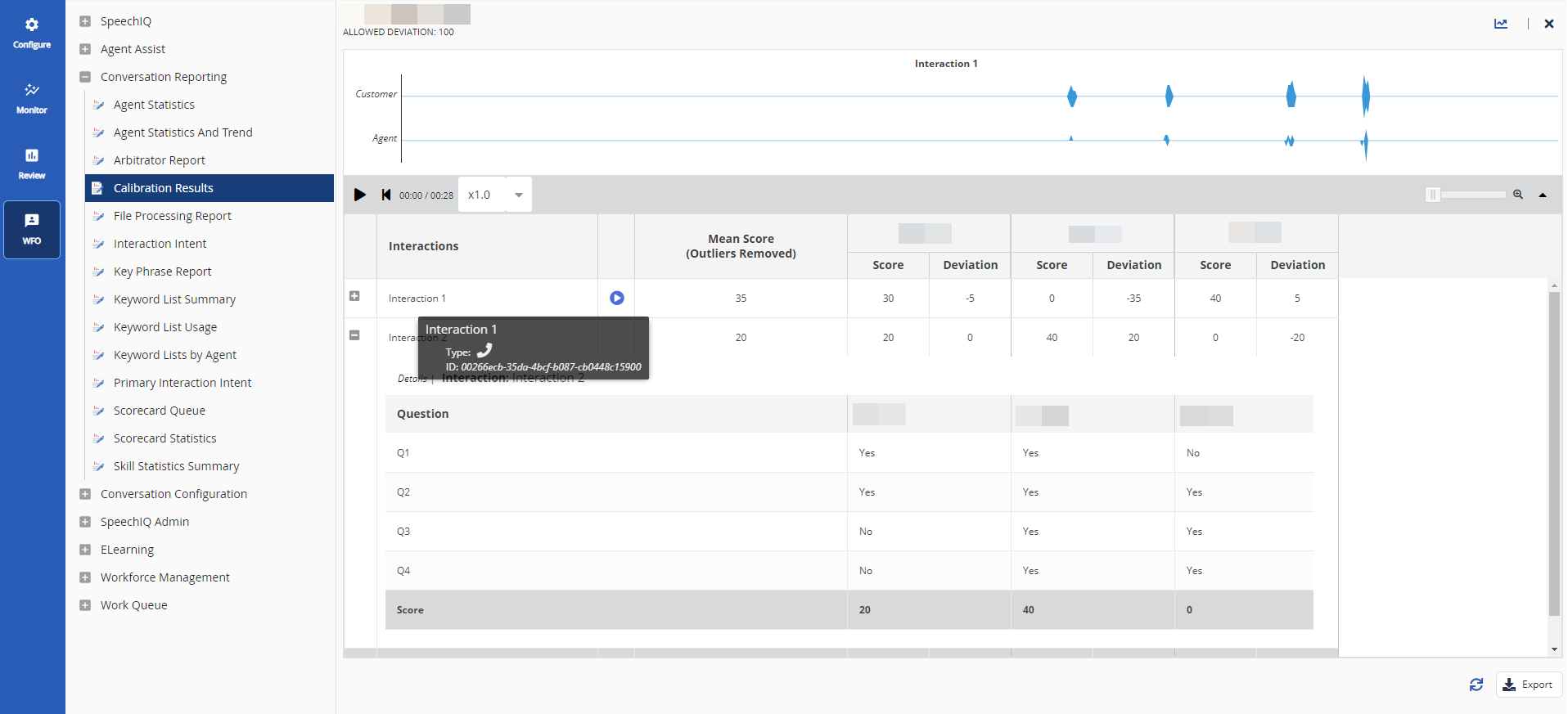
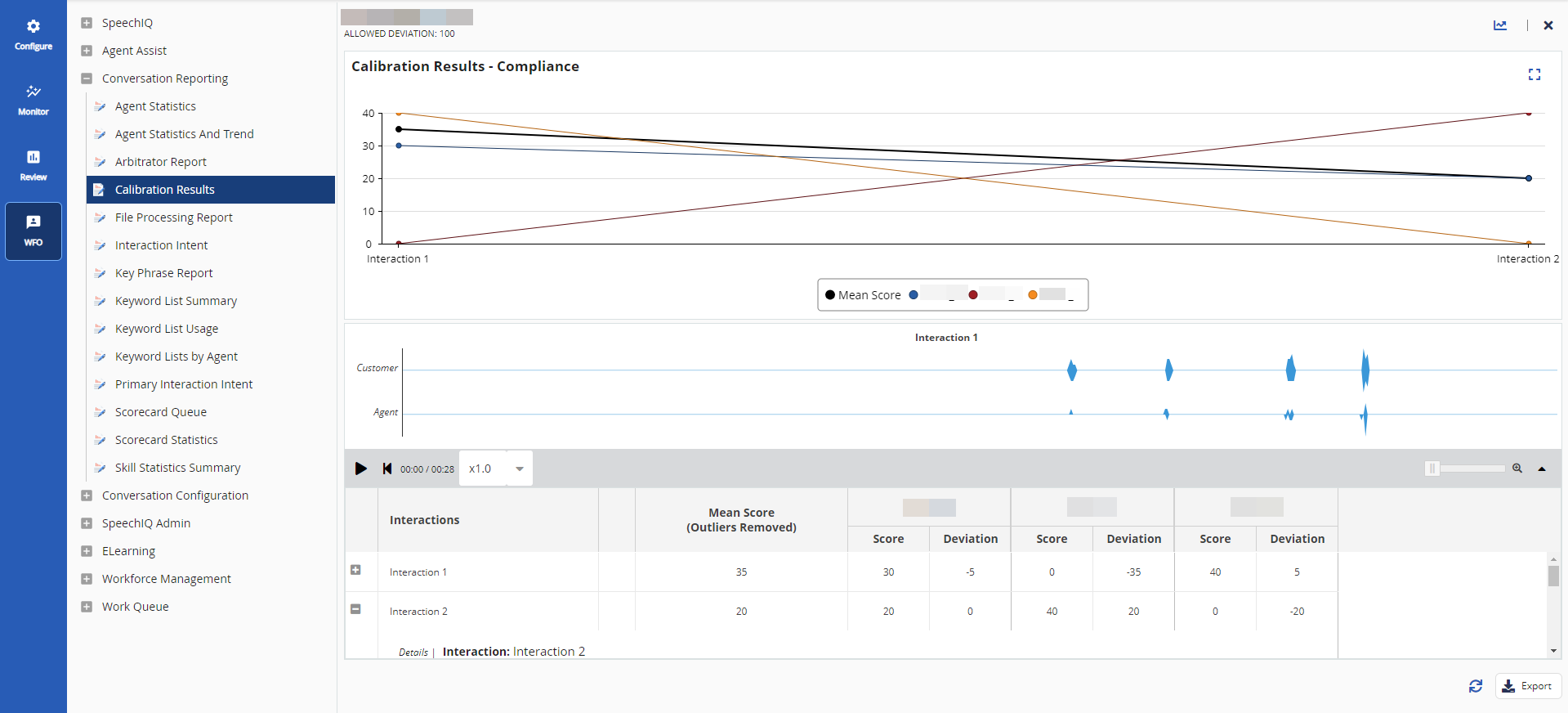
Specify the Number of Interaction Reviews for an Agent
The Tasks feature of the LiveVox Portal now enables you to define the specific number of interactions that need to be reviewed for each agent. If you choose Quota by Agent as the task type, for example, you might require that each agent undergo 10 interaction reviews every month. This allows you to set the monthly quota of interactions to be reviewed per agent and distribute the total workload among the available assessors.
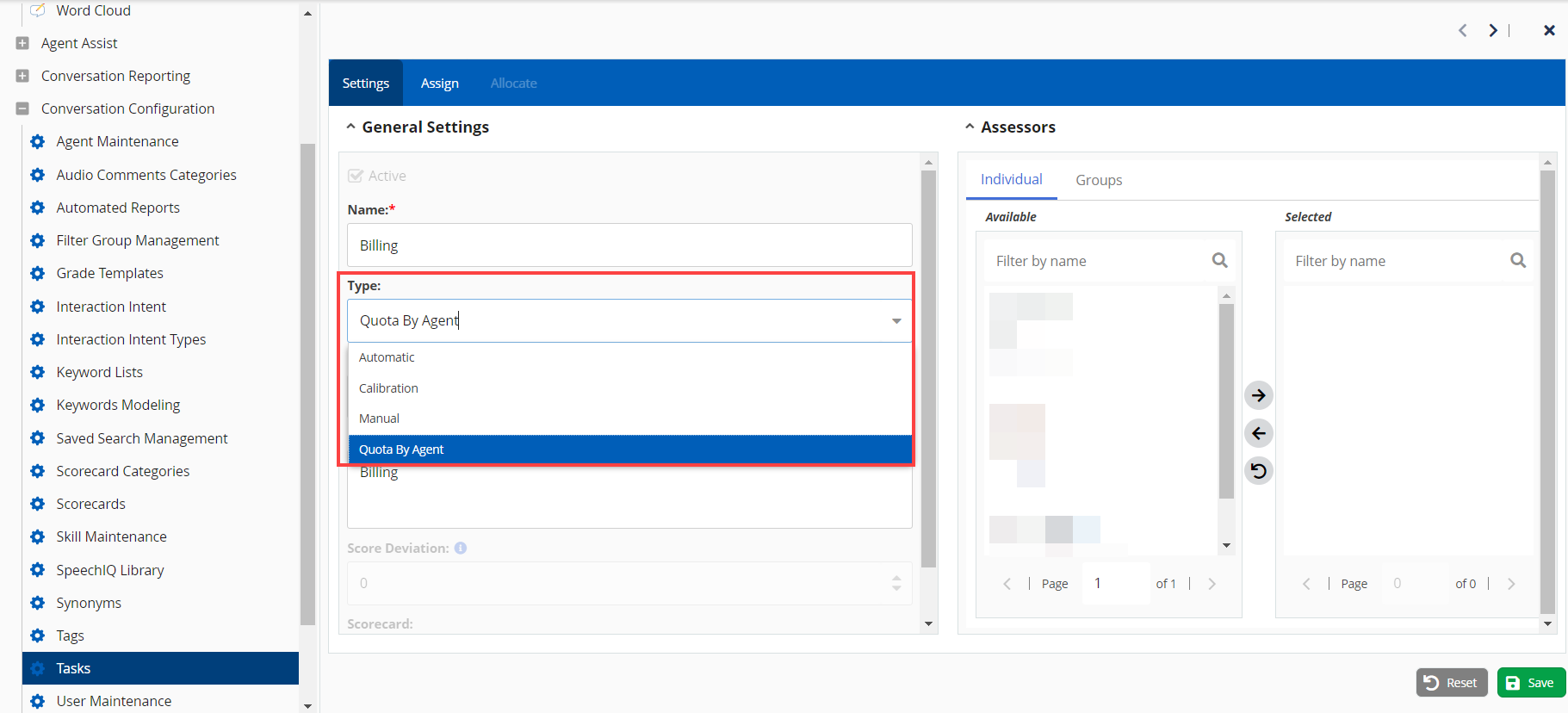
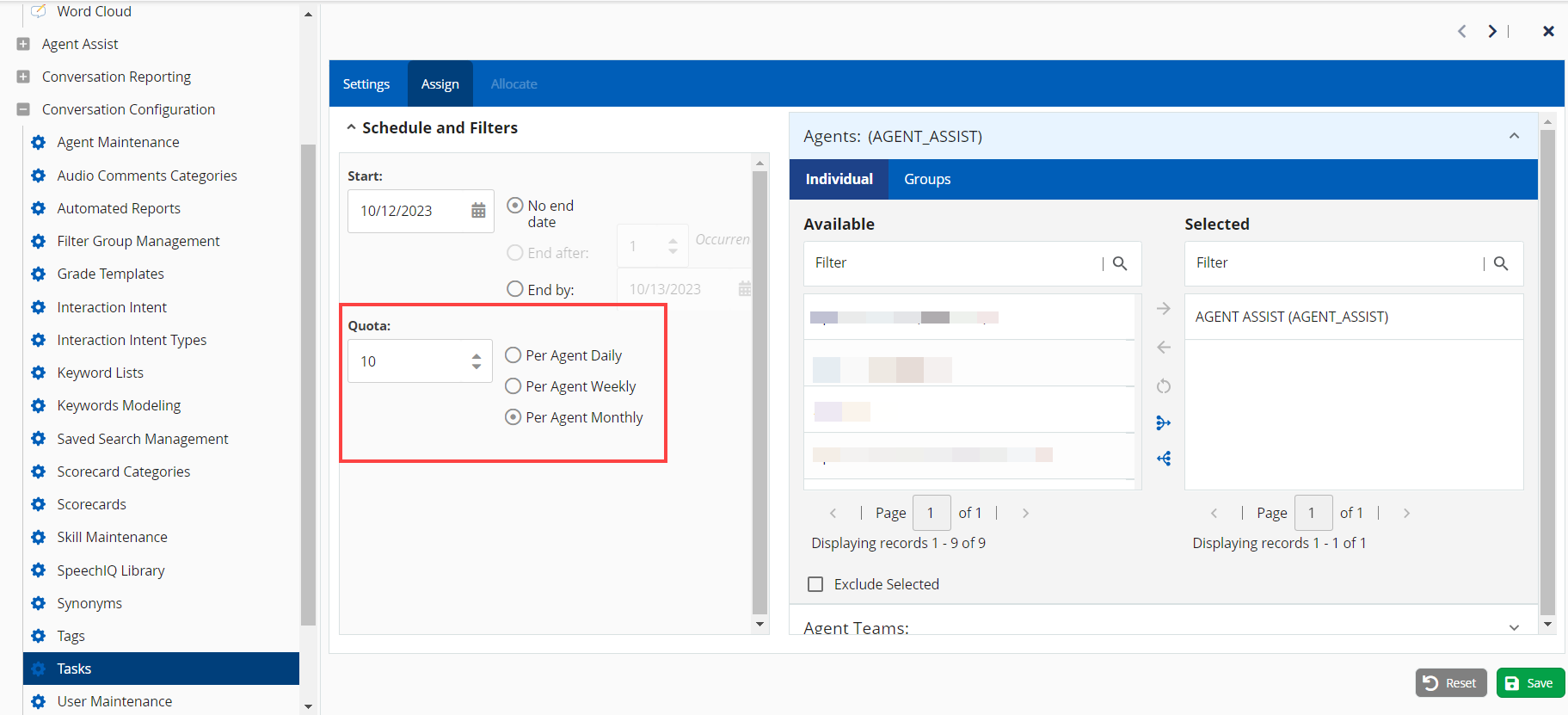
Agent Assist
Dynamic Rules Checklist Configuration
Agent Assist now supports configuring dynamic rules checklists for the agents. Managers can create a checklist of suggestions for the agents which automatically flags actions that must be taken by the agent. Managers can set parameters or triggers that mark checklist items as complete once the required action is taken. This ensures that the agents capture the necessary information, deliver relevant content, and initiate critical actions, to contribute to an enhanced customer experience.
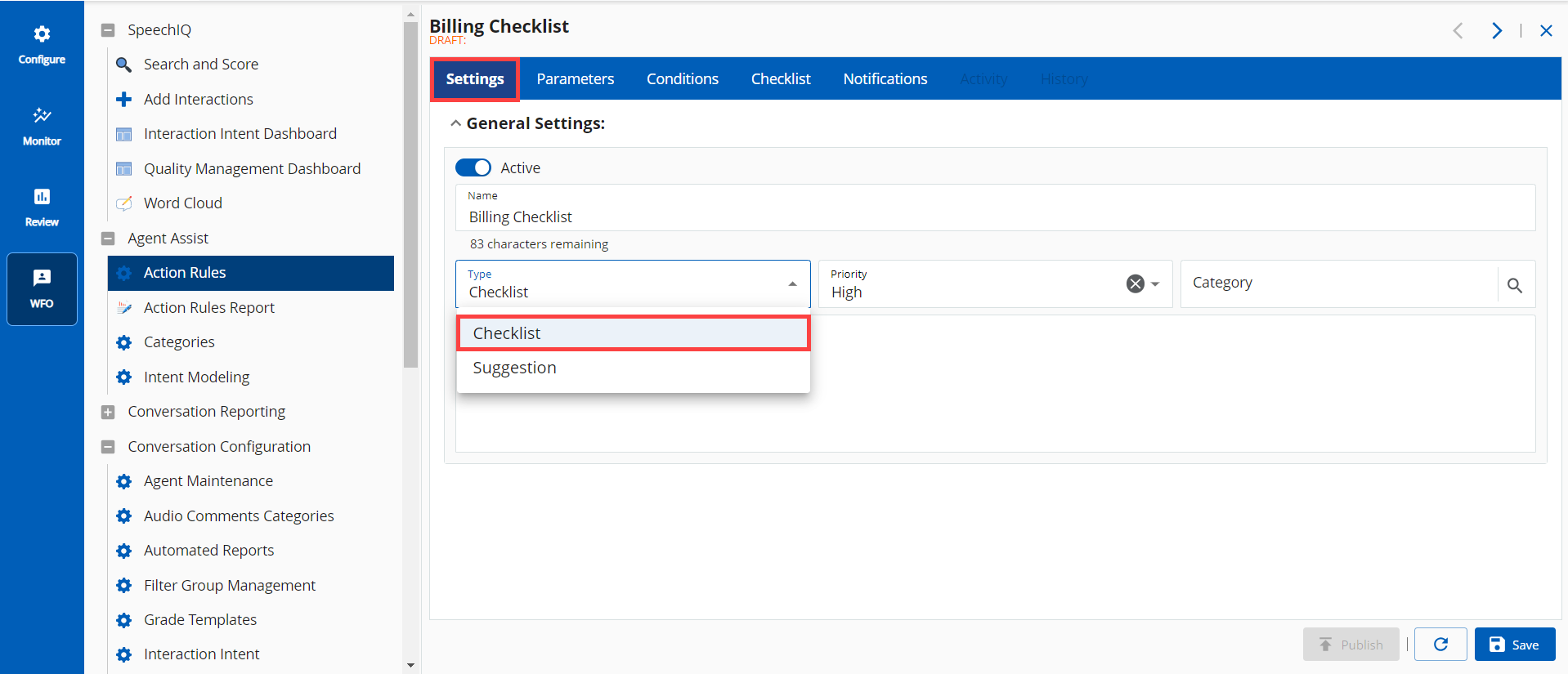
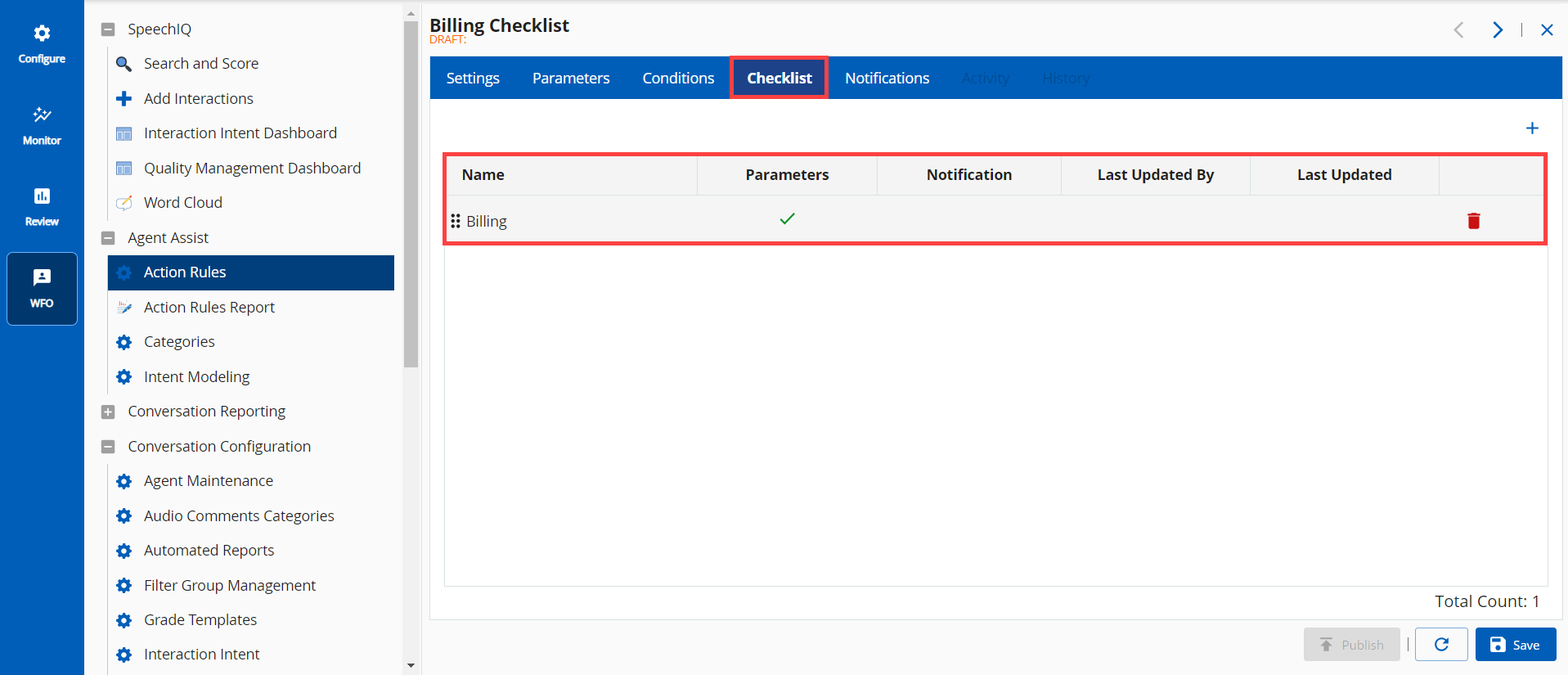
Expanded Metadata for Rule Triggers
When creating action rules, you now have a broader range of data points available. For example, you can now set up filters to trigger rules based on criteria, such as receiving an Interactive Voice Response (IVR) input of 2, incoming calls from specific numbers, or customers with a credit card score exceeding 500, among other possibilities.
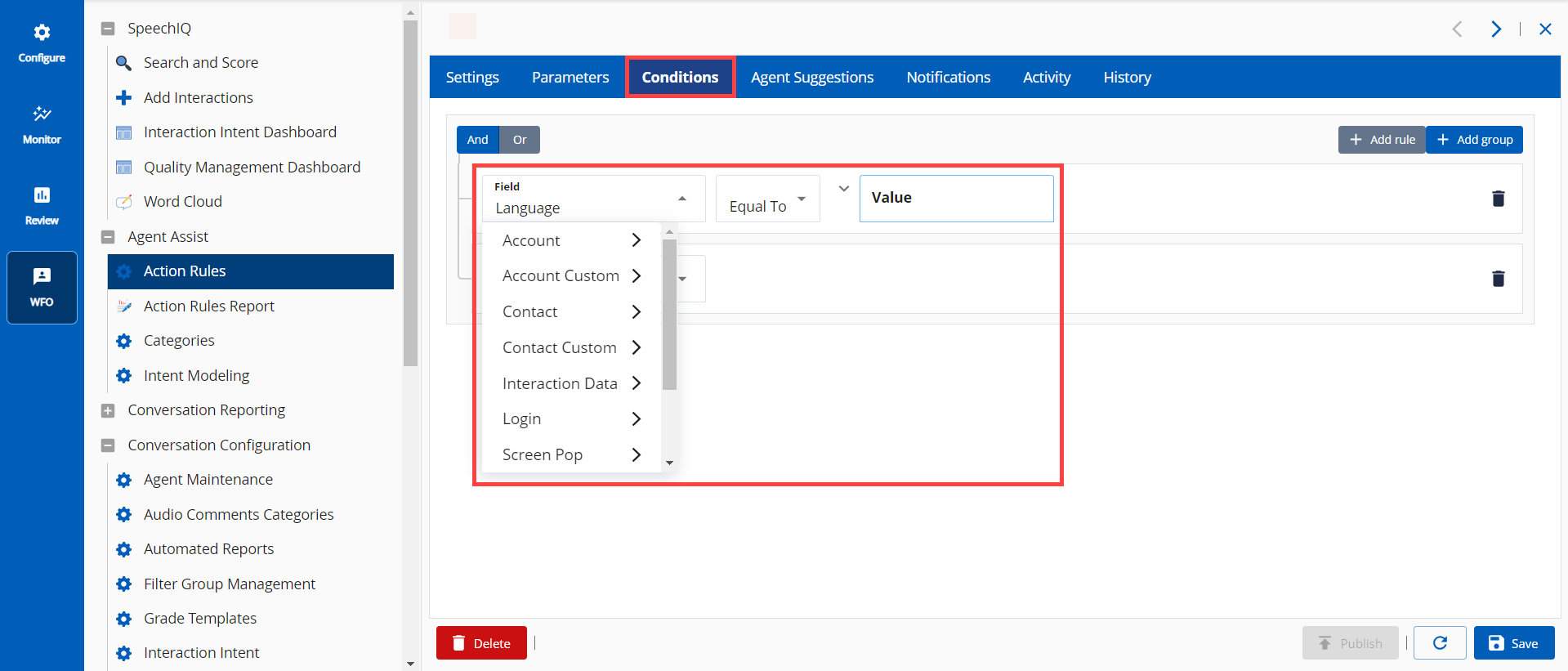
Work Queue
Rich Text Format Support
The Posts feature of LV Connect now supports Rich Text Format (RTF).