The Work Queue section enables you to view the activities or tasks assigned to you, including their due dates, statuses, and subjects.
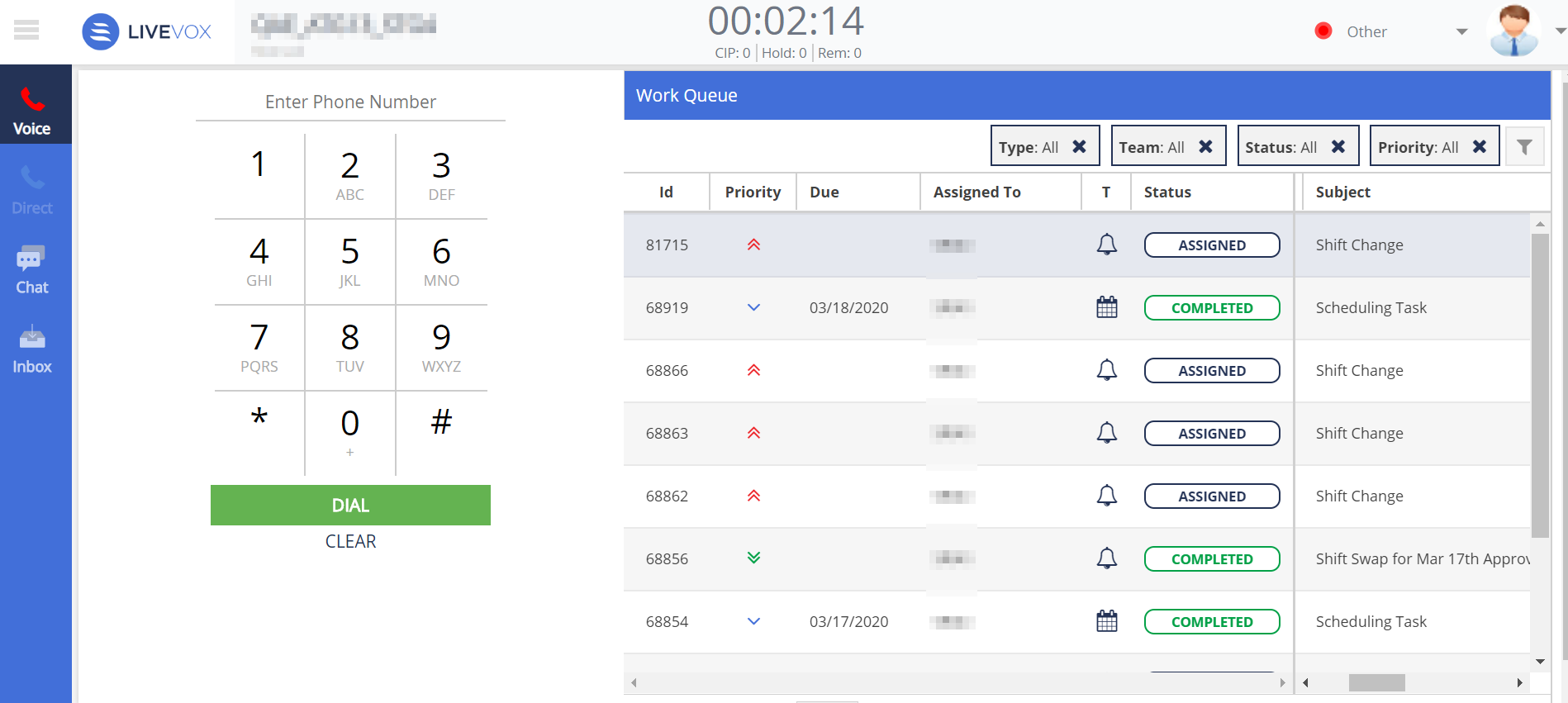
The Work Queue section provides the following features:
- Click-to-action capabilities to trigger contact actions such as email, voice, or SMS.
- An advanced search option to search for specific tasks on which to work.
- Ability to view the notification of new tasks in the queue and review them.
- Ability to work on a task by double-clicking the task.
This feature must be enabled by your manager.
Types of Tasks
Acknowledgment Tasks
Your manager can assign you tasks to review the evaluation of your calls. Calls are evaluated by an assessor (evaluator) and a task is assigned to you to review the evaluation. You can select the appropriate acknowledgment option and submit your response. You can click Accept on the acknowledgment form to close and lock the evaluation, following which the response cannot be modified.
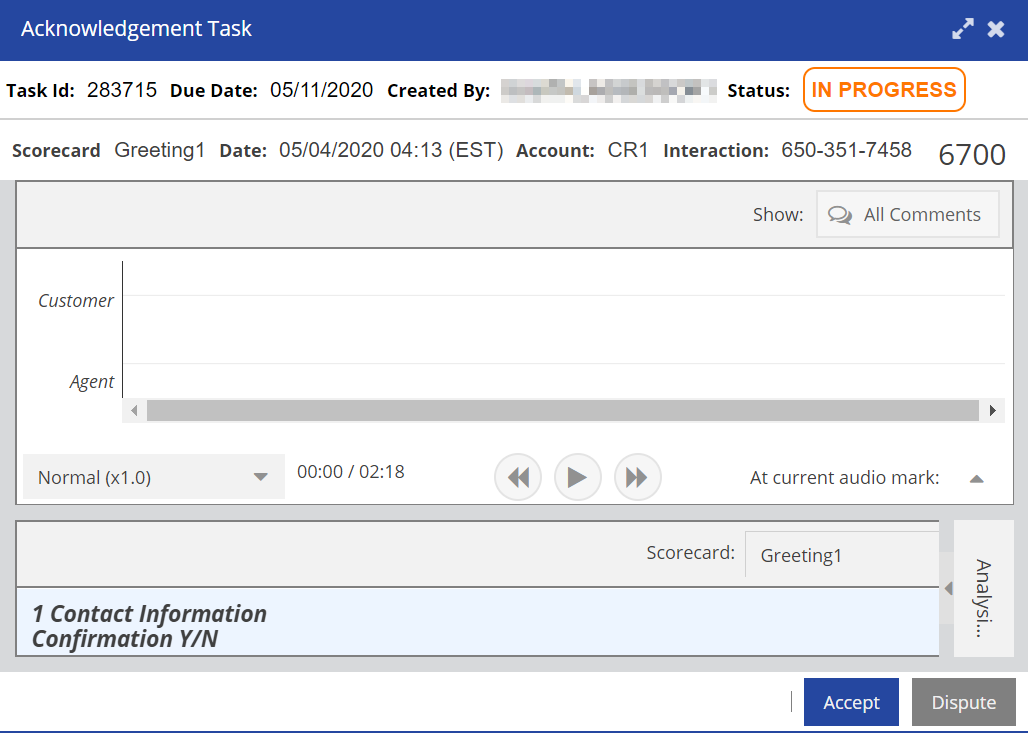
You can also dispute a score by clicking Dispute and adding your comments in the Dispute Form window. Disputed evaluations are moved to the arbitrator's work queue to be reviewed and arbitrated (to provide an alternative dispute resolution).
An evaluation or arbitration is completed when you acknowledge it. The evaluation is moved from the In Process status and marked as complete.
E-Learning and Coaching Tasks
You can access the e-learning tasks assigned to you by your manager and perform the following actions:
Notification Tasks
If your manager approves or rejects your requests for swapping shifts or taking leaves, a notification appears in your work queue. In addition, you are notified when your manager updates non-active time or published shifts.