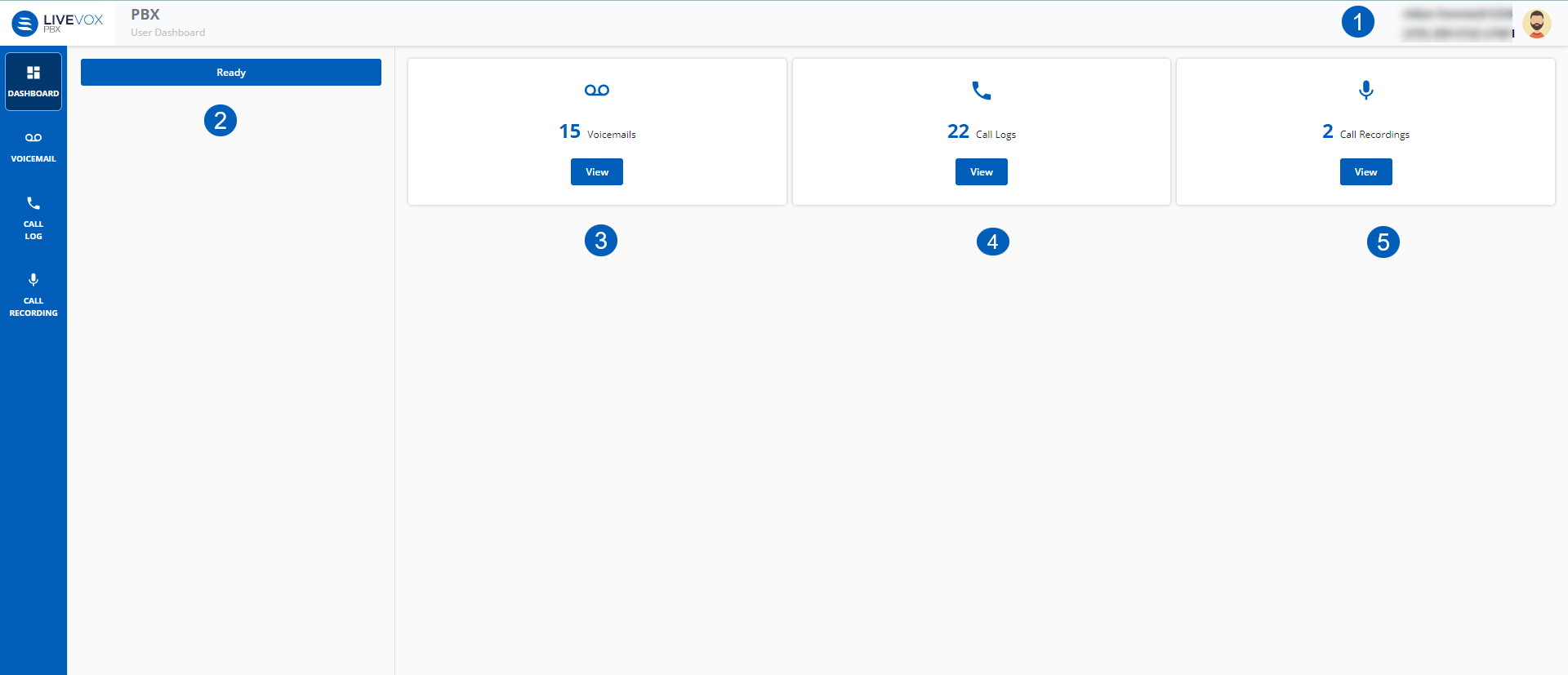LiveVox Private Branch Exchange
The LiveVox Private Branch Exchange (LV PBX) is a cloud-based Private Branch Exchange (PBX) and business telephone platform with advanced Voice over Internet Protocol (VoIP) phone and managed services, softphones and hard phones, and platform-wide reporting. LV PBX enables Knowledge Workers to communicate using a centralized cloud-based VoIP phone service.
Some of the features included in the LV PBX solution include:
- Auto-attendant (voicemail)
- Call forwarding and recording
- Call routing by Direct Inward Dialing (DID)
Accessing the PBX
You can access PBX and Meetings on the agent desktop.You do not need a separate login credential to log into the PBX portal. You can launch the PBX portal from your agent panel if you are assigned to a Knowledge Worker Desktop.
To log into the LV PBX:
- Click the icon next to your agent profile.
The PBX and Meetings options appear.These options must be configured for a Knowledge Worker.
- Click the PBX icon.
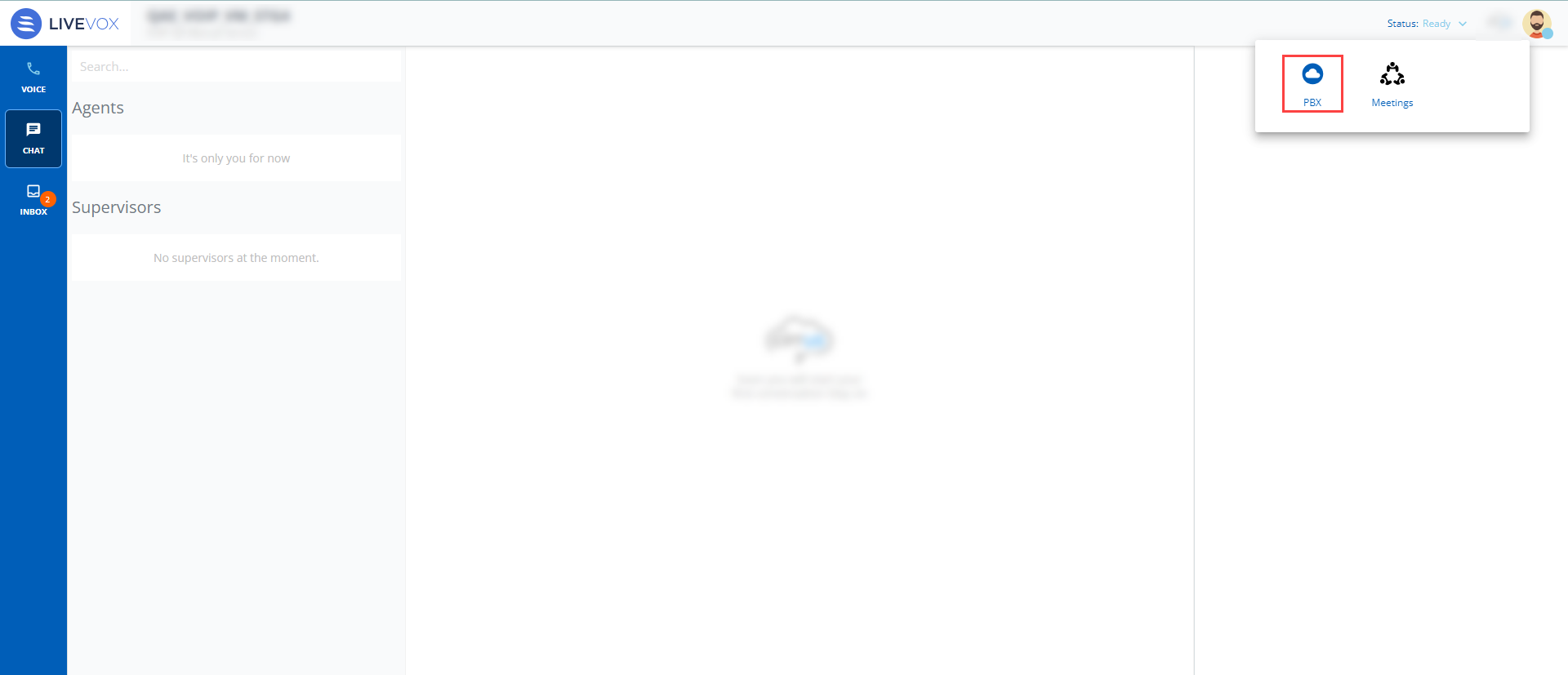
- The PBX application is launched in a separate browser window.
- The Dashboard is the default landing page of the PBX user portal.
The field descriptions for the above screen are listed here:
Numbered List
Description
The name and phone number of an agent are shown. Click the Ready button to launch the dial pad.
Displays the number of voicemails in your inbox. Displays the number of calls logged in your call log section. Displays the number of call recordings in your call recording section.
You can perform the following tasks from the LV PBX application: