| Field | Description |
|---|
| Window Title | Enter the widget name. |
Enabled | Click the checkbox to enable the widget on the extended panel of the agent desktop. |
| Message Config tab | Allows you to configure agent prompts. 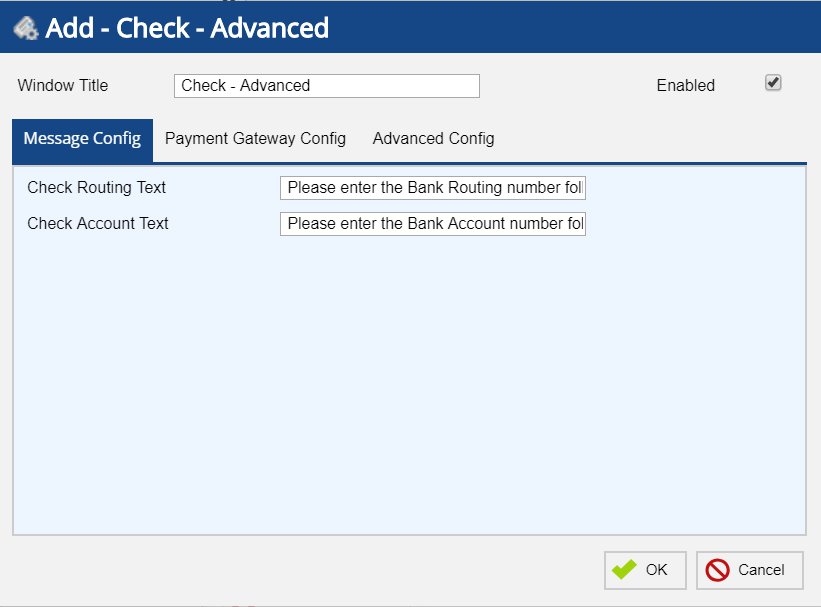
|
Check Routing Text | Enter the message prompt for the routing number. |
Check Account Text | Enter the message prompt for the credit card expiration date. |
Click OK to save the changes. |
| Payment Gateway Config tab | Allows you to configure the web service URL, response keys, success or failure values to be extracted from the response, and additional parameters when sending the request. 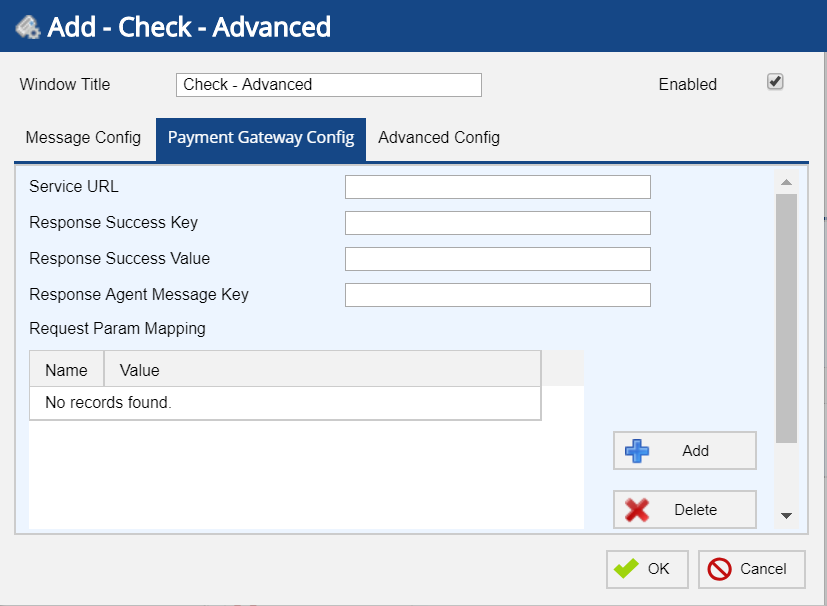
|
Service URL | Enter the URL of the payment gateway. |
Response Success Key | Enter the name of the key variable which will be searched in the response for interpreting the success or failure of the request. |
Response Success Value | Enter the expected value of the success key which will be treated as the success of the request. |
Response Agent Message Key | If response variables are activated, enter the name of the key variable which will be searched in the response for interpreting as an agent message. |
Request Param Mapping | Allows you to configure additional parameters which will be passed when making the request to the payment gateway. Use the Add and Delete buttons to configure the additional parameters. |
Click OK to save the changes. |
Advanced Config tab
| Allows you to configure payment gateway connectivity-related parameters which will be used when calling the HTTPS API of the payment gateway. 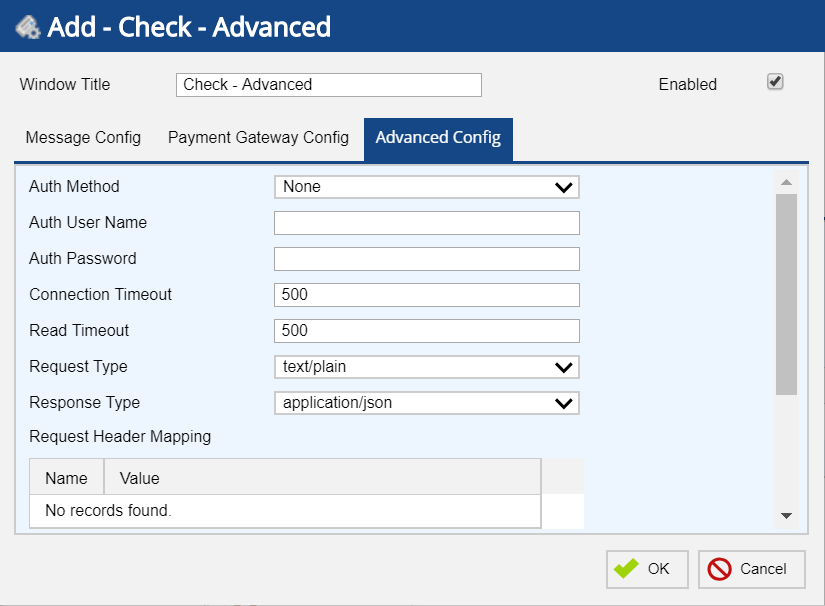
|
Auth Method | Select the authorization method from the drop-down which will be used to connect to the payment gateway. The available options are None and Basic. |
Auth User Name | Enter the authorized user name for accessing the payment gateway. |
Auth Password | Enter the password for your Auth User Name. |
Connection Timeout | Enter the time in milliseconds which will be used as a timeout when making the connection to the payment gateway. |
Read Timeout | Enter the time in milliseconds which will be used as a timeout when waiting for the response from the payment gateway. |
Request Type | Select the value from the drop-down which will be used as the content type to send the HTTPS request to the payment gateway. |
Response Type | Select the value from the drop-down which will be used as the content type for the response received from the payment gateway. |
Request Header Mapping | Allows configuring parameters which will be passed in HTTPS Header when making the request to payment gateway. Use Add and Delete buttons to configure the additional parameters. |
Click OK to save the changes. |