PDF
Download PDF
Download page Phone Numbers Tab.
Phone Numbers Tab
The Phone Numbers tab provides a consolidated view of phone numbers.
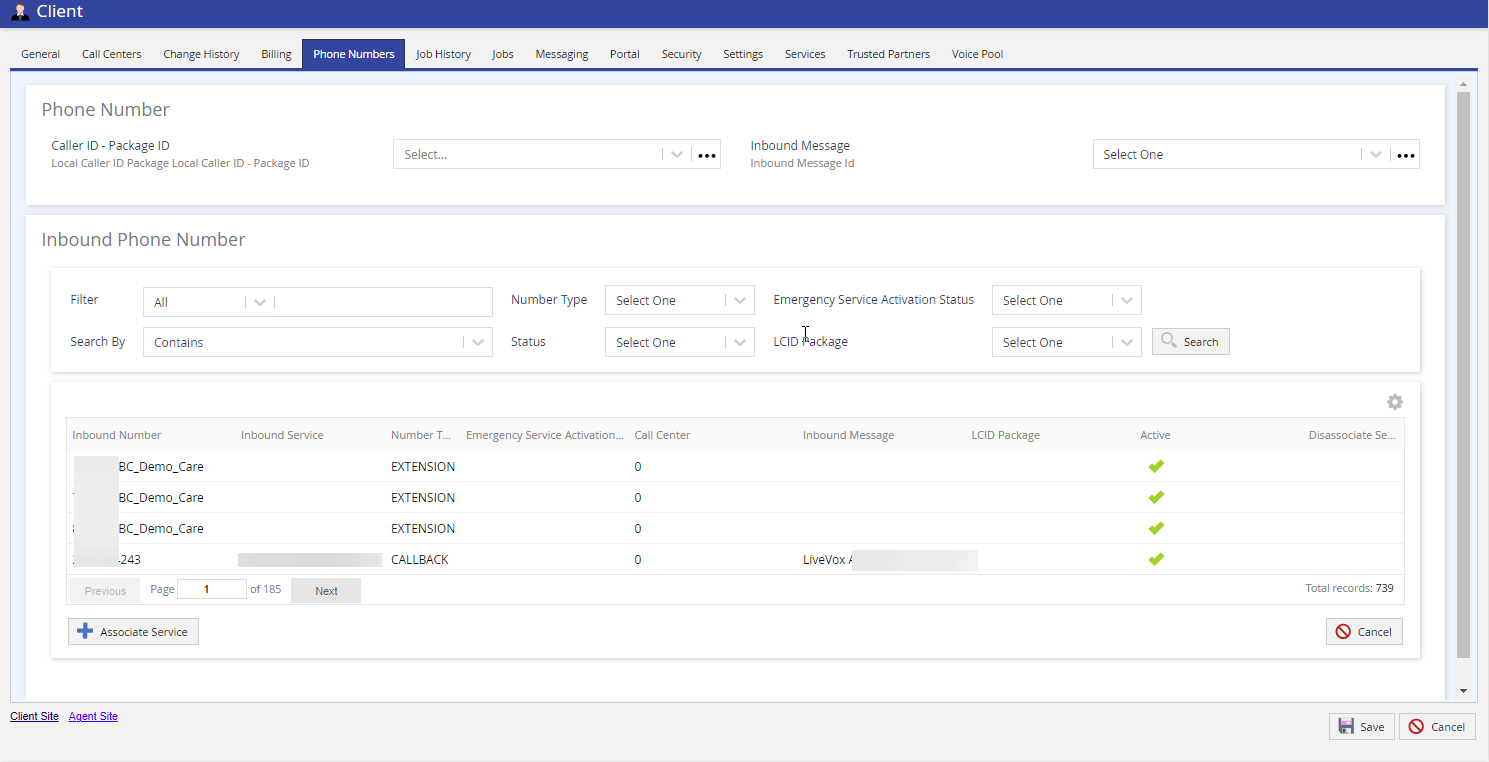
- Phone Number:
- Caller ID - Package ID: You can select a Caller ID from the drop-down. The Caller ID package contains numbers that are local, or near-local, to target customers on outbound dialing. When a customer dials the number, the LCID package routes the call to the appropriate inbound group. The options for selection are assigned to your site and can be reviewed in more detail from the LCID editor tool.
- Inbound Message: You can select an inbound message from the drop-down. Click the link next to the Inbound Message drop-down menu to go to the Messages screen.
- Caller ID - Package ID: You can select a Caller ID from the drop-down. The Caller ID package contains numbers that are local, or near-local, to target customers on outbound dialing. When a customer dials the number, the LCID package routes the call to the appropriate inbound group. The options for selection are assigned to your site and can be reviewed in more detail from the LCID editor tool.
- Inbound Phone Number:
- Search options for inbound phone numbers include:
- Filter: Select one of these options - All, City, Inbound Number, and State.
- Search By: Select one of these options - Starts with, Contains, Ends with, and Regex.
- Number Type: Select one of these options - Agent at ready in, Agent Direct Line, Callback, Caller ID, Extension, Group voice mail, Inbound, Other, and Personal voice mail.
- LCID Package: Select an LCID package from the drop-down menu. The package contains a list of local caller ID numbers, any one of which (depending on geography) is designed to be displayed on a call recipient’s caller ID.
- Status: Select either Active or Inactive status.
- Emergency Service Activation Status: Select a status from the drop-down menu and click the search icon.
The grid displays the list of assigned phone numbers and their routing settings. You can customize the fields that are displayed within the Phone Column grid. Click the cog icon at the upper right corner of the panel to bring up the Phone Column Grid screen. The following fields are presented in the Phone Column Grid: - Inbound Number: The Inbound phone number.
- Inbound Service: The inbound service assigned to the phone number.
- Number Type: The number type for the phone number.
Number Usage: The usage of a phone number. The phone number usage can be associated with Email, Mail, SMS, or Voice.
- For email campaigns, only the callback numbers with a number usage associated with the email option are displayed during an email campaign export within the Contact Manager. Hence, it is recommended to procure a new callback number for mass emails.
- The phone number for email campaigns is configured with email as the number usage by the LiveVox team.
- Agent: The agent assigned to either the Extension or Agent Direct Line number.
- Emergency Service Activation Status: The emergency service activation status.
- Call Center: The call center associated with the phone number.
- Inbound Message: The assigned inbound message.
- LCID Package: The LCID package that lists the number.
- City: The city registered to the primary address of the contact.
- State: The state registered to the primary address of the contact.
- Description: The description for the phone number.
- Activity Date: The last activity date.
- Installed Date: The installed date of the phone number.
- Provisioned Date: The date on which the phone number was assigned to the service.
- Created By: The LiveVox personnel who created the number.
- Last Modified By: The Last person who modified a setting in the Phones Column grid.
- Active: The date on which the phone number was added to the records.
- Disassociate Service: The column to disassociate a service from the phone number. To re-assign the number to an Inbound Service, click the Associate Service button.
- Search options for inbound phone numbers include:
You can double-click on the inbound phone number row to open the Edit Phone screen and update the Description, Inbound service, Direct Line for Agent, Number Usage, State, City, and the Status fields for the inbound phone number.
For more information on how to Associate and Disassociate Services, see the Phone Numbers Tab section.