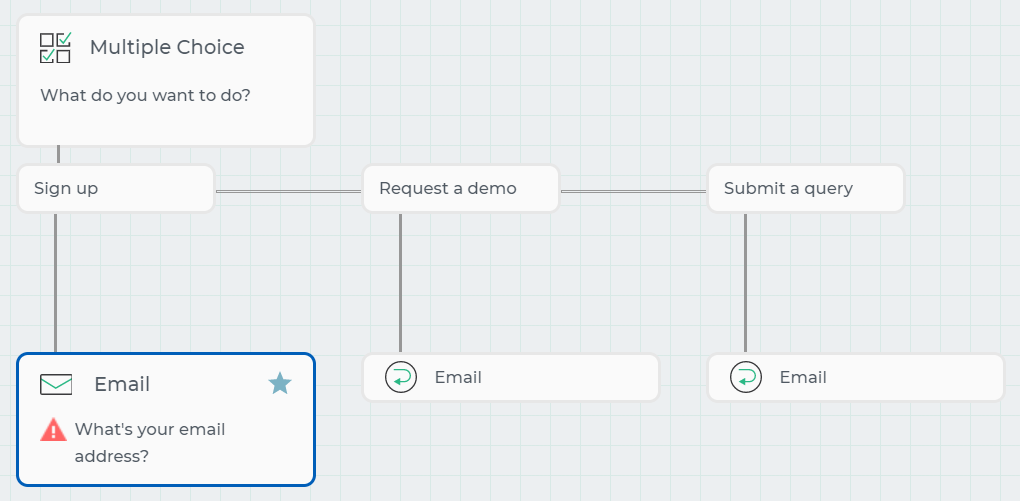Example
Suppose that you want a customer to provide their email address when they choose to sign up for a service, request a demonstration, or submit a query. Instead of adding the Email Address node three times (that is, to the three options of the Multiple Choice node), you can add the Email Address node to any one option of the Multiple Choice node and link the remaining options to the same Email Address node.
In the following bot, the Email Address node is added to the Sign up option of the Multiple Choice node. The Request a demo and Submit a query options of the Multiple Choice node are linked to the same Email Address node by using the Link to an Existing Node action.