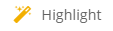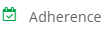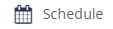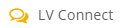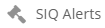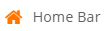Download PDF
Download page Element Descriptions.
Element Descriptions
You can select elements from the Elements section in the Design subtab, which appears on an agent's desktop.
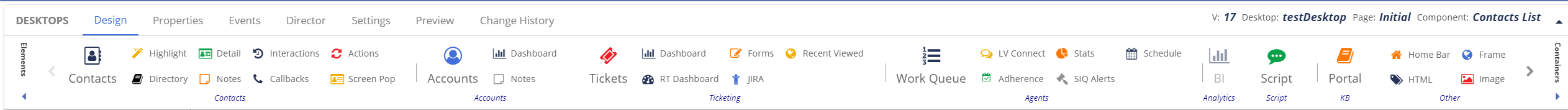
For more information about element properties, see Properties.
The following table contains all the elements with the associated icons and a description of the elements.
Group | Icons | Element | Description |
|---|---|---|---|
| Contacts |
| Contacts | Displays all contact records, along with a search option. |
| Highlight | Displays important contact information. | |
| Detail | Displays the contact details of the selected contact. The contact details are dependent on the configuration. | |
| Interactions | Displays all the attempted and successful interaction history associated with a contact. | |
| Actions | Displays all contact tasks, along with a search option and the option for the agent to set reminders for follow-up activities (such as an email or a phone call) for a contact. | |
| Directory | Displays all the phone numbers and email addresses associated with a contact, along with the option for an agent to modify them. | |
| Notes | Displays all the notes associated with a contact. | |
| Callback | Displays the assigned scheduled callbacks associated with a contact. | |
| Screen pop | Displays the customer data. | |
Accounts |
| Accounts | Displays all accounts, along with a search option. |
| Dashboard | Displays a graphical representation of the account overview, volume, peak hours, peak days, agents, and agent teams, along with all accounts. | |
| Notes | Displays all account notes, along with a search option. | |
Ticketing |
| Tickets | Displays the ticketing application and associated accounts, contacts, and notes, enabling your agents to manage tickets from multi-channel sources. Displays all tickets, along with a search option. When you add a ticketing option in the designer desktop, Contacts, Ticketing, and Accounts options get added. So you don't have to add Contacts and Accounts separately. |
| Dashboard | Displays a graphical representation of the ticket overview, volume, peak hours, peak days, agents, and agent teams, along with a list of all tickets. | |
| JIRA | Displays the integrated Jira application. | |
| RT Dashboard | Displays a live dashboard for tickets. | |
| Forms | Displays a ticket form for submission. | |
| Recently Viewed | Displays all the recently viewed tickets in the agent dashboard. | |
| Agents |
| Work Queue | Displays all the tasks for agents, along with a search option. Agents can access arbitration, e-learning, coaching, and scheduling tasks through their work queue. You can also specify the tasks to appear in the work queue of agents. The agents can view the date and time when viewing sorted using the contact ID. |
| Adherence | The Agent Schedule Adherence screen displays the scheduling adherence and conformance data for a single day and multiple days. A single day data is further divided into summary and hourly. | |
| Schedule | Displays the assigned schedule for agents. | |
| LV Connect | LV Connect acts as a notification or a bulletin board channel specifically designed for the content center. It displays real-time alerts, posts, and notifications to ensure that agents and managers have up-to-date information about their team and tasks. It acts as a centralized tool for the managers to post updates or reminders to their respective teams, individuals, or an entire group. | |
| Stats | Displays the following statistics:
| |
| SIQ Alerts | Displays all the speech IQ alerts | |
| Script |
| Script | Displays the script configured through Scripts for a specific service to direct agents when performing specific actions (for example, credit card collection, welcoming). |
| Analytics |
| Business Intelligence | The Analytics dashboard displays organized data points related to inbound calls, outbound calls, chats, emails, and Short Message Service (SMS) statistics. |
| KB |
| Portal | Displays a Knowledge Base portal. |
Other This group contains elements that you can use to simultaneously display multiple scripts on the Desktop. |
| Home Bar | Displays a home bar, which contains the account name, search box, and icons that can be configured to display different pages. |
| Frame | Displays an external web application with dynamic variables. | |
| HTML | Displays an HTML. | |
| Image | Displays an image. |