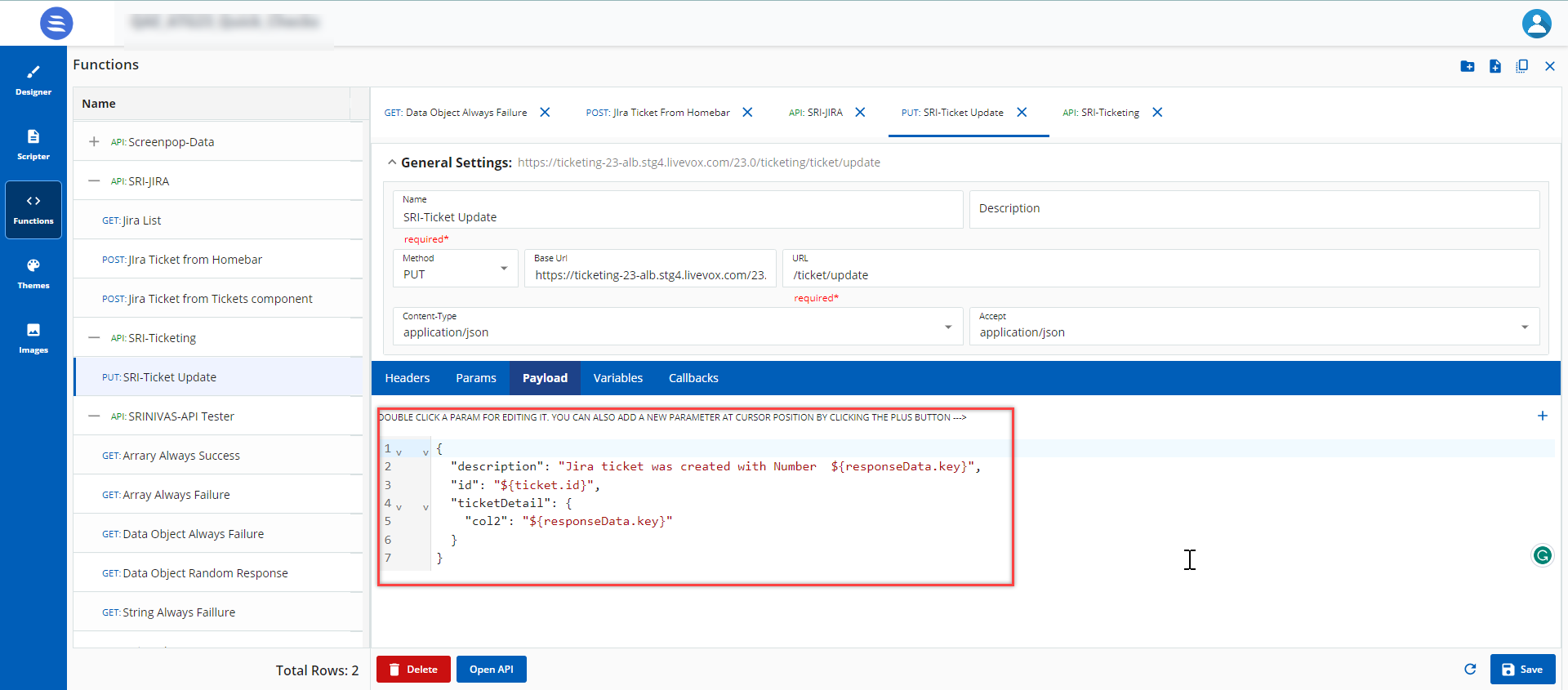Payload refers to the data transmitted as part of the request. The payloads option appears only for PUT, POST, and DELETE requests. When you create a request, make sure the contains the right parameters. The request is created in a JSON format as shown below:
The following is an example of the JSON format:
{
"name": "John Doe",
"age": 30,
"isStudent": false,
"address": {
"street": "123 Main St",
"city": "Exampleville"
},
"hobbies": ["Reading", "Gardening", "Cooking"]
}The following are the syntax rules:
- Keys are enclosed in double quotation marks (e.g., "name").
- Values can be strings (in double quotes), numbers, booleans (true or false), null, objects (nested JSON), or arrays (lists of values).
- Commas separate key-value pairs.
- Curly braces {} define objects.
- Square brackets [] define arrays.
Steps to Add a Payload
Follow the steps to add a Query or Path parameter
- In the Request , click the Payload tab.
The Payload tab appears. - Click the
 icon.
icon.
The Parameter Editor pop-up window appears.
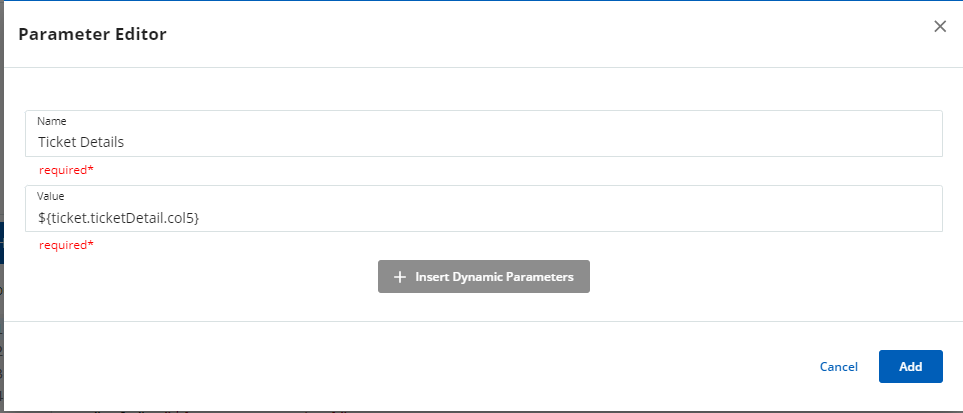
- Specify the Name for the Payload.
To add values in the Value textbox, click the  button or specify the values in the textbox.
button or specify the values in the textbox.
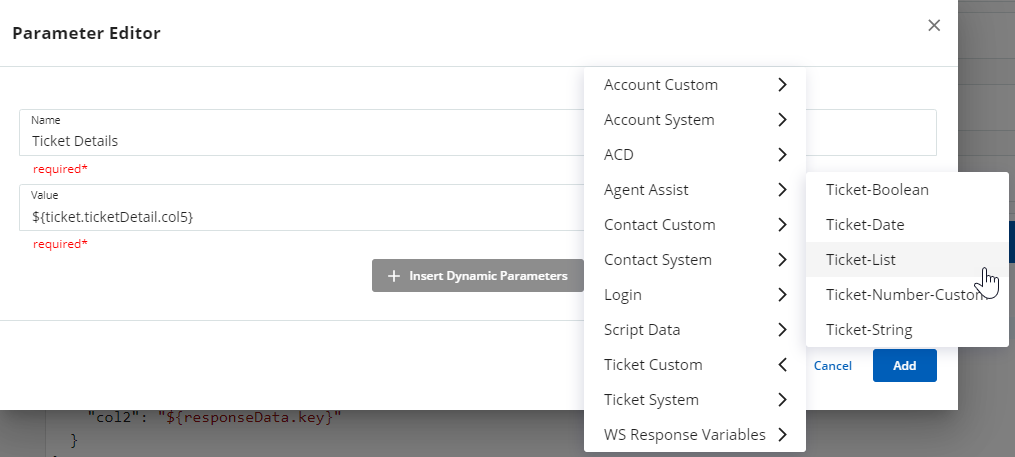
- Click the Add button.
The details are added to the Payloads tab.