Callbacks in an API typically refer to a mechanism by which an API can or send a message/data to another application or service when a specific event or action occurs. For example, we can send a message during Success and Failure events. You can also add Webcallbacks; Webcallbacks notify another application about specific events or updates.
Steps to Add a Callbacks Message
Follow the steps to add a Callbacks message:
- In the Request window, click the Callbacks tab.
The Message Callbacks tab appears.
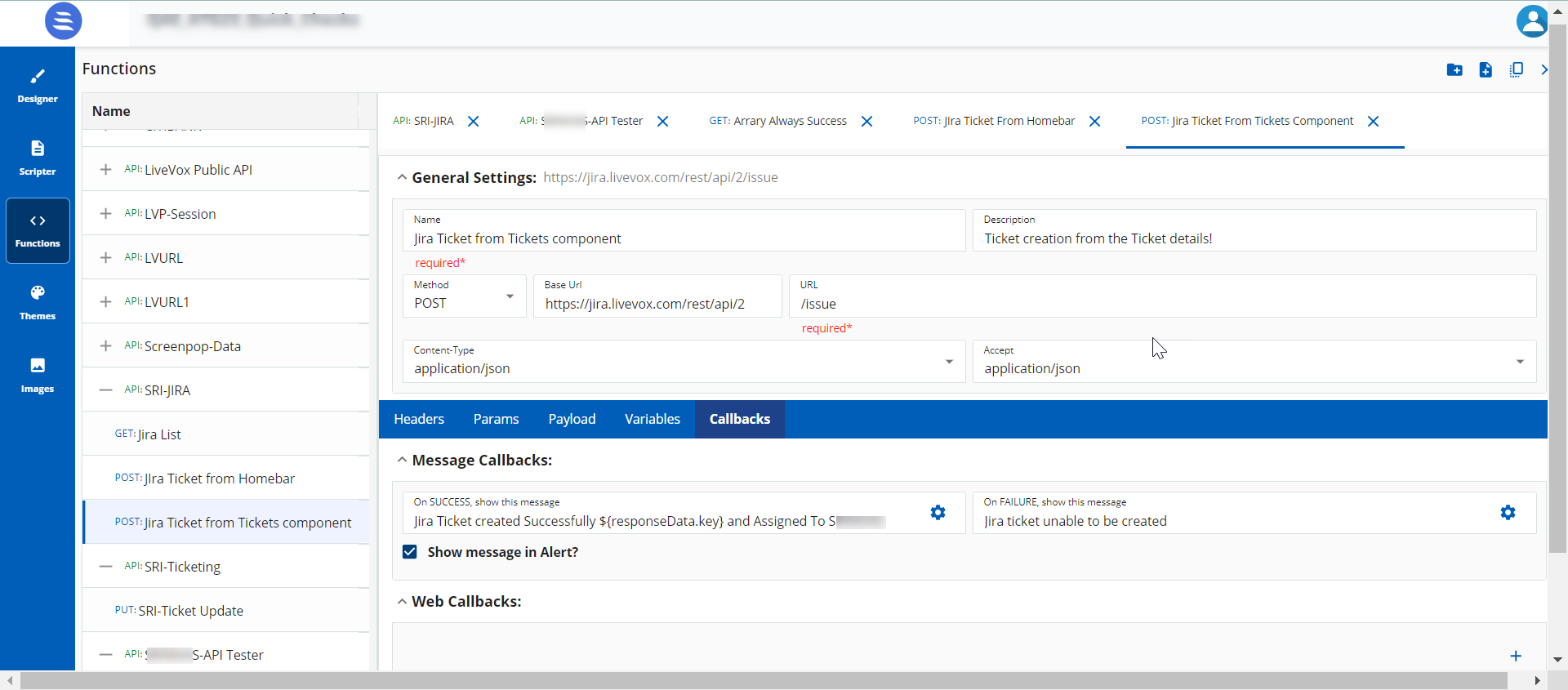
- Specify the message on the Success and Failure of an event.
Enable Show message in ? checkbox.