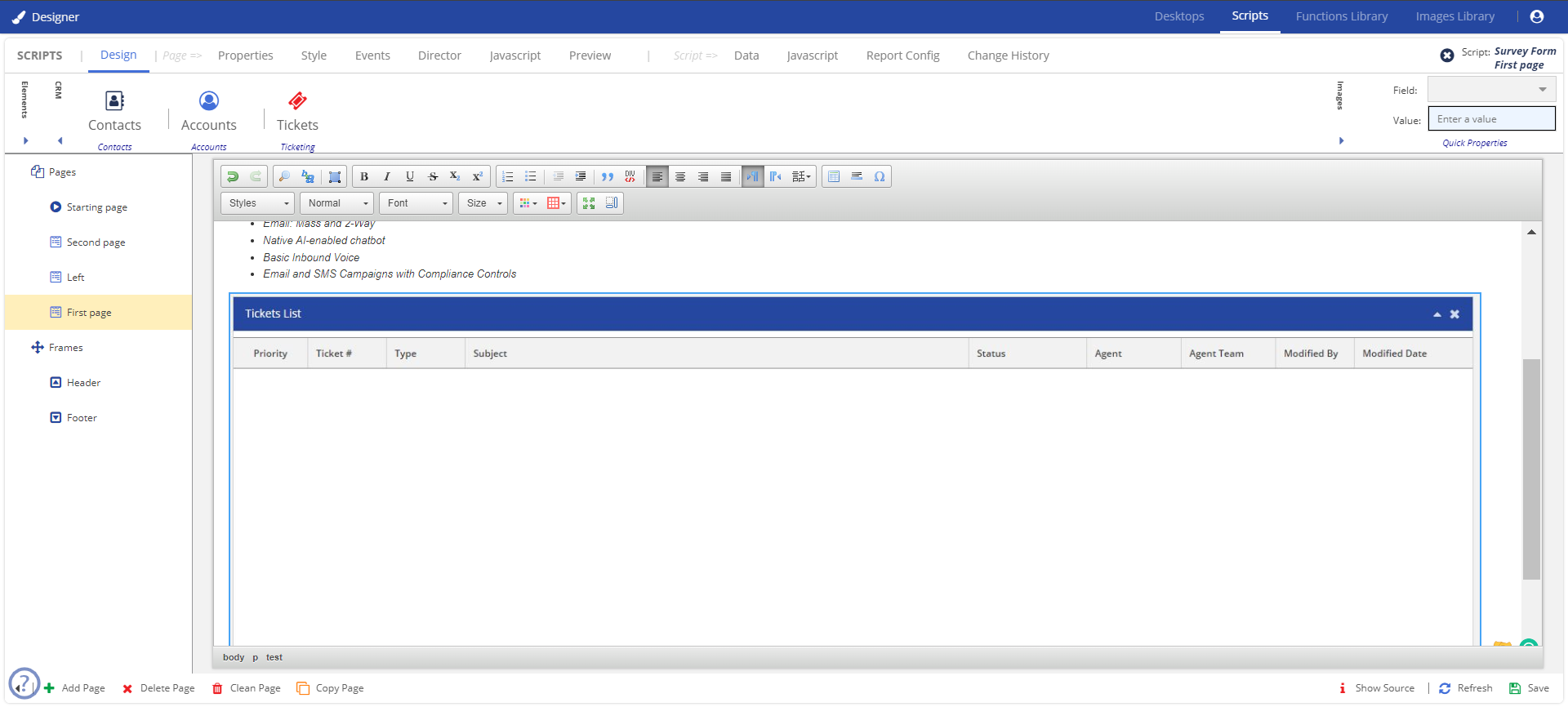You can add the Contact Center CRM elements to your page. You have Contacts, Accounts, and Tickets options present in the CRM option. When you add the Contact Center CRM elements to the design area, all the information pertaining to the element is listed. you must drag and drop the elements onto the design area.
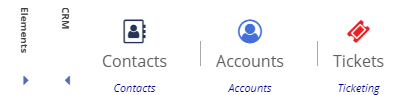
For example, when you drag and drop the Tickets option to the design area, the Tickets List window appears, as shown in the image below: