Download PDF
Download page General Tab.
General Tab
The General tab contains the following fields:
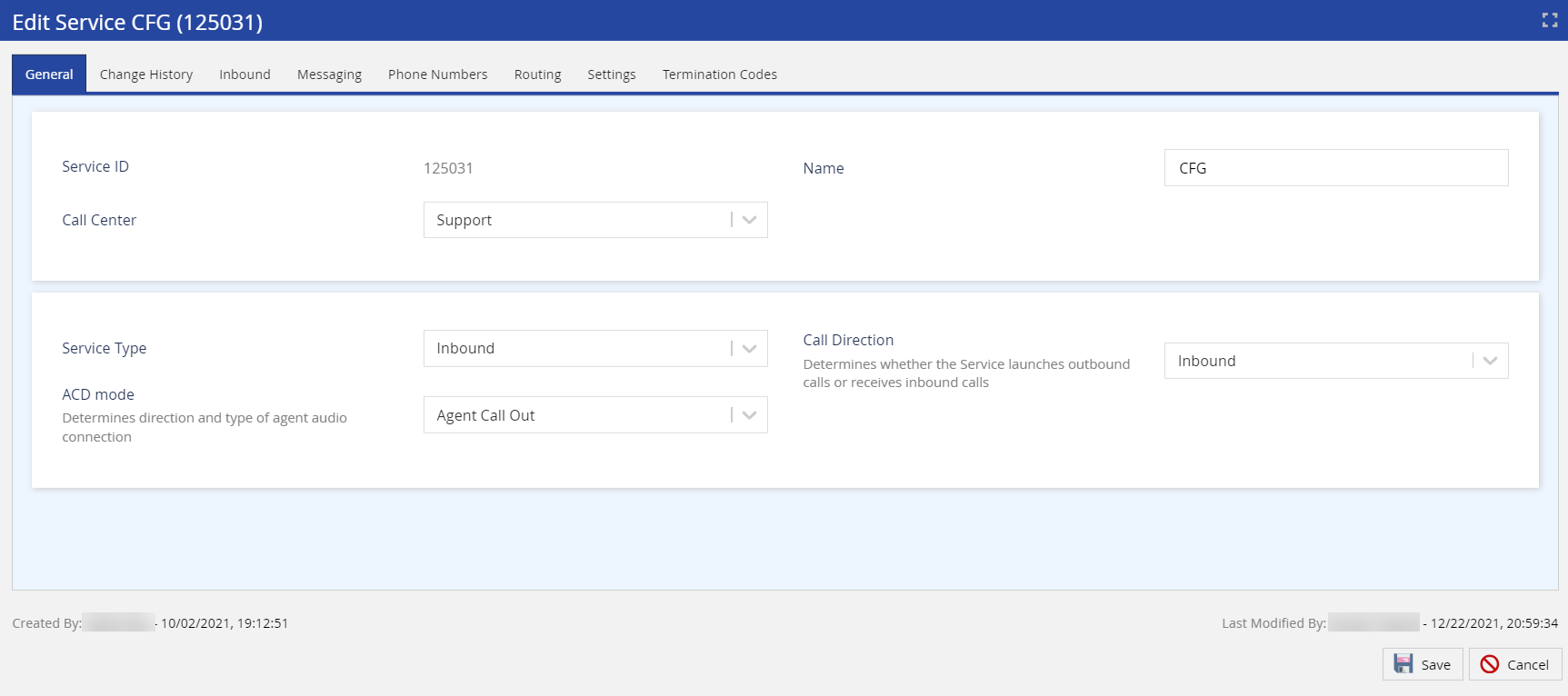
| Section | Field | Description | ||||||||||||||||||||||||||
|---|---|---|---|---|---|---|---|---|---|---|---|---|---|---|---|---|---|---|---|---|---|---|---|---|---|---|---|---|
| Service | Service ID | A unique identifier that is assigned by LiveVox. | ||||||||||||||||||||||||||
| Name | Name of the service. | |||||||||||||||||||||||||||
| Call Center | The call center in which the service is organized. | |||||||||||||||||||||||||||
| Service Type | Service Type | Type of the service. This field contains the following options, where the text that appears in parentheses is the associated cloud profile.
| ||||||||||||||||||||||||||
| Call Direction | The value in this field determines whether the service launches calls (outbound), receives calls (inbound), or does both (blended). The options that appear in this field are determined by the value selected in the Service Type field. | |||||||||||||||||||||||||||
| ACD mode | The value in this field determines the direction and type of the audio connection to adjust the audio path and/or the dialing behavior for the service. The options that appear in this field are determined by the value selected in the Service Type field. For a given service type, the field contains some of the following options.
| |||||||||||||||||||||||||||
| Created By | Name of the user who created the service. | |||||||||||||||||||||||||||
| Last Modified By | Name of the user who last modified the service. |
The following table contains the options that are available for the answering machine, pacing, and ACD mode for the specified service types.
Service Type (Cloud Profile) | Answering Machine Options | Pacing Options | ACD Mode Options |
|---|---|---|---|
| Basic (Auto) |
|
|
|
| HCI (HCI) |
|
| HCI |
| HTI (HTI) |
|
| HTI |
| Inbound | Don't Leave Messages | N/A |
|
| Manual (Manual) | N/A |
| Manual |
| Preview All (Preview) | Transfer all Connections |
|
|
| Quick Connect (Auto) |
|
|
|
| Unattended (Auto) |
| Max CIP | No Acd |
| Whisper (Auto) |
|
| No Acd |
| 10DMT (Manual) |
|
| 10DMT |
| API Enabled (API Enabled) | N/A |
|
|
| SMS (Auto) |
| Max CIP | No Acd |