Starting with the Fall 23 release, administrators can manage email and Short Message Service (SMS) communication methods at the agent level.
As an administrator, you can now customize how an agent communicates:
- Free-Form: Agents can compose emails and SMS messages at their discretion.
- Template Form: Agents are limited to sending email and SMS messages from predefined templates.
- Template and Free form: Agents can select between sending email and SMS messages in a free-form manner or selecting a predefined template.
You configure this option in the Agent Details window.
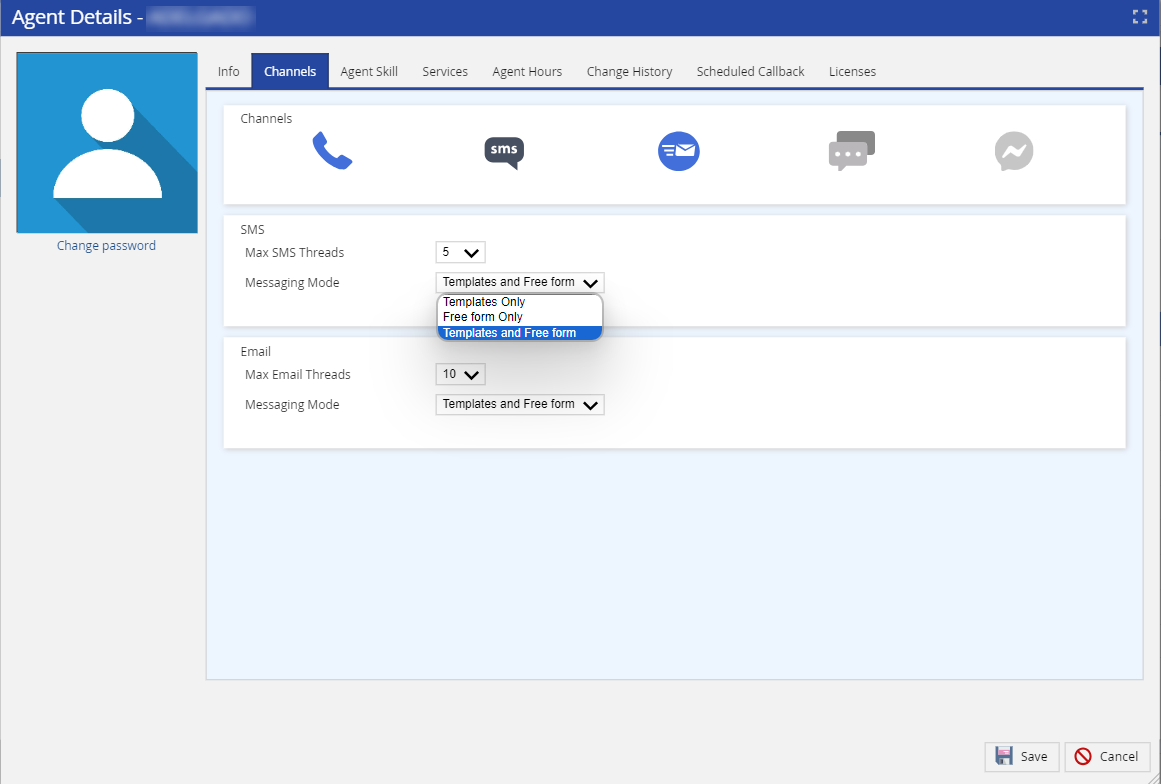
You can now enable the Human Text Initiator (HTI) Select interface, which allows an agent to launch SMS text.
When HTI Select is enabled, the agent first selects—using a click—a particular phone number from a menu of phone numbers and then clicks again on that number to send the SMS. In this way, the agent selects the number to be texted. HTI Select requires two clicks to launch the SMS: first select the number to be texted, then click on that number to launch the SMS
You enable this option from the Configure > Services and enable the HCI/HTI Select checkbox from an existing service.
By default, this option is disabled; you can enable this option as needed.
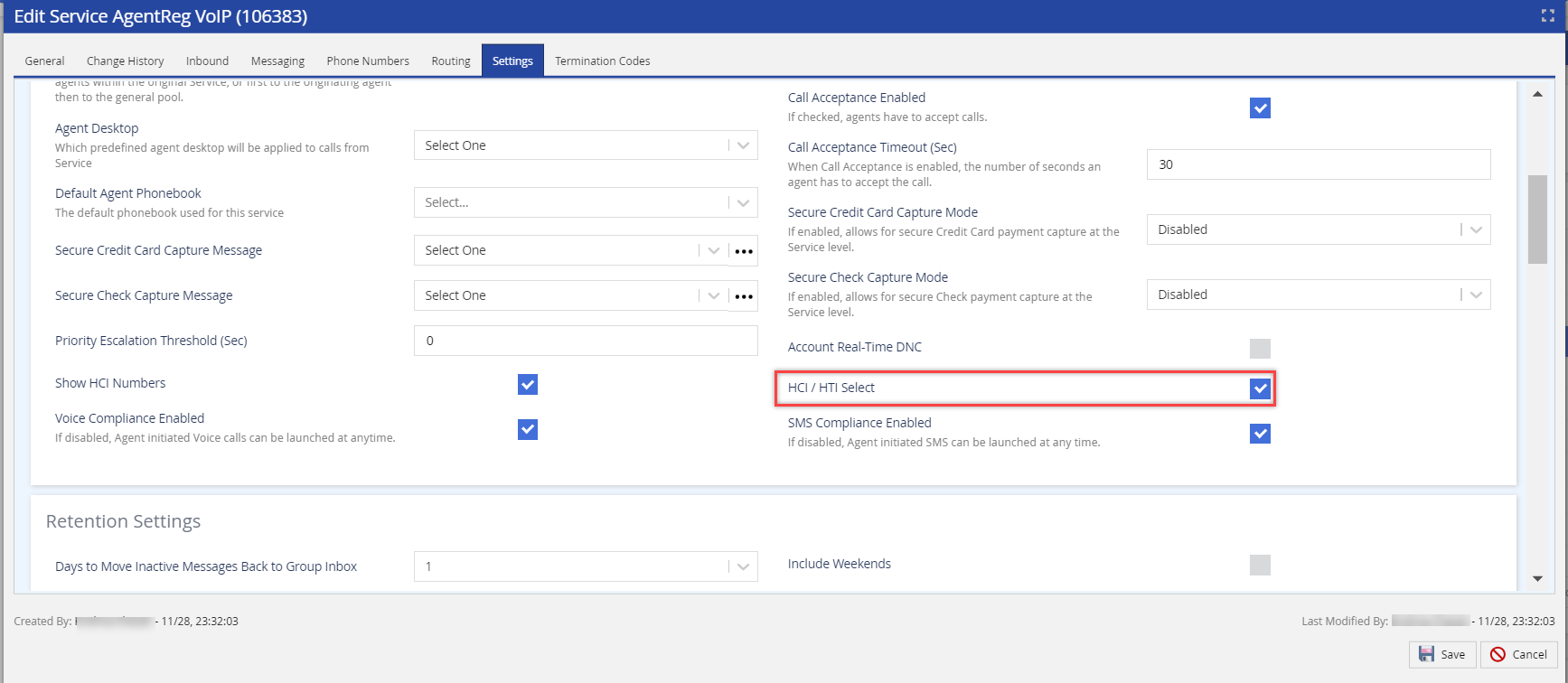
Spanish and French Languages Support in SMS
The Fall 23 release supports multiple languages, specifically Spanish and French, for SMS, email, Facebook, WhatsApp, and Web Chat. Agents and customers can communicate over all digital channels in Spanish and French. Agents can also use preconfigured message templates in Spanish and French.