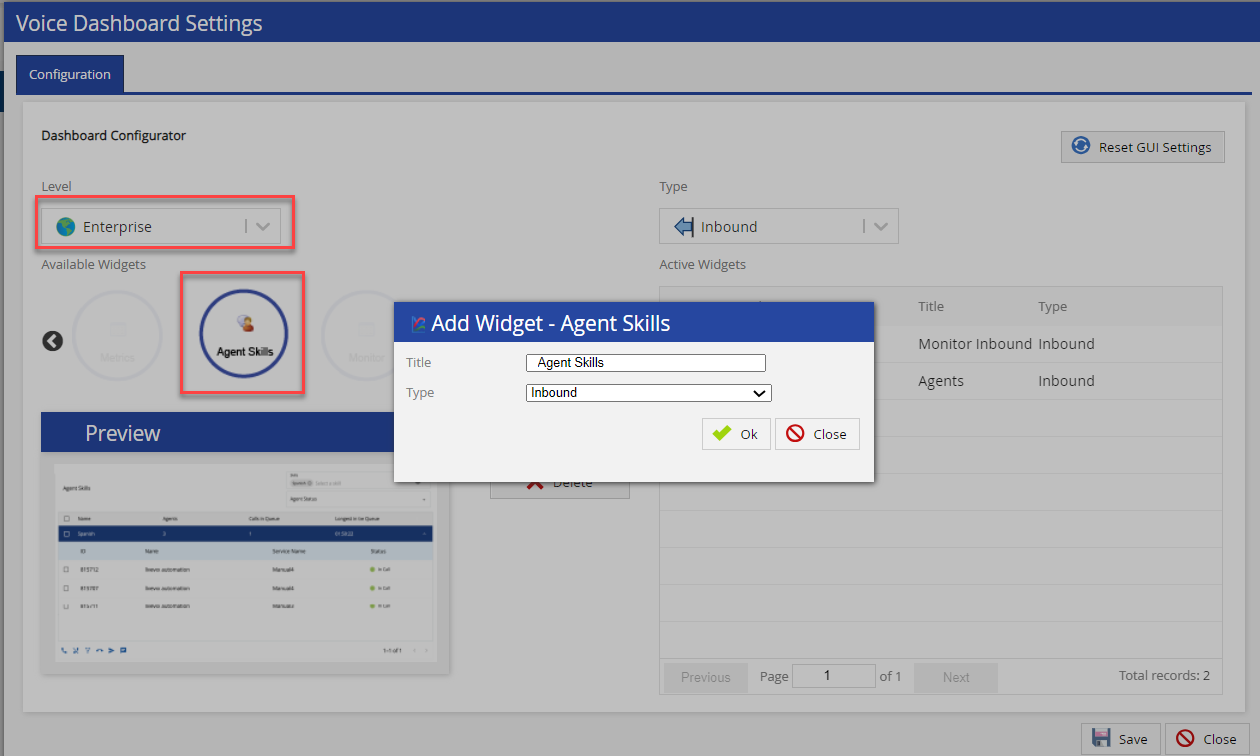Customizable Voice Monitor Dashboard
Currently, real-time monitoring dashboards include Default Cards, Graphs, Monitoring Widgets, and key performance indicators (KPIs) per channel. Default views in the Voice channel are adjusted based on campaign types, offering default Outbound, Blended, or Inbound dashboards.
Starting with the Fall 23 release, the GUI Settings menu in the User Profile has been renamed as Settings. The Settings window now contains two tabs, Configuration and Internationalization, each offering various configuration options.
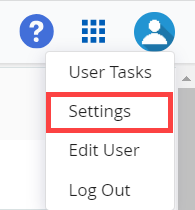
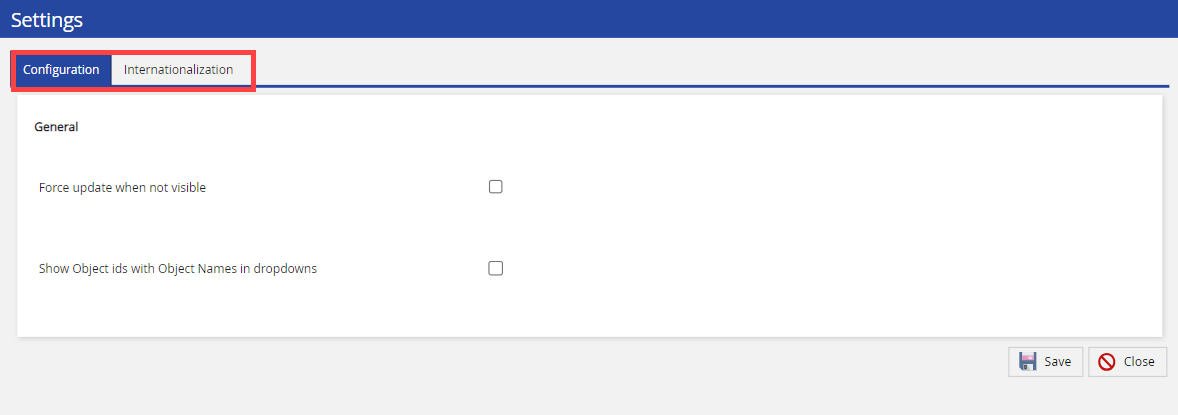
The Dashboard Configurator tab, previously located under User Profile > GUI Settings, has been moved to Monitor > Voice > GUI Settings. The separation of configuration settings enhances your ability to customize your dashboards.
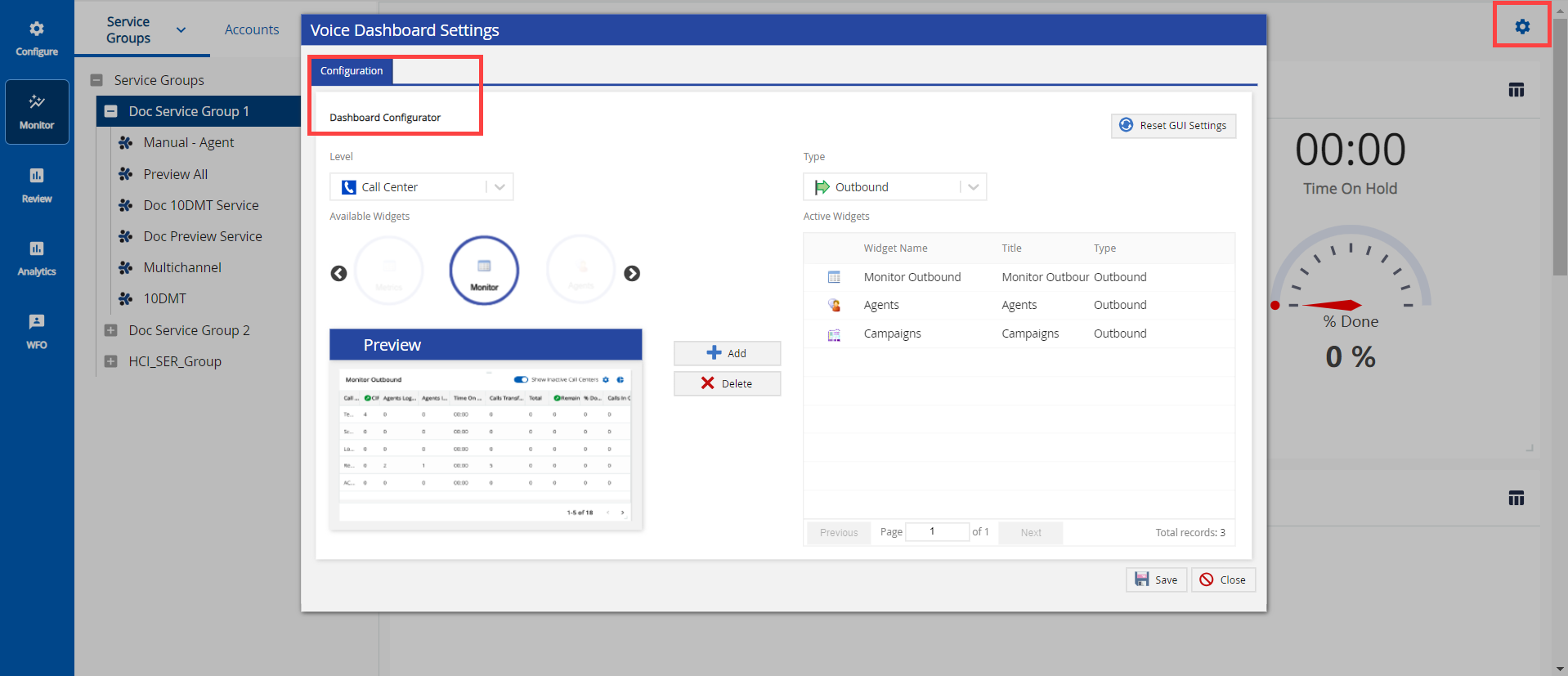
You now have the flexibility to move widgets within the Voice, Email, SMS, and Chat dashboards to your preferred positions and adjust their size to suit your information display preferences. Additionally, the Email Outbound Performance Chart and SMS Outbound Performance Chart can present data in the form of a line chart.
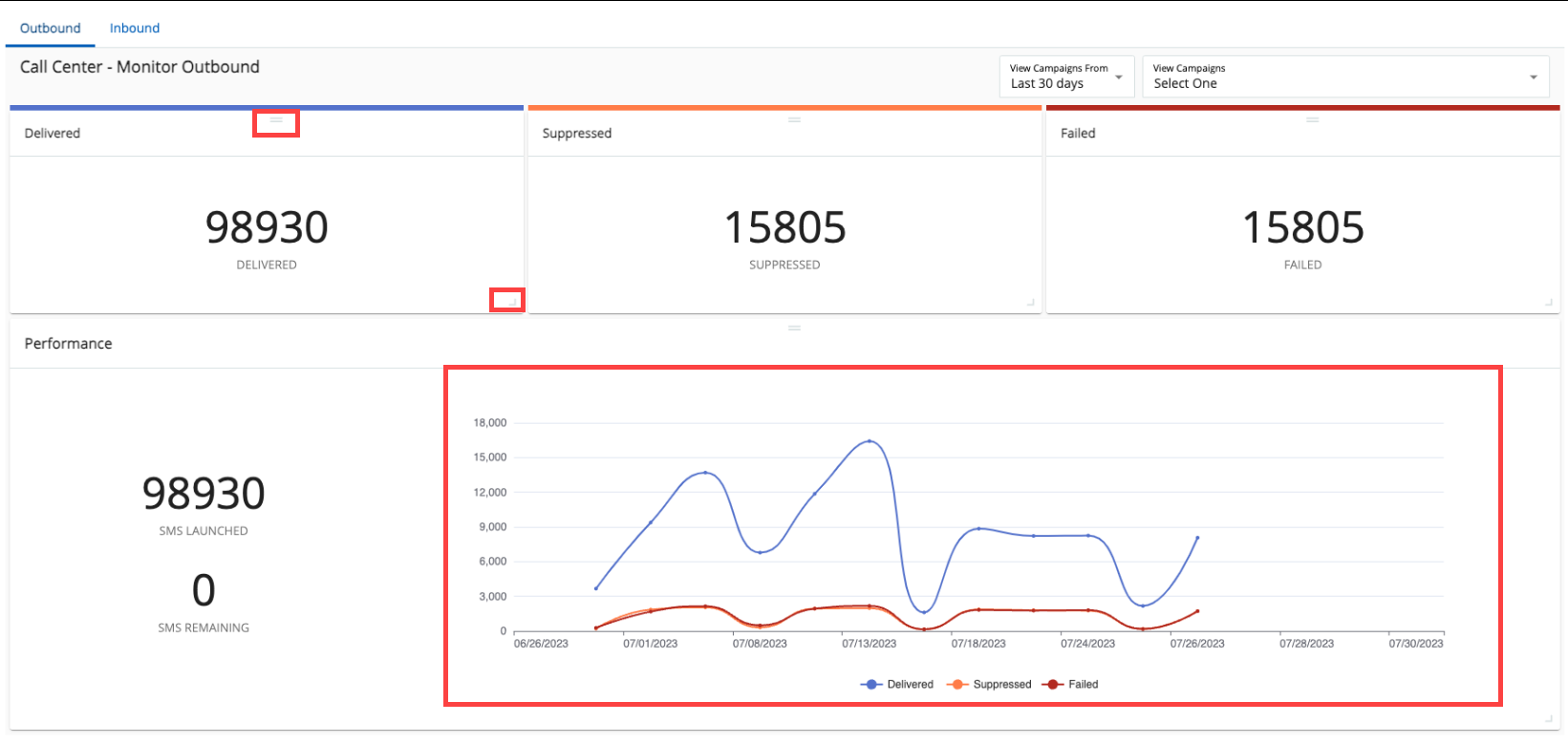
A new agent widget called Agent Skills is available on the Monitor dashboard. This widget displays data about agents at the enterprise, call center, and service levels. You can specify the skills and the agent status. The Skills drop-down list contains the configured agent skills. The Agent status drop-down list contains the following options:
- Wrap Up
- In Call
- Preview Dialing
- Transferring
- Hold
- Dialing
- Ready
- Not Ready
The Agent Skills widget also identifies the name of the skill, the number of agents with this skill, calls in queue, and so on. The status section lists the agent ID, name of the agent, service name, and so on.
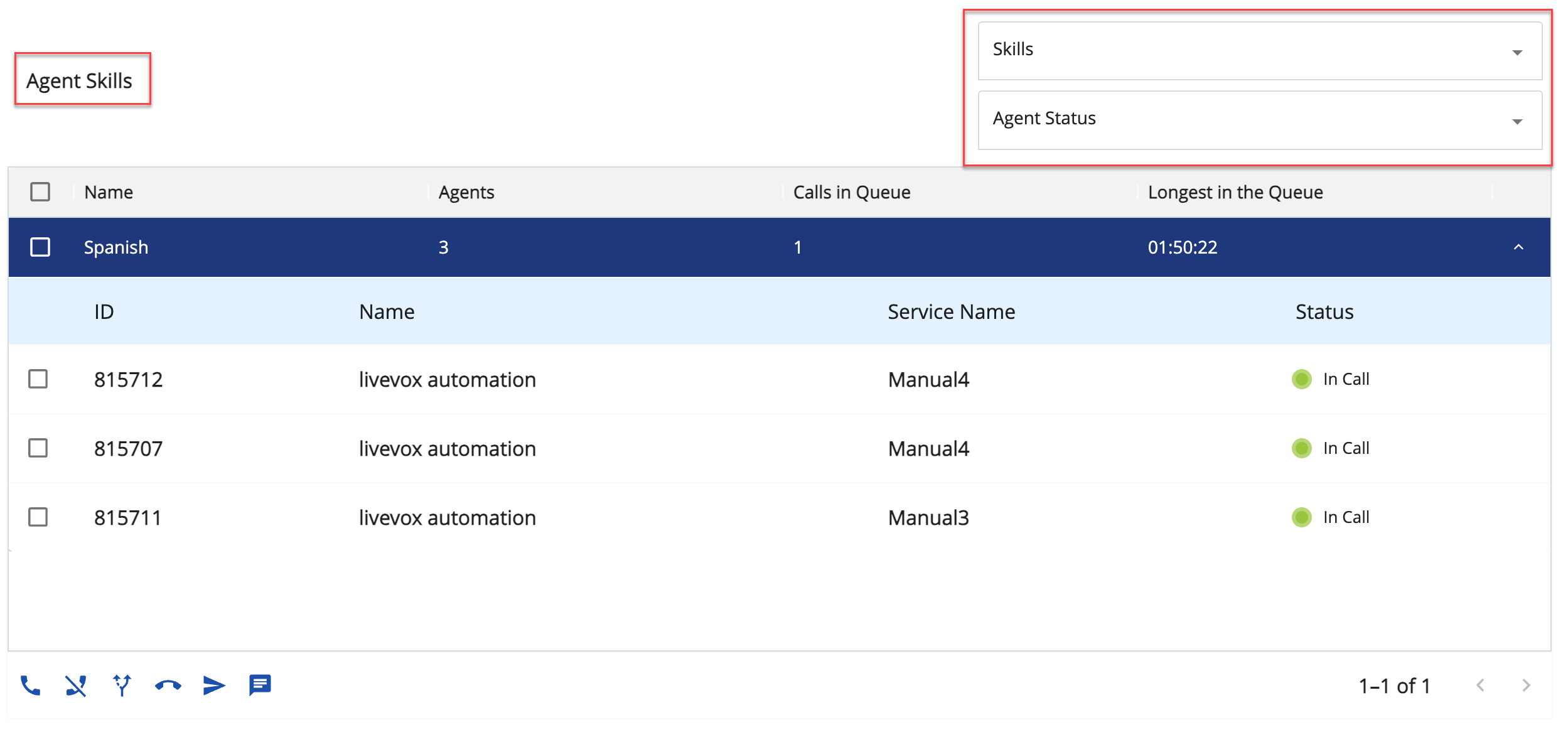
You can configure the Agent Skills widget at the enterprise, call center, and service levels for the Outbound, Inbound, or Blended Voice dashboard views.