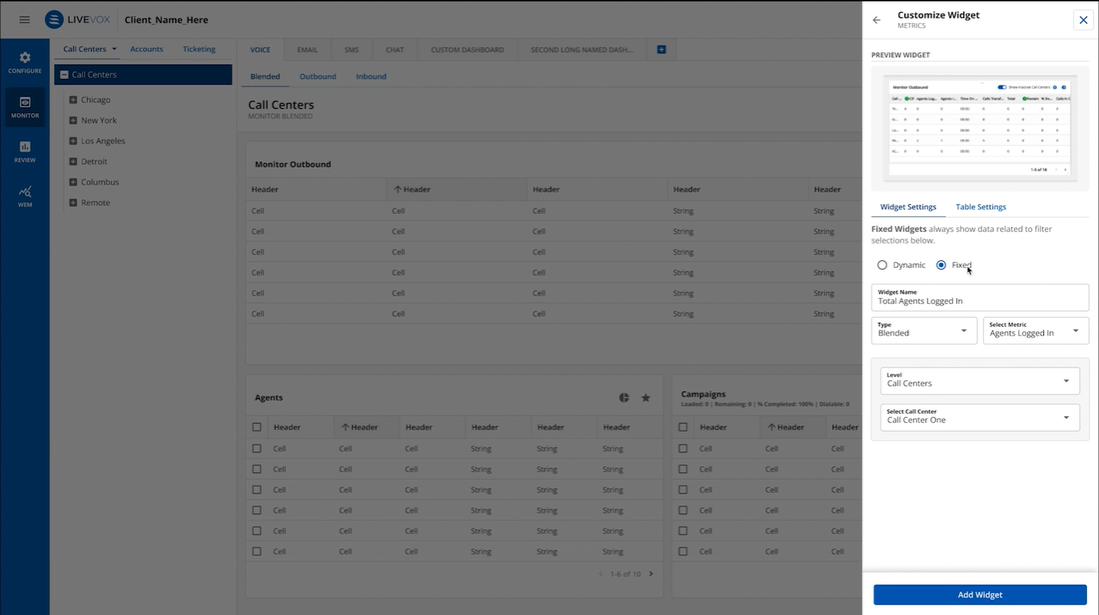real-time Monitor Dashboard (Beta) has ted with several new enhancements to enable you to efficiently oversee your call centers or services in your organization and conduct insightful comparative analysis with ease.
To access the Monitor Dashboard features discussed below you must have access to the Wallboards product. For more information, contact LiveVox Customer Care.
Customize Dashboard Templates
You can now select from a range of dashboard templates and personalize the templates by adding various widgets, tailor these widgets to specific monitoring levels, such as Enterprise, Call Center, or Service with a focus on the Voice channel. Simply drag and resize these widgets in the dashboard to customize them for optimal display.
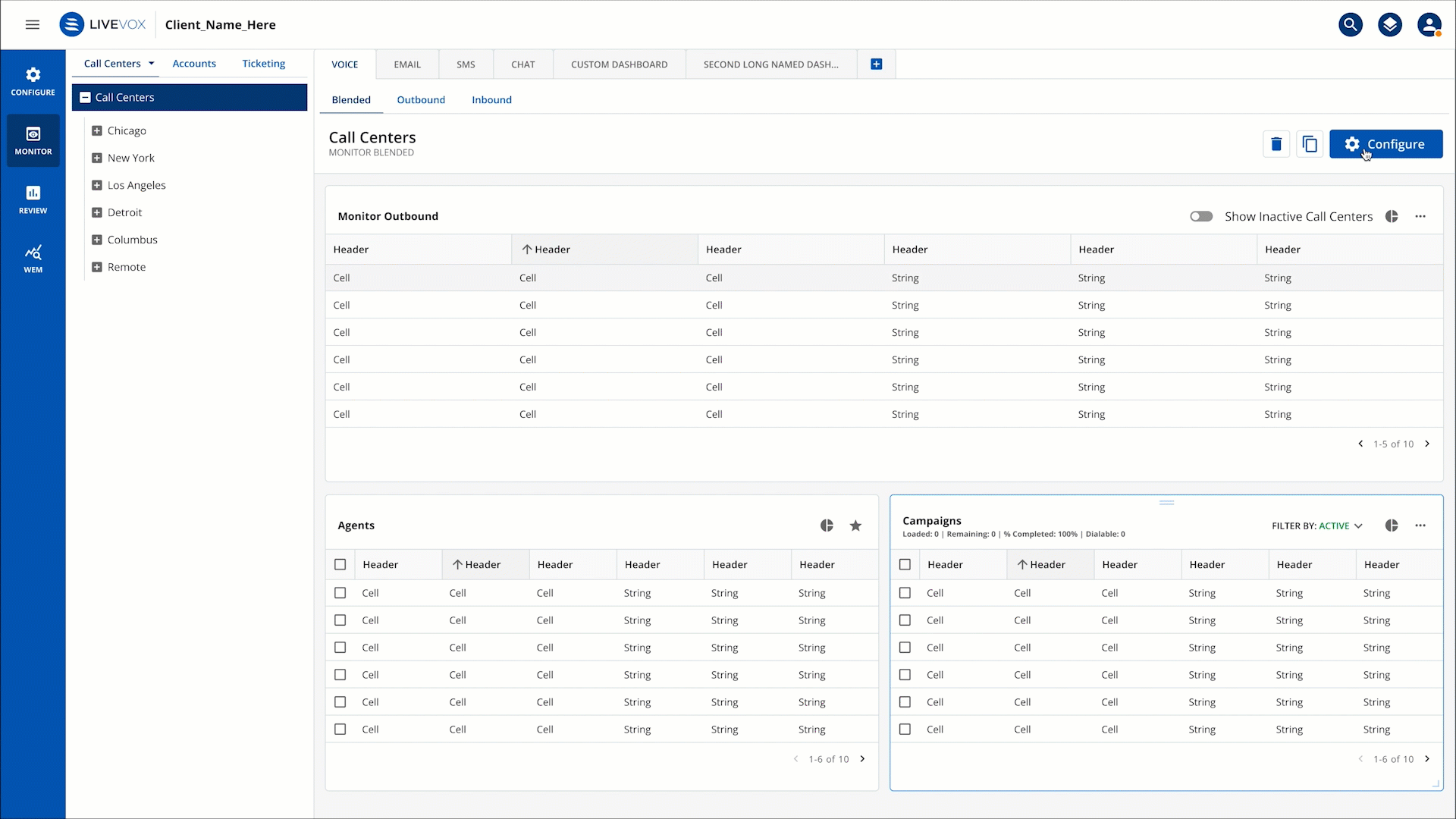
Create and Share New Dashboards
You can create and customize new dashboards to monitor specific statistics for your organization, share and publish these customized dashboards among fellow users within your organization. Additionally, you can duplicate a dashboard created by others and adjust it to align with your requirements. The ability to create and share dashboards is defined in the User Role configuration.
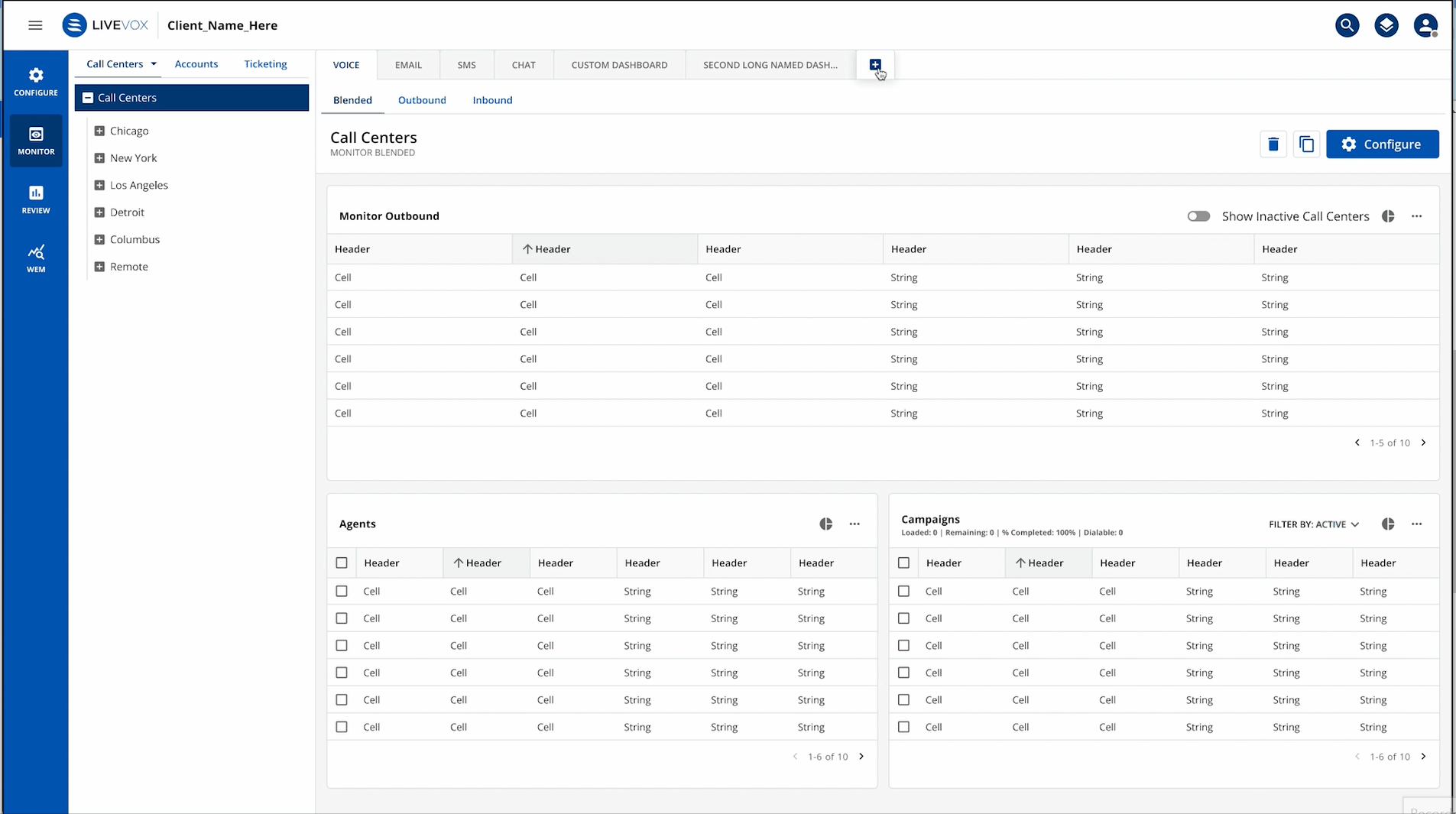
Manage Dashboards
The Manage Dashboards feature enables you view the dashboards you have created and have access to. Simply select the dashboards you want to view from the list of dashboards.
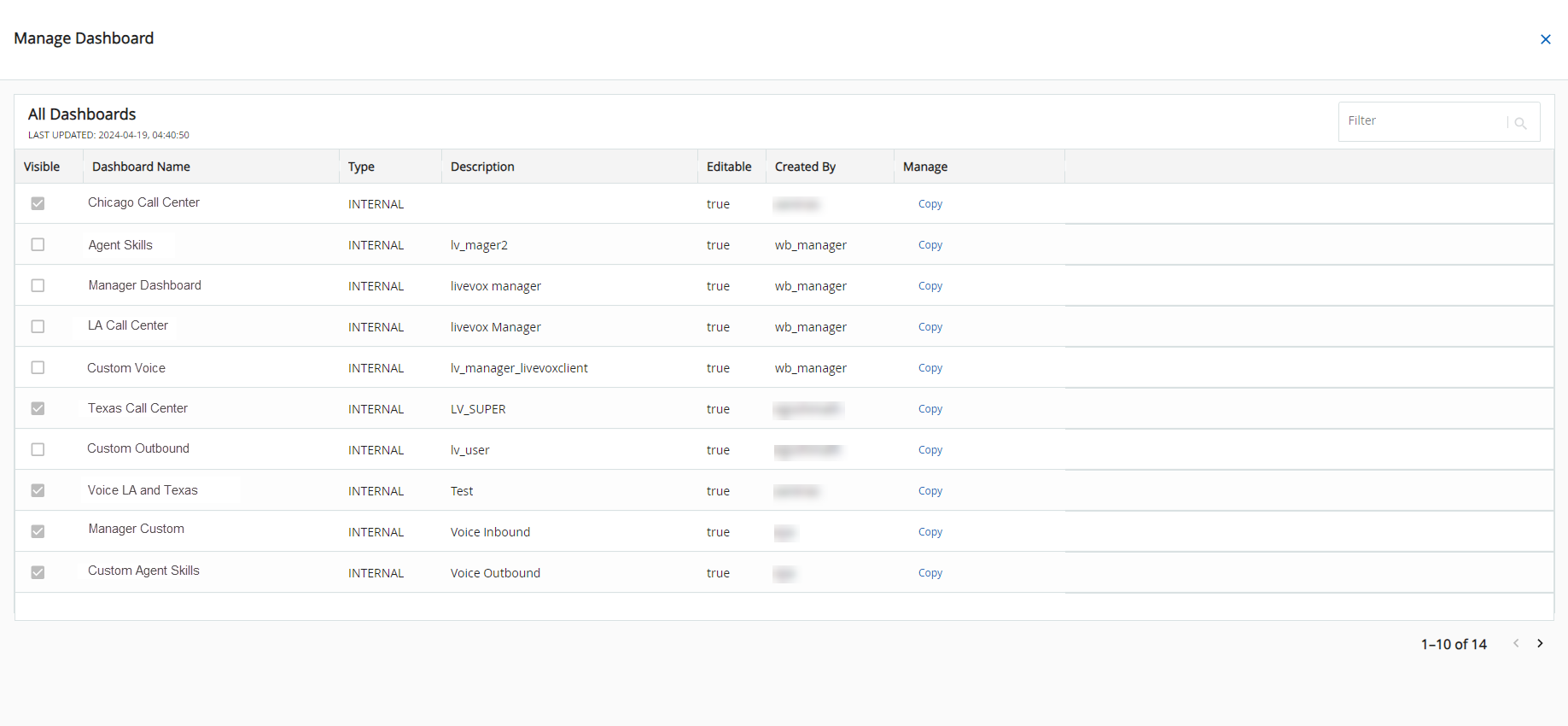
You can add, modify and remove widgets from a dashboard and customize the dashboard to reflect your organization’s business goals. You can customize the table columns within each widget and can choose between Fixed and Dynamic data options. Before adding a widget to your dashboard, preview each widget to ensure it perfectly aligns with your specific needs or reset the configurations if needed.