Navigation Panel Enhancements
The LiveVox Portal (LVP) navigation panel has been redesigned to enhance the user experience and simplify the user interface (UI). The Configure, Monitor, and Review tabs have been moved to the left of the portal for easier access and improved design.
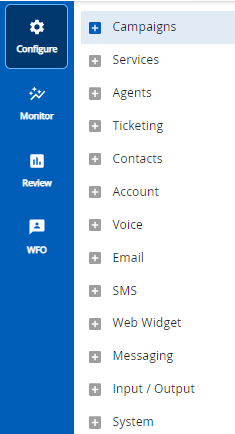
The modules in the Contact Flow Editor have been rearranged from the Basic and Advanced collections into the following categories:
- Call Handling
- Validation
- Payment
- Digital Channels
- AI
- Input
- Integration
The icons for all modules have been updated to better represent the functionalities.
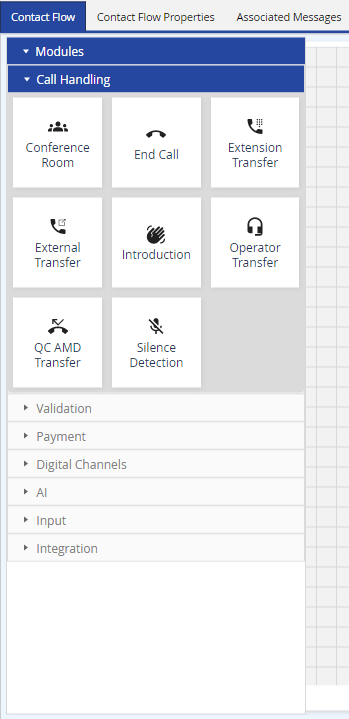
Chat
The Web Widget has an updated card layout and features a revised look for website visitors. Web Chat now has an updated UI that can be easily styled to match your brand look and feel. Customers benefit from more available options at the start of an inquiry, helping them find the fastest route to resolving their issue.
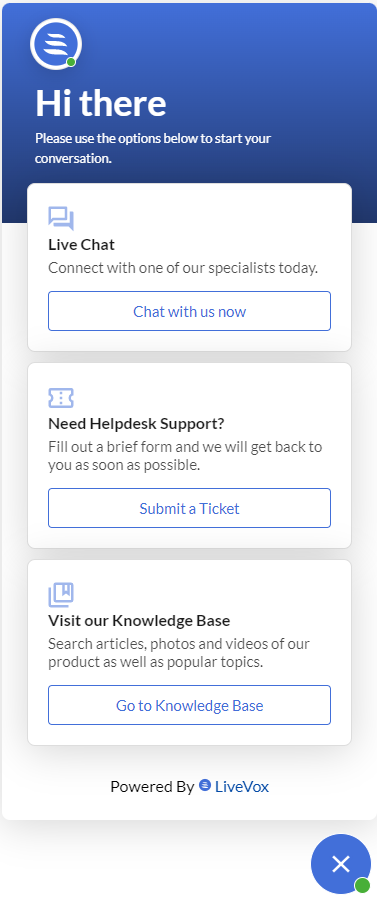
The Contact Center CRM agent desktop has been redesigned to simplify the interface and improve usability. The following enhancements have also been added:
- The home bar has been redesigned to display a tab view with an icon for any configured buttons.
- Account, Ticket, and Contact lists now have a preview option, where a single record pops up and displays the record preview on the right panel. When an agent double-clicks on the preview, the entire record appears on the agent screen.
- You can enable the omni-search function for the agent, which means that the agent can search using a single parameter using the operators for Contacts, Accounts, and Ticketing records.

Agent Phone Panel
The following UI items on the Agent Panel have been redesigned and improved for better usability:
- Call Controls
- Volume Slider
- On Hold Button
- Call Widgets
- Call Disposition
- Navigation Bar (Voice, Direct, Chat, and Inbox Options)
- Call Controls for Knowledge worker
- Dialpad for Knowledge worker
| |
Status Change
| |
Service Menu Options for changing a service | |
| |
| Secure Payment Capture | |
| Change Password | |
The following enhancements have been added to the agent's phone panel:
- Status update: After login, users can select a status. The agent can view the amount of time spent in the active, Call In Progress (CIP), Hold, and remaining call (REM) statuses. Wifi strength and call indicators are displayed when you hover over the wifi, CIP, Hold, and REM icons.
- Select and change the service modal: Modals are launched when the agent focuses on a singular task. Services within this modal contain a scroll list if multiple services exist. When an agent tries to change the modal, an error message is displayed.
- LiveVox logo and the client's name: You can now view the LiveVox logo and the client name on the left side of the panel.
- Dail pad and recent calls status: When an agent sets the status to active, the daily pad appears. You can minimize the keypad if not in use. The agent can view the recent calls made to the customers in the Recent Calls list, and a search option is provided to search the number from the list.
- Contact Details: The first six fields of the customer contact details are displayed, which can be expanded if required.
For more information, see the Agent Guide.