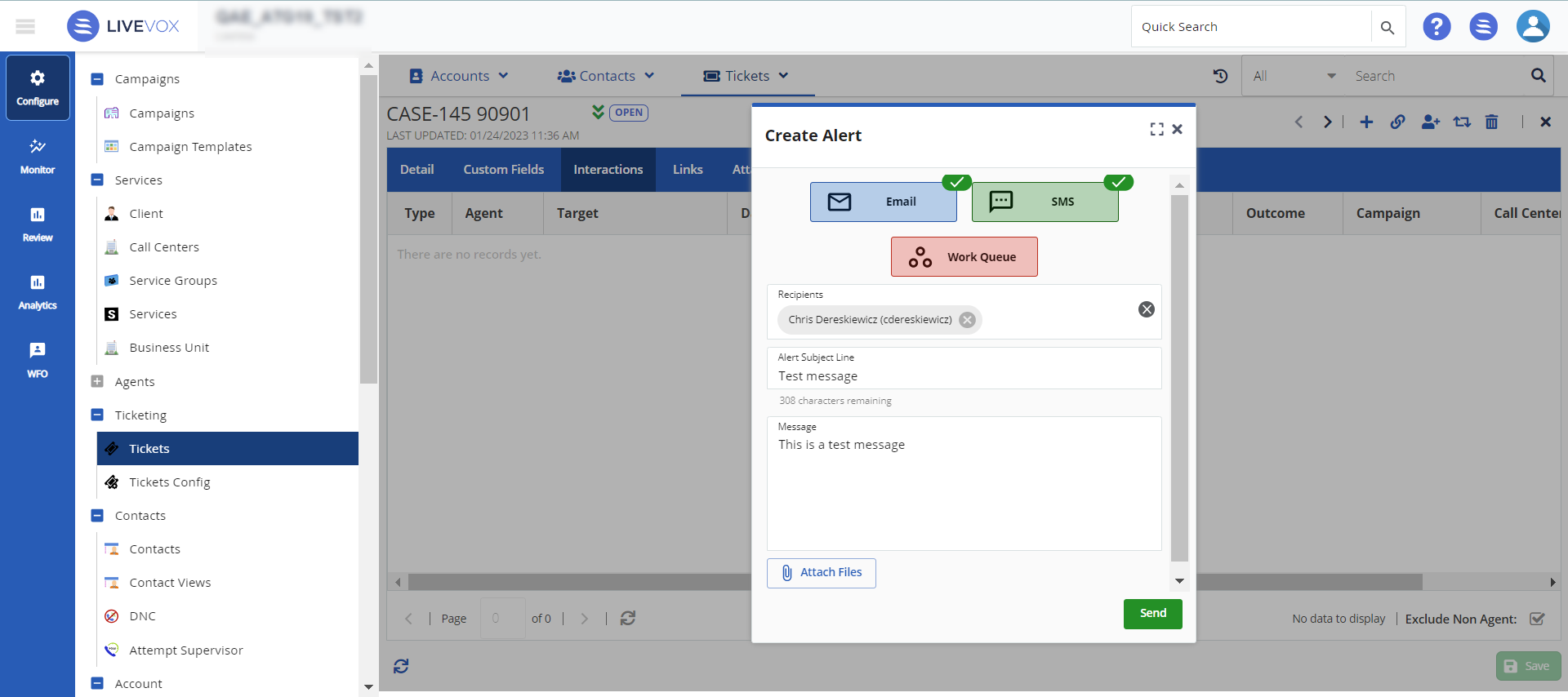Channels
You can easily track the source where the ticket was created by enabling the Channel option. The source is displayed wherever the field is visible.
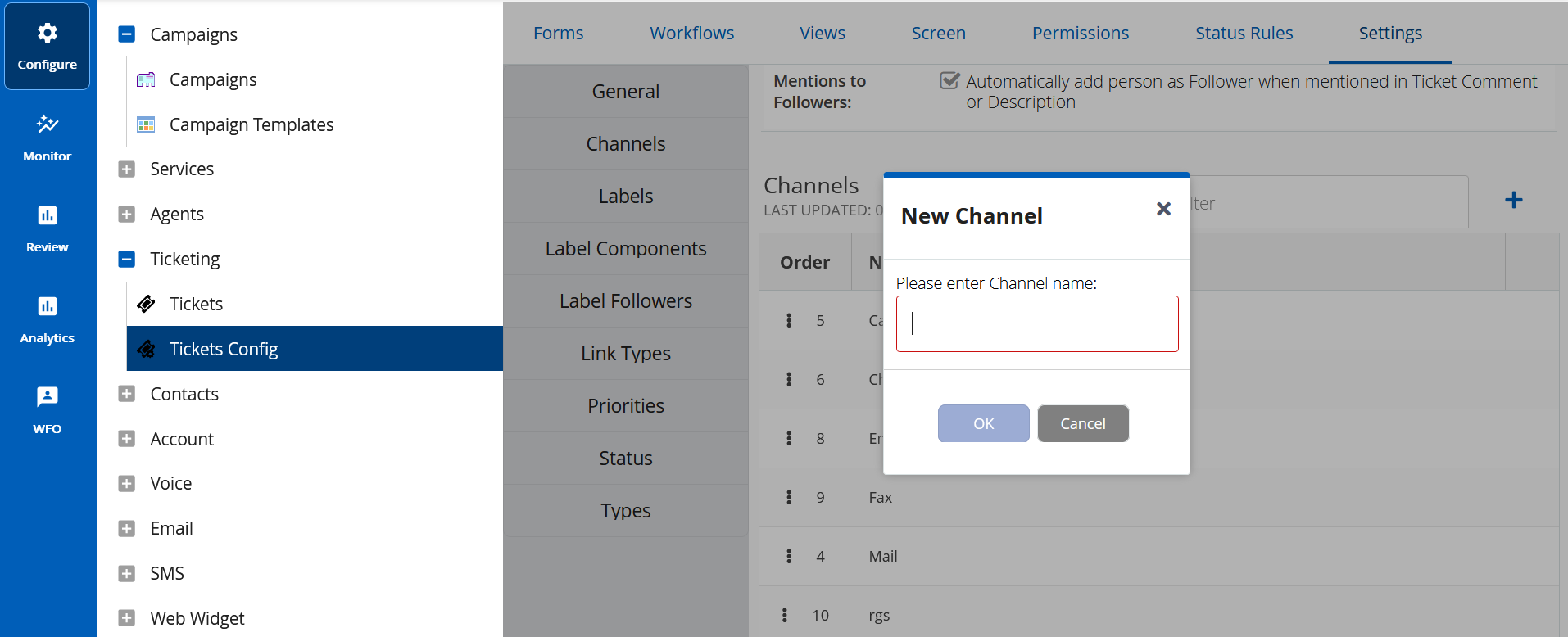
Types
You can categorize ticket types by defining the Type option when you create a ticket. Earlier, the default was an optional value that appeared on a ticket.
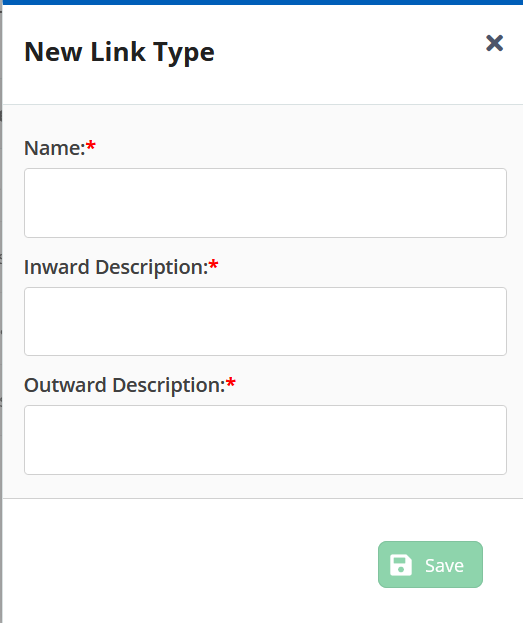
Alerts
Managers and agents can create a Manual alert on a ticket. Alerts allow agents or managers to send an Email, SMS, or Work Queue task to other agents or managers for assistance or reminders.