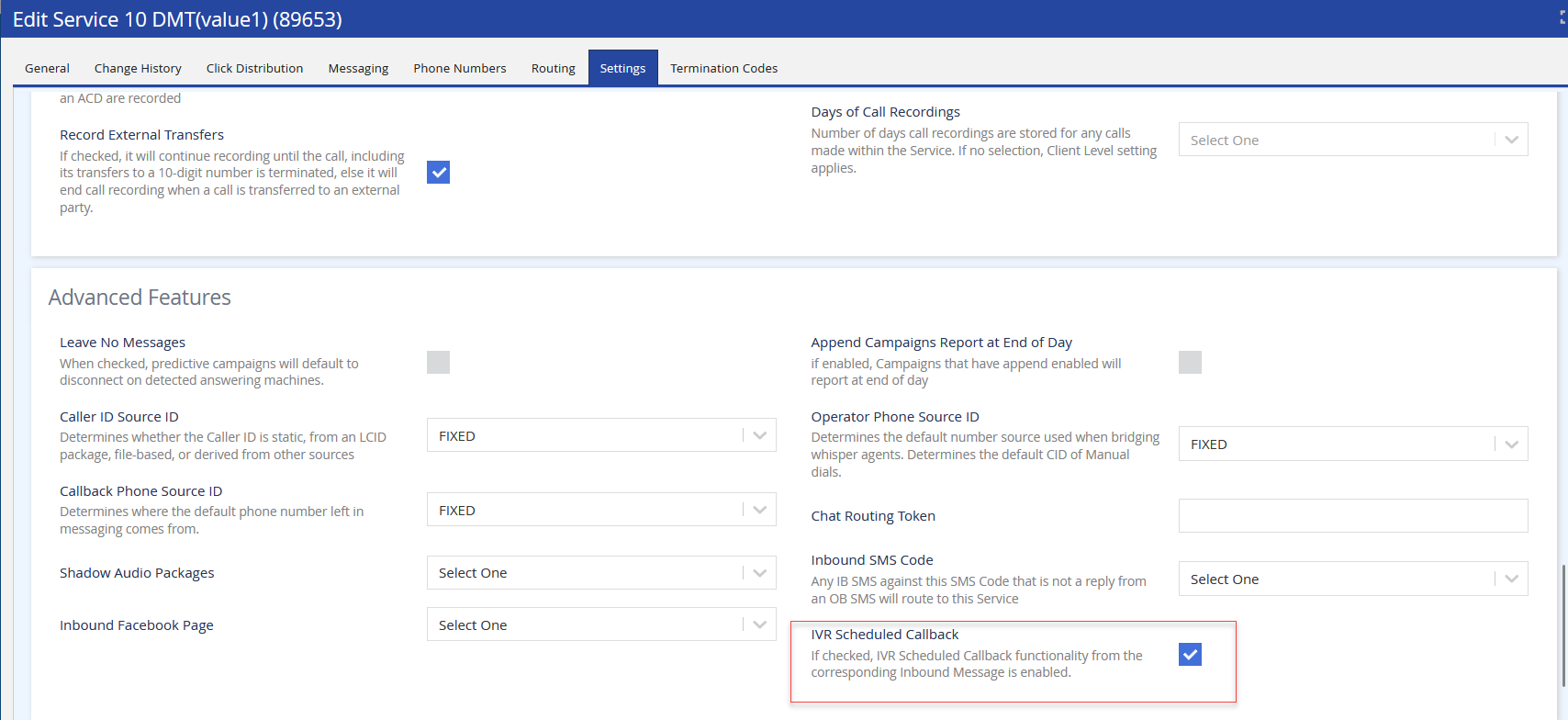Thck module has been enhanced to prevent scheduling callbacks outside of the call center's working hours. You can add or modify the working hours of a call center from the Inbound tab of the Edit Service window. To navigate to the Edit Service window, go to Configure > Services > Services.
A new property named Schedule Callback Buffer has been added to the Scheduled Callback module. By using this property, you can set a buffer time before a call center closes so that you cannot schedule callbacks in the buffer time window. For example, if a call center closes at 5:00 PM and the Schedule Callback Buffer setting is set to 15 minutes, then no callbacks can be scheduled between 4:45 PM and 5:00 PM.
In addition, a new message property named Callback Hours Closed Phrase has been added to the Scheduled Callback module. This property enables you to customize messages that inform customers when they attempt to schedule callbacks outside of operating hours.
The enhancements to the Scheduled Callback module are available starting from the Spring 24 release. If you have any existing call flow that includes the Scheduled Callback module, you must replace the existing Scheduled Callback module with the new module.
For our international customers, if the caller decides to schedule a callback, the caller must enter the Country Code in E.164 format. You can add a prompt to the Scheduled Callback module associated with the message that indicates to international callers that they must enter the Country Code in E.164 format.
The E.164 format is as follows: +<Country-Code> followed by the remaining digits. For example, a London UK number in E.164 format is stored as +44 20 3987 7617.
module also now includes an On/Off switch so you can enable or disable this feature. To enable the Interactive Voice Response (IVR) Schedule Callback feature, from the Settings tab of the Edit Service window, click the checkbox in the IVR Scheduled Callback field. Uncheck the box to disable the feature. If the Scheduled Callback module is disabled, you cannot schedule callbacks even during the call center's working hours.
If you turn off the Scheduled Callback module, update the contact flow with a new connector. Configure the new connector in such a way that the contact flow is continued when the Scheduled Callback module is turned off. For information about connectors, see Understanding Connectors.