with the Spring 24 release, the Agent Desktop application can now be iframed (allows you to nest one web page in another web page) into third-party applications using domain whitelisting. This means, you can specify a list of approved domain names or website addresses that can access the agent desktop from within their applications or websites. For example, if example.crm.com is specified as an approved domain, you can iframe the Agent Desktop application into that website, allowing access to the agent desktop from within the example.crm.com interface.
To include new domains in the allowed domains list, contact the LiveVox Customer Care team.
You can integrate the Agent Desktop application into the Microsoft Teams application (desktop and web version), allowing agents to access both the agent desktop and all the Teams features within a single interface. The Agent Desktop application is available as a .zip file, which you can download from the Agent Desktop editor. You then upload and add the .zip file as a custom application on your corporate Microsoft Teams account.
To download the Agent Desktop application:
- Log on to the LiveVox Portal (LVP) as an administrative user.
- Navigate to Configure > Agents > Agent Desktop and select an agent desktop.
- On the Apps tab of the editor, click the Download App for MS Teams Integration link.
The Agent Desktop application (.zip file) is downloaded to your local computer.
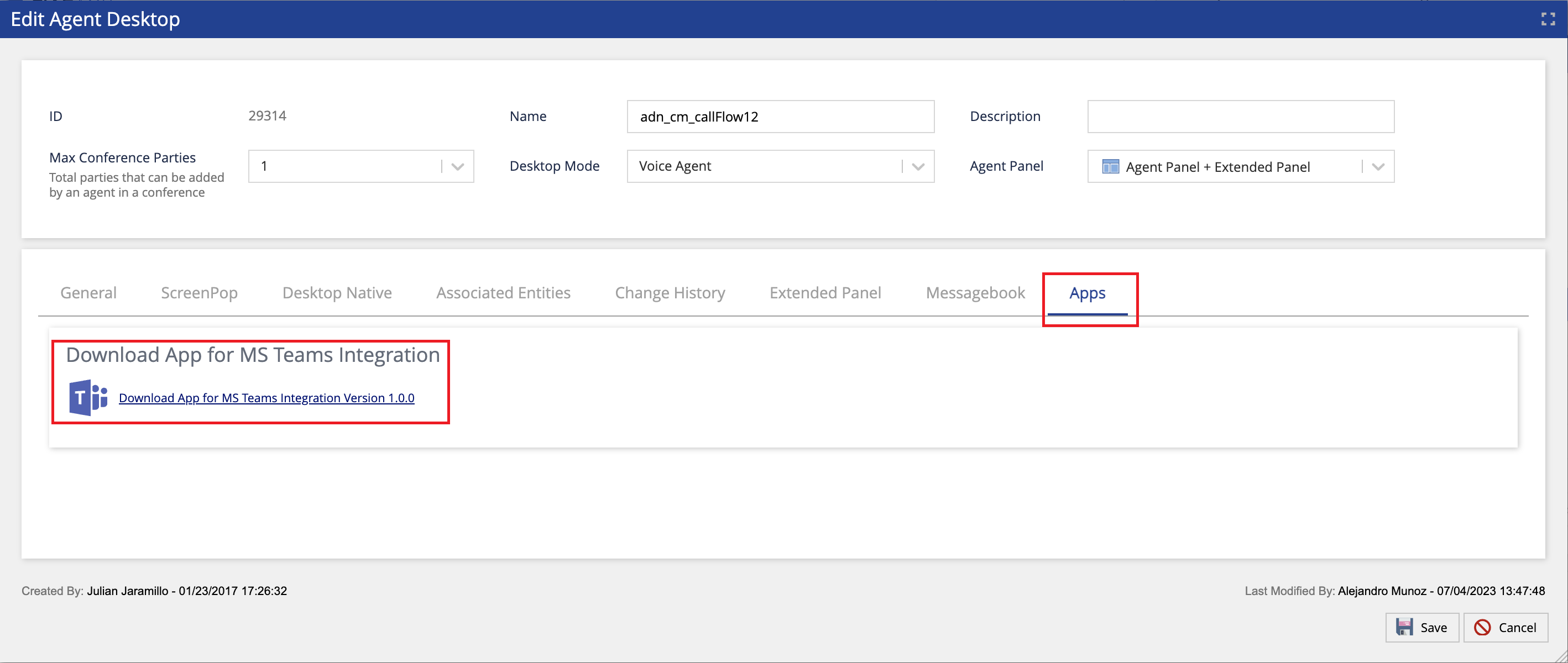
As an agent, you can upload and add the Agent Desktop application (.zip file) as a custom application on your corporate Teams account. When installed, the LiveVox icon appears on the Teams left panel. Click the LiveVox icon and use a valid client code and agent login credentials to sign in and access the Agent Desktop controls on Teams.
The Microsoft Teams integration also offers Single Sign-On (SSO) functionality so you can log in through the Teams application. The SSO feature is optional and can be implemented with any of LiveVox's existing Identity Providers (IdPs).
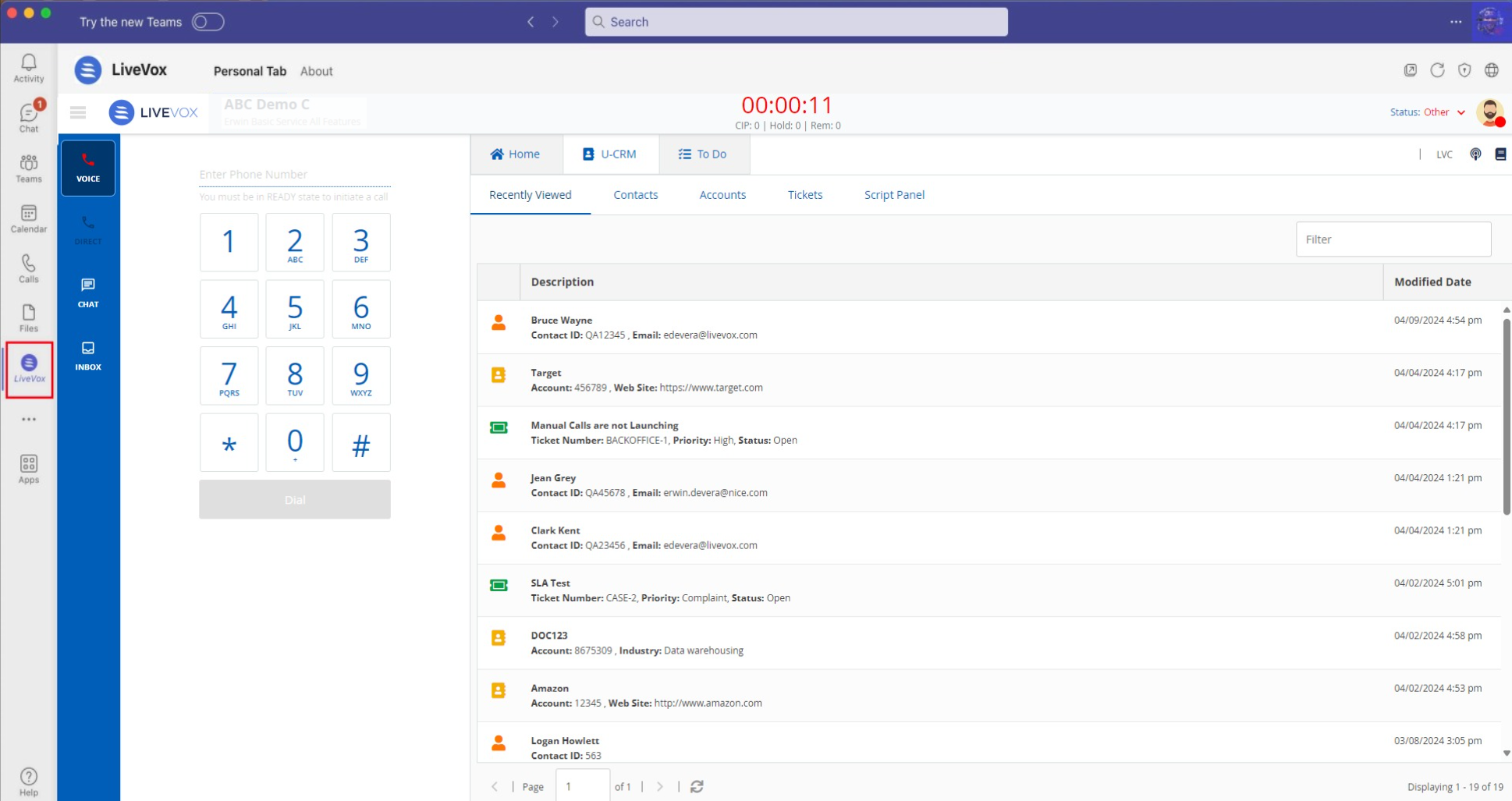
Currently, this integration is only compatible with the classic version of Microsoft Teams.