Download PDF
Download page VoIP Qualification Test.
VoIP Qualification Test
Overview
VoIP Qualification Test is a snapshot of the current Internet connection between the network your affected agents are using and the LiveVox application, intended to gauge the health of your Internet connection. This topic provides an overview of the test and answers to some frequently asked questions.
You must run the Qualification Test only when an issue occurs. Do not run the test if an issue does not exist, or if the issue occurred in the past.
Qualification Test Site
The following table contains links to the Qualification Test site for various LiveVox environments.
| Environment | Qualification Test Link |
|---|---|
| NA3 | https://qualify.na3.livevox.com/
|
| NA4 | https://qualify.na4.livevox.com/ |
| NA5 | https://qualify.na5.livevox.com/ |
| NA6 | https://qualify.na6.livevox.com/ |
Running the Qualification Test
To run the Qualification Test:
- Go to the Qualification Test site for your environment.
The VoIP Qualification Test page appears.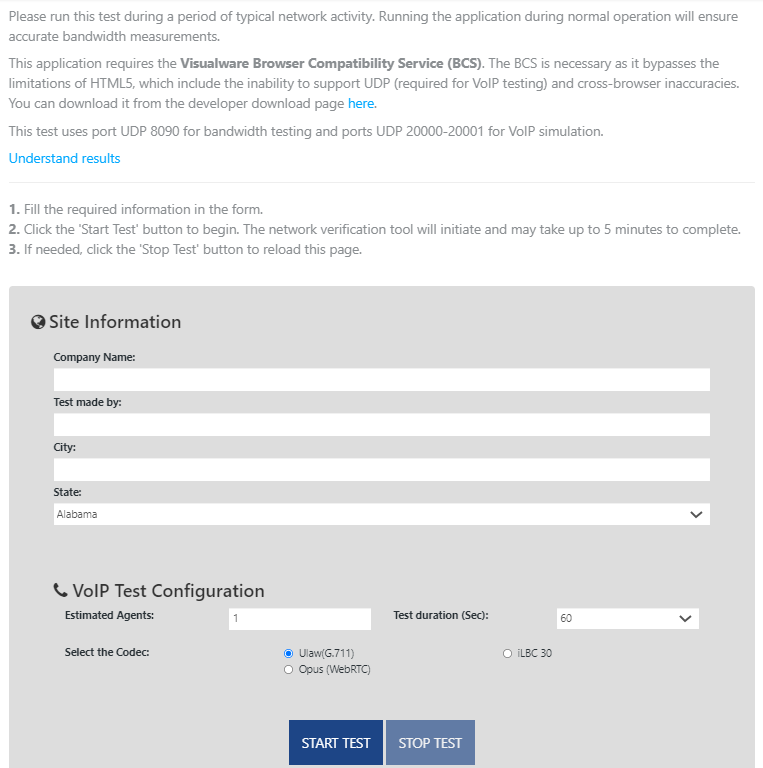
Download Visualware Browser Compatibility Service (BCS) by using the here link on the page, and then run it on your computer.
To understand what the test parameters such as jitter or packet loss mean, click the Understand results link.
In the Site Information section, specify values in the fields, and then click START TEST.
The test results appear on the page.The test results may take up to five minutes to appear on the page.
You can reload the page by clicking STOP TEST.
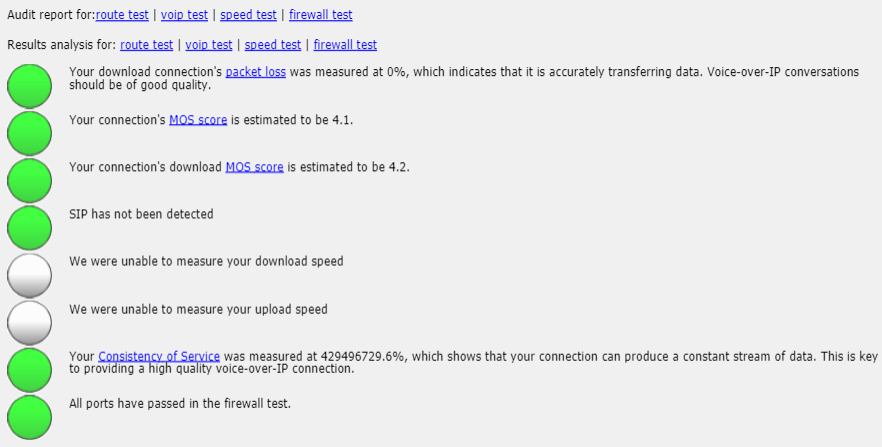
If you want to share the test results with LiveVox, click EMAIL RESULTS.
An email containing the test results is sent to LiveVox.The subject line of the email begins with the following text: VoIP Quality Report
If an Issue Occurred In the Past
If an issue occurred in the past:
- Constantly monitor the Internet connection between the network your affected agents are using and the LiveVox application.
- Provide the following information (at a minimum) about the occurrence to LiveVox:
- Timestamps
- Call examples
- Number of affected agents
- Number of affected locations
- How the agent was establishing the audio path
Run the Qualification Test only when an issue occurs.
LiveVox Troubleshooting Methodologies
The following sections describe the steps that LiveVox performs depending on the test results displayed in the VoIP Quality Report email.
Route Test Results
Introduction
Route test measures the speed and route a data packet takes to a destination server.
This test works by sending test packets of data to a specific destination address and records each device (represented as hops) passed by the data on its journey. A minimum, maximum, and average response time measurement is recorded per hop.
Objective
Number of hops must not be more than 20.
Test
In the Route Results section of the email, click the Detailed Route Results link. The My Connection Server page appears. In the Route Test section on the page, check the number of hops.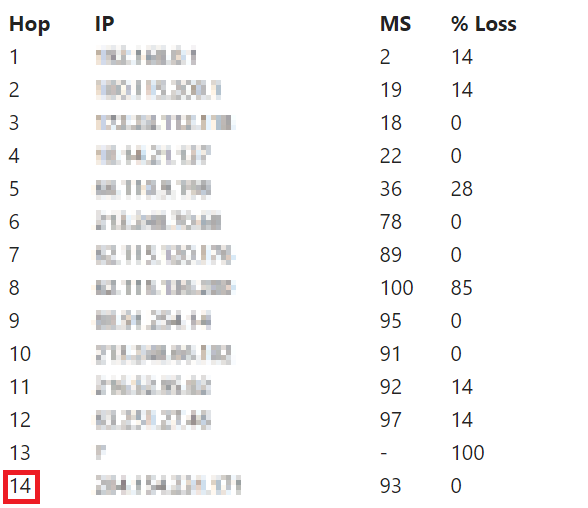
In this image, the number of hops is 14, which is not an issue.
Issue Resolution
If the number of hops is more than 20, LiveVox does not escalate the case. You must contact your Internet service provider to identify the cause of the issue.
If you want LiveVox to pursue the case, the case is escalated while ensuring that the route result is noted.
VoIP Test Results
Introduction
VoIP test emulates VoIP calls by using the selected codec and number of lines to provide a Mean Opinion Score (MOS) based on a combination of results.
MOS is a metric to assess the overall quality of a call.
Objective
Average round-trip time (RTT) must not be more than 200 ms.
If the agents are located in countries outside the United States of America, such as India or the Philippines, the average RTT must not be more than 300 ms.
- Upstream and downstream jitter must not be more than 20 ms.
MOS must not be less than 3.
- Minimum MOS: 0 (worst)
- Maximum MOS: 4.2 (best)
- Upstream and downstream packet loss must not be more than 3% because this could affect audio quality.
Test
In the VoIP Results section of the email, click the Detailed VoIP Results link. The My Connection Server page appears. In the Summary section on the page, check the values for the aforementioned parameters.
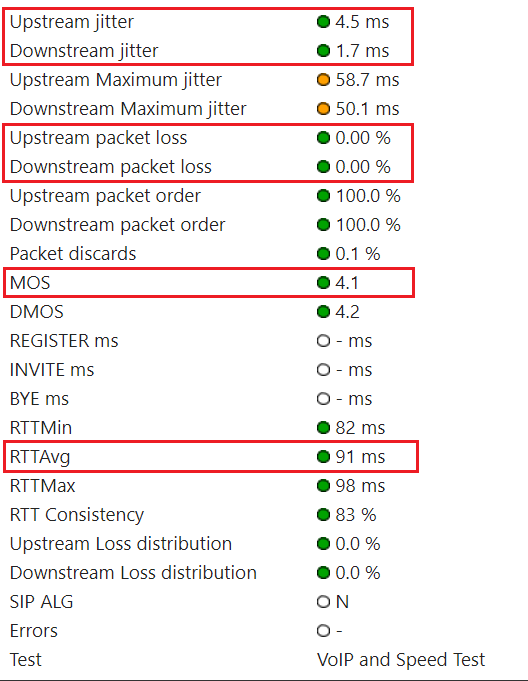
Issue Resolution
If an objective is not met, LiveVox does not escalate the case. You must contact your Internet service provider to identify the cause of the issue.
If you want LiveVox to pursue the case, the case is escalated while ensuring that the VoIP result is noted.
Firewall Test Results
Introduction
Firewall test checks if outbound communication to the LiveVox application ports is permitted by your network devices.
Outbound communication to the LiveVox application ports is required for the platform to function correctly. Blocked ports may result in the loss or degradation of service.
Objective
Ports must not be blocked.
Test
In the Firewall Results section of the email, check if the ports are reported as blocked.
Issue Resolution
If the ports are reported as blocked, contact the LiveVox Customer Care Team.
The following table describes the standard use of each port.
| Port | Use |
|---|---|
| TCP 443 | Web traffic (HTTPS). |
| TCP 8080 | WebRTC traffic (web and audio paths established simultaneously). |
| UDP 5060 | SIP-Trunks when your PBX does not support encryption with TLS version 1.2. |
| TCP 5061 | SIP-Trunks when your PBX supports encryption with TLS version 1.2. Also used for sLVC. |
| TCP 5071 | sLVT (hard-phones supported: Polycom VVX-310 and SoundPoint-331). |
| UDP 15000-30000 | RTP streams (audio). |
A blocked port can be considered to be the cause of the issue depending on your voice implementation (that is, how you have established the audio path). If the port that is intended for establishing the audio path is reported as blocked, you are asked to enable the port. For example, if you cannot establish the audio path via WebRTC and the test result shows that the port TCP 8080 is blocked, you are asked to enable the port.
If you are asked to enable a port, ensure that the port is enabled only in the outbound direction.
If You Cannot Run the Qualification Test
If you cannot run the Qualification Test due to security reasons or because you are using the NA3.VA2 environment, perform the following steps:
- Have your IT department run the following commands from the affected network:
- ping
- NA3 or NA3.VA2: acd.na3.livevox.com
- NA4: acd.na4.livevox.com
- NA5: acd.na5.livevox.com
- NA6: acd.na6.livevox.com
- pathping
- NA3 or NA3.VA2: -q 10 acd.na3.livevox.com
- NA4: -q 10 acd.na4.livevox.com
- NA5: -q 10 acd.na5.livevox.com
- NA6: -q 10 acd.na6.livevox.com
- tracert
- NA3 or NA3.VA2: acd.na3.livevox.com
- NA4: acd.na4.livevox.com
- NA5: acd.na5.livevox.com
- NA6: acd.na6.livevox.com
- ping
- Send the results of the commands to LiveVox.
LiveVox Customer Care Contacts
24 Hour Customer Care Line: (888) 477-3448
LiveVox Customer Care Email: customercare@livevox.com
This document is an unpublished work protected by the United States copyright laws and is proprietary to LiveVox, Inc. (“LiveVox”). Disclosure, copying, reproduction, merger, translation, modification, enhancement, or use by anyone other than authorized employees, clients or licensees of LiveVox, and its affiliate companies, without the prior written consent of LiveVox, is prohibited. This document is intended as a guide to assist users of systems provided by LiveVox, and does not constitute the provision by LiveVox of any legal or compliance advice. Compliance by authorized clients or licensees of LiveVox with any and all applicable local, state, federal, or foreign laws and regulations is the sole responsibility of those authorized clients or licensees. Further, features and services that rely on third Party performance are subject to the errors and omissions of those third Parties, over which LiveVox has no control. LiveVox therefore disclaims any and all liability resulting from or arising out of any services supplied by or through any third Party vendor or any acts or omissions of the applicable third Party vendor. Additionally, LiveVox makes no representations or warranties with respect to the accuracy of content supplied by Parties other than LiveVox.
For Internal and Client Use only