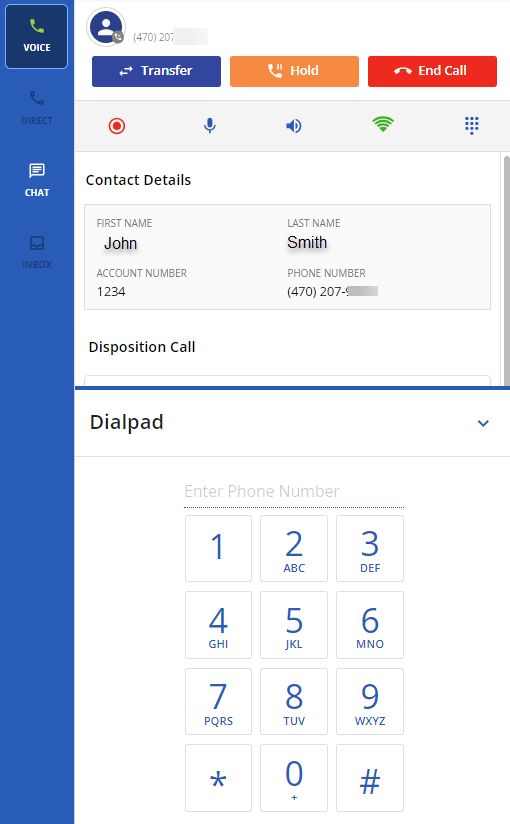LiveVox allows you to connect your audio using Agent Desktop. To establish your audio path using Agent Desktop, follow the instructions provided in Accessing the LiveVox Agent Desktop section.

Once signed in, the browser will open the standard agent desktop screen that will now have a new dial pad button.
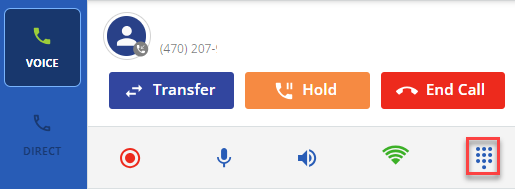
Selecting the button opens the PC Audio screen with the dial pad that allows you to generate DTMF tones for IVR inputs.