You can transfer calls to a list of frequently dialed numbers within the agent desktop or transfer a call to a group of agents (a queue) selected from the Phonebook tab.
To use the Phonebook feature:
- Sel of the list.
- Select the number and double-click on it to transfer the call.
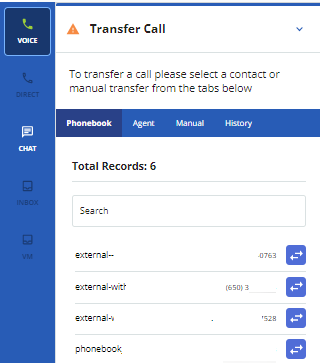
Frequently used phone numbers are set up and stored by LiveVox. To set up or update the list of frequently used phone numbers, contact your manager.
Transferring a Call to a Queue
You can transfer a call to a queue (group of agents) using the Phonebook option.
Queues are represented with a phonebook icon within the list of available contacts. Availability of member agents is shown next to the Queue name in the following format: [H: Calls on Hold; R: Ready Agents; T: Total/Signed In Agents].
For the following example, [H:0/R:1/T:1] the destination queue has 0 calls on hold (H:0), 1 ready agents (R:01 out of a pool of 1 agent (T:1).
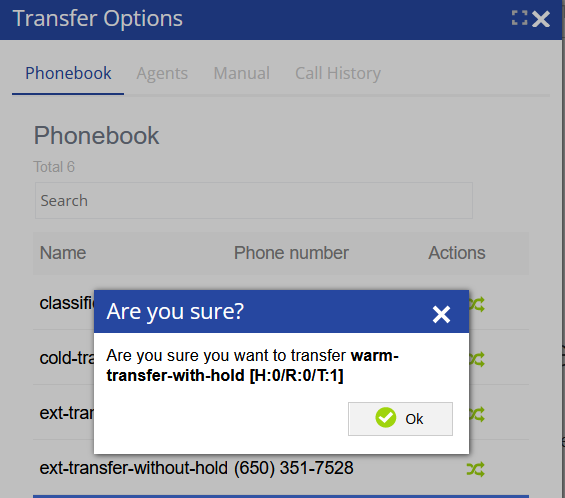
These values automatically update every five seconds, but you can manually refresh these totals using the Refresh button.
When a queue is selected, you are prompted with the following screen.
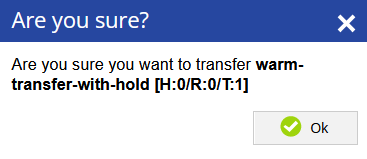
You can see if there are available agents in the selected queue to receive the transferred call. If there are no available agents, you can Cancel the transfer.
If you select Dial and there are available agents in the queue, the system looks for the appropriate (based on the setup) available agent in this queue and initiates the agent-to-agent transfer.
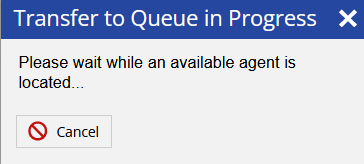
To cancel the transfer while searching for available agents and reconnect with the customer select Cancel.
Once the transfer is complete, you are put back into the Ready status.
Cold Transfer
If enabled, this feature allows you to transfer the call to an internal transfer Phonebook entry, even if there are no available agents to receive the call.
You are prompted with the following screen upon selecting Dial.
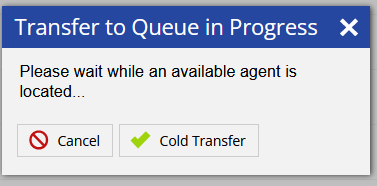
Select Cold Transfer to drop the call and move to wrap-up. The caller is placed in the Phonebook entry's queue. You can select Cancel to connect back to the caller.