Download PDF
Download page Editing Strategies.
Editing Strategies
Double-click the specific strategy row to modify the settings.
The General Tab

ID: Cannot be modified.
- Name: Enter the new name to identify this strategy.
- Dialing Sequence: You can modify the existing dialing sequence by using following options:
- Add new phone fields using the
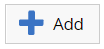 button.
button. - Re-arrange fields by selecting using the move-up icon
 and move-down icon
and move-down icon  .
. Remove a phone field by selecting it and clicking the Delete icon
 .
. The Delete icon appears when you hover on the phone row.
- Add new phone fields using the
The Outcomes Tab
A list of possible outcomes for the specific Strategy is displayed in the Outcomes tab. This section displays each Outcome category and the associated results.
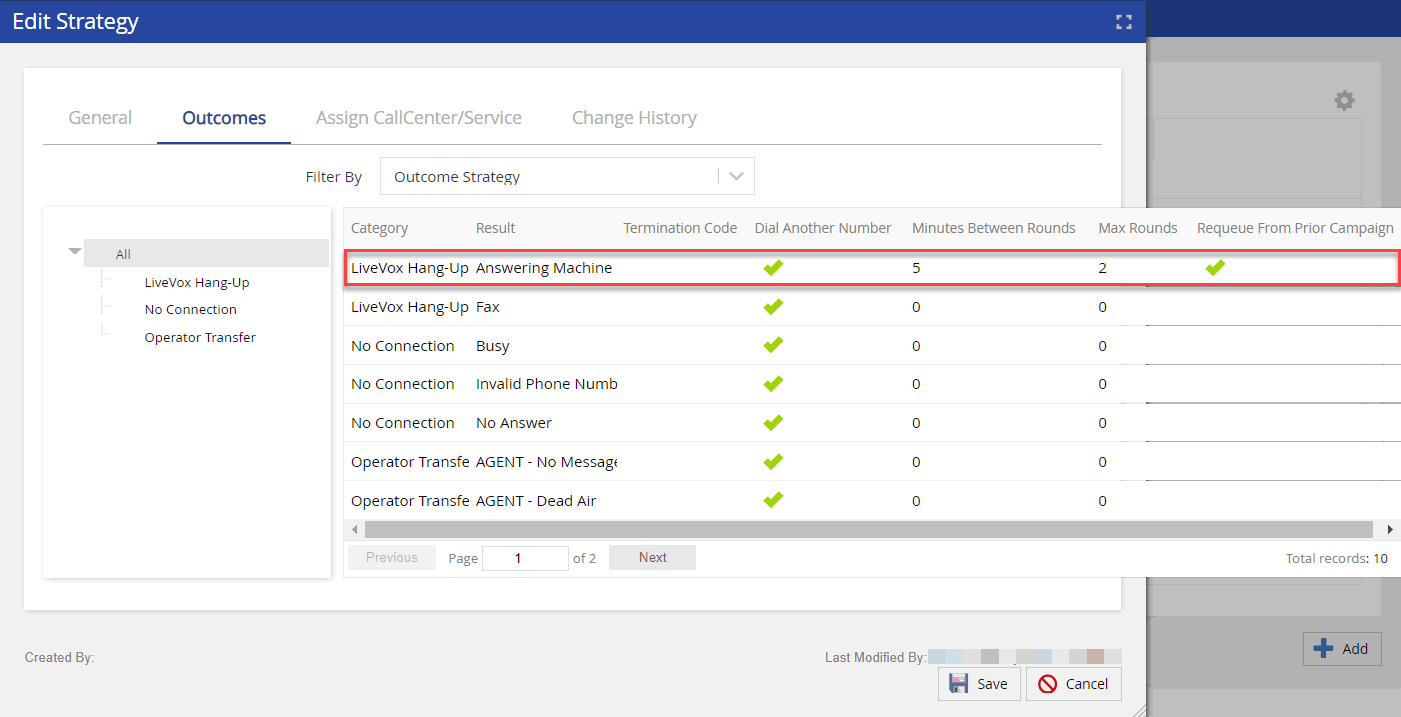
There are three filters you can select using the Filter By option:
- Outcome Strategy: Only outcomes set to Dial Another Number, Try Another Round of Dialing, or Requeue appear in this view.
- All Requeueable Results: The previously default LiveVox strategy view of all commonly used outcomes is listed.
- All LiveVox Results: Every possible agent or system assigned outcome is displayed.
The following fields are displayed for each strategy.
- Category: The overall group in which the outcome resides. The complete Category list for the selected filter is displayed in the left column. You can narrow the search by selecting the appropriate category.
- Result: The LiveVox Result name for the contact outcome (may differ from what agent sees). See the Termination Codes editor to understand which agent-selected codes map to LiveVox Results.
- Termination Code: The outcome agents see on your site's default service.
- Dial Another Number: Determines if the next number in the dialing sequence associated with an account should be dialed if the current call results in the associated outcome. For example, in the above image if the first call (set to phone 1) results in a Busy Outcome, the system attempts to dial the next phone number (set to phone 2) associated with the account.
- Minutes Between Rounds: Determines the time between dialing rounds. The system waits for this interval before launching another call if the column is set to more than 0.
- Max Rounds: The maximum number of attempts during a campaign for a number reaching this outcome. If the last outcome for a sequence has Max Rounds of 1, the sequence restarts from the beginning. The default setting is 0.
For example, in the setting above, if Call 1 results in a busy signal the system attempts another round of dialing after a 5 minute wait. If a busy signal is reached again the system attempts the next associated number due to the Dial Another Number option being checked.
Requeue From Prior Campaign: Determines which outcomes to requeue when the strategy is applied to additional passes on a campaign. When checked, the system adds accounts to a requeue campaign for which this was the best outcome of the parent campaign. The Requeue From Prior Campaign option is not selected by default.
Select a strategy and double-click to make any changes to Minutes Between Rounds, Max Rounds, Dial Another Number, and Requeue From Prior Campaign fields.
The Assign CallCenter/Service Tab
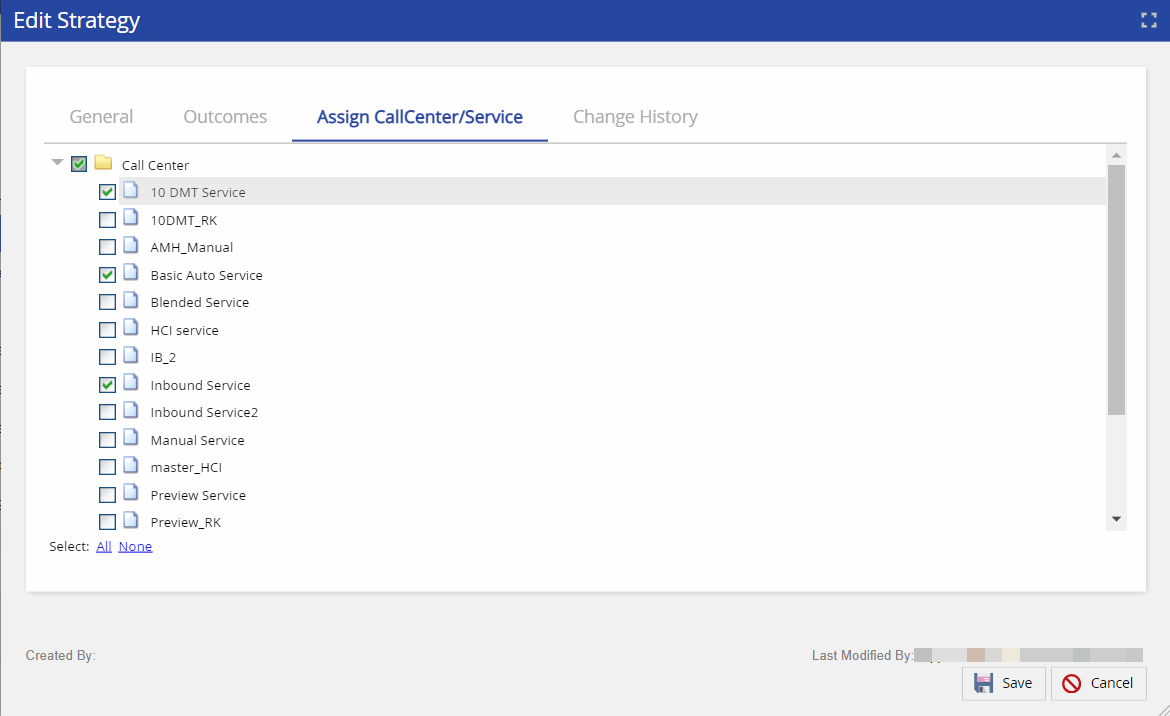
Select a Call Center or individual services using the check box.
Additional notes on assigning strategies:
- SysAdmins and Superusers can view and modify all strategies. If managers have access to the Strategies section, they can view and adjust their services' associated strategies and strategies with zero services assigned.
- A copied strategy inherits the service assignment from the original strategy.
- A new service is associated with the same strategies as the cloned service.
- When assigning campaign characteristics, you cannot select a strategy until you select a service. After selecting the service, you will see only strategies associated with/assigned to the selected service.
- If the service selection is changed, the strategy selection is re-evaluated. If the new service is not associated with the existing strategy selection, you will be notified that the strategy has been reset.
- If you select a service that is not associated with any strategies, you are notified that there are no strategies defined for the selected service.
The Change History Tab

The Change History tab tracks and displays the changes made to the strategy.
You can use each unique strategy the first time that you run a campaign. Only strategies with at least one selected requeue outcome can be used on subsequent requeue campaigns. The selected requeue outcome only applies to a requeue campaign and does not affect the first time that you run a campaign. For a multipurpose strategy (both original and requeue) you can select the appropriate phone fields and arrange them into the order they should be dialed. A multipurpose strategy should also have the appropriate call outcomes that are redialed any time you run a campaign subsequently.