You can configure Call recording and Screen recording jobs in this tab. Reporting jobs, their steps, and their status are also available from this tab. You cannot edit or create new Reporting Jobs from here.
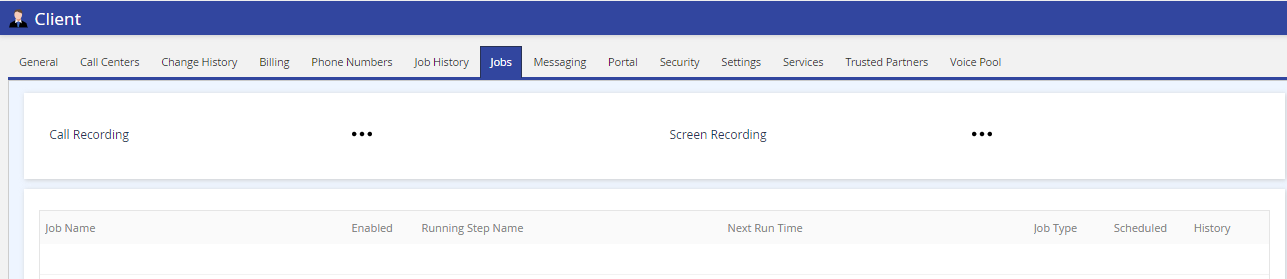
LiveVox Call and Screen Recording enables you to record interactions between agents and customers and capture the screen activities of an agent’s desktop. You can also store customer interactions such as phone calls, chats, emails, data, and information that was displayed on the agent's screen during the call in real-time. The recordings can be easily accessed and played back through the LiveVox Portal, and can be used for a variety of purposes, such as quality assurance, training, and compliance. The recordings can also be integrated with other systems, such as a CRM, to provide more detailed customer information and improve the performance of the interactions.