The Images tab enables you to upload images from your local system to the Images Library tab. The Images tab allows you to include images in scripts.
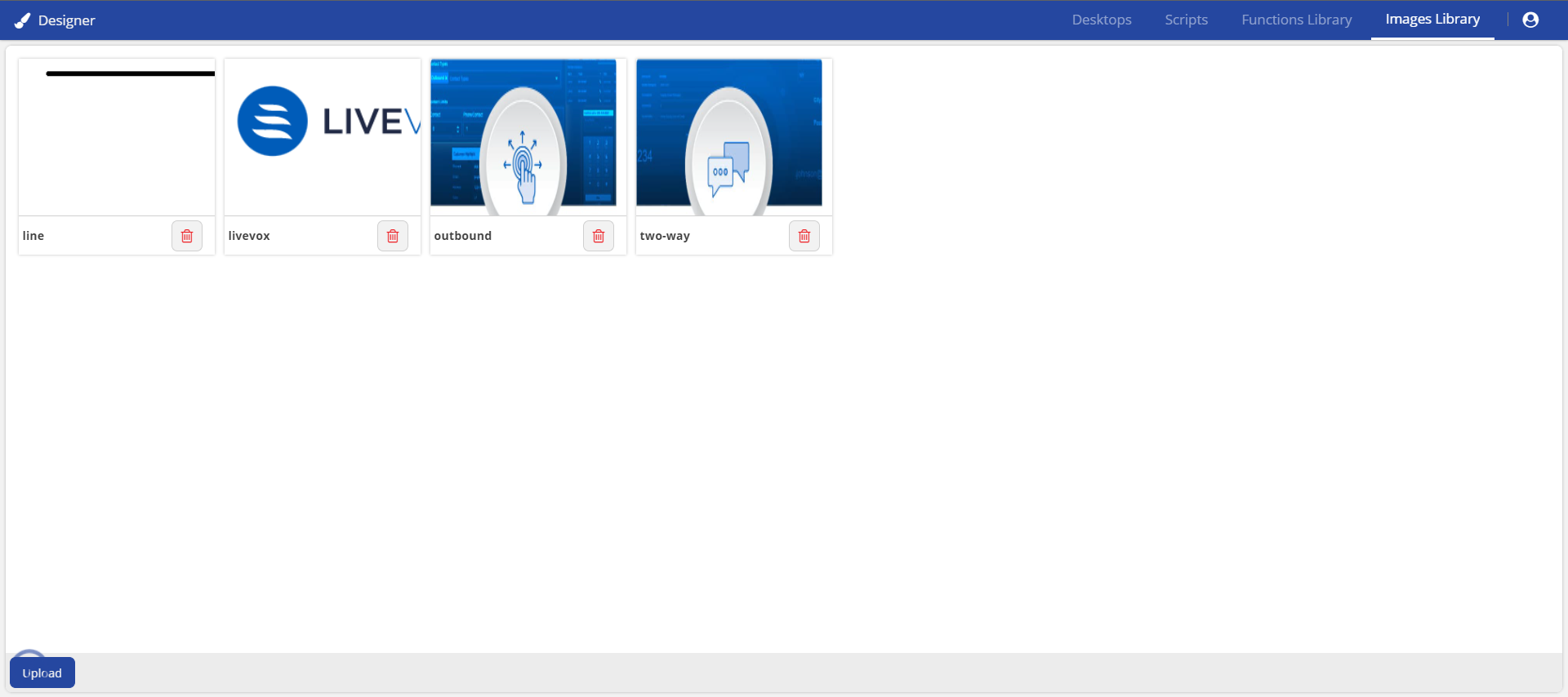
Upload an Image
Follow the steps below to upload an image:
- Click the Images Library tab.
- Click Upload.
- Browse and select images from the local system.
- Click Accept.
The images appear in the Images Library window.