The Do Not Disturb (DND) tab displays all the active and expired blocks for the current day. The Created date and Expires fields display the dates and time when the rule was created and when it is due to expire. If a block has expired, the removal date shows the date and time the block was removed.
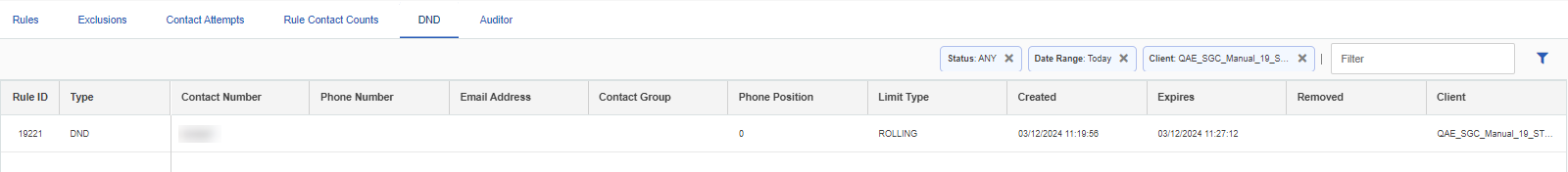
Searching the DND List
- Specify the filter value in the Filter box to get the list, or click the
 filter icon in the upper-right corner to specify multiple filter values. The search options appear.
filter icon in the upper-right corner to specify multiple filter values. The search options appear. - Specify the date, status (active or expired), contact number, phone number, or email address in the filter panel.
- Click Apply to view active and expired blocks.
Exporting the DND List
- Click the Export button in the lower-right corner to export the list of rules from the DND tab. The following window appears.
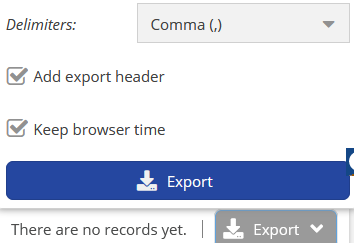
- Select a delimiter from the Delimeters drop-down menu.
- Select the Add export header checkbox if you want the header row in the CSV file.
- Select the Keep browser time checkbox if you want the browser time in the CSV file.
- Click the Export button. A CSV file containing the rules is downloaded to your system.