Release Notes
PDAS v10.0
Support Contacts:
24 Hour Support Line: 888.477.3448
Support Email: support@livevox.com
This document is an unpublished work protected by the United States copyright laws and is proprietary to LiveVox, Inc. (“LiveVox”). Disclosure, copying, reproduction, merger, translation, modification, enhancement, or use by anyone other than authorized employees, clients or licensees of LiveVox, and its affiliate companies, without the prior written consent of LiveVox, is prohibited. This document is intended as a guide to assist users of systems provided by LiveVox, and does not constitute the provision by LiveVox of any legal or compliance advice. Compliance by authorized clients or licensees of LiveVox with all applicable local, state, federal, or foreign laws and regulations is the sole responsibility of those authorized clients or licensees. Further, features and services that rely on third party performance are subject to the errors and omissions of those third parties, over which LiveVox has no control. LiveVox therefore disclaims all liability resulting from or arising out of any services supplied by or through any third-party vendor or any acts or omissions of the applicable third party vendor. Additionally, LiveVox makes no representations or warranties with respect to the accuracy of content supplied by parties other than LiveVox.
For Internal and Client Use Only
OverviewDocumentation PurposeThis document provides an overview of the features and functionality included in Phone Dial Attempt Supervisor (PDAS) v10.0.
What Is New in PDAS?ReUI EnhancementsThe PDAS user interface has been re-skinned the UI to be more consistent with rest of LVP.featurethe voice portal. Previously,
 Image Added Image Added
Previous PDAS UI
With this version,
 Image Added Image Added
PDAS UI v.10
when setting Add This version adds Contact Group as a rule field in the Rules UI and add adds Contact Group to Phone DNC DND records when created. feature Efficiency
 Image Added Image Added
Contact Groups in Rules section
 Image Added Image Added
Contact Groups in DND section
Other Enhancements- This version presents improvements in block removal
When client specifies Allow going
 Image Added Image Added
Phone Position field
- This version allows users to search back 60 days to look at block history for blocks created in
U10 - this version and going forward.
Current release v7 it is - Previously, this was set for 2 weeks.
|