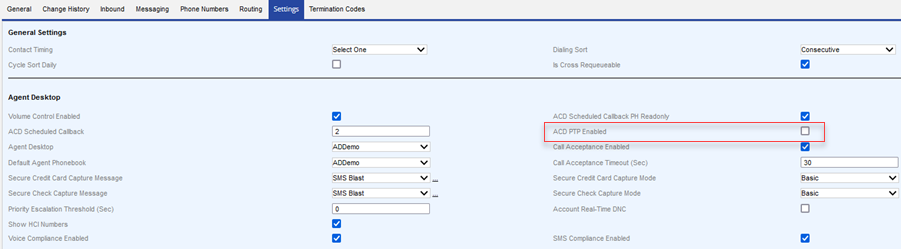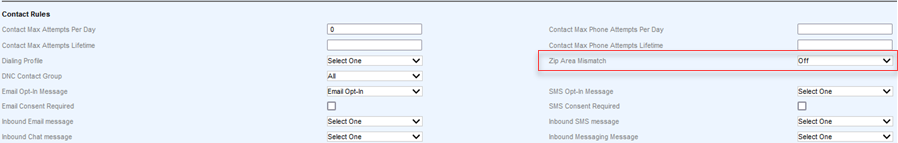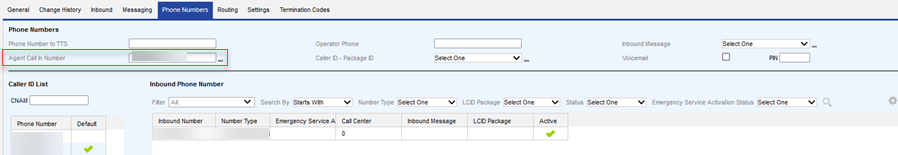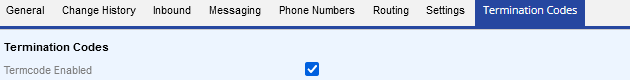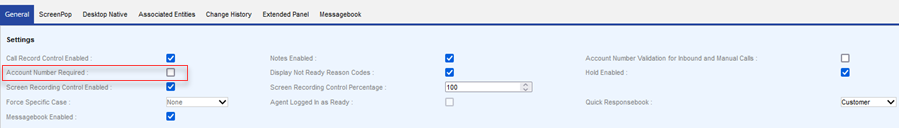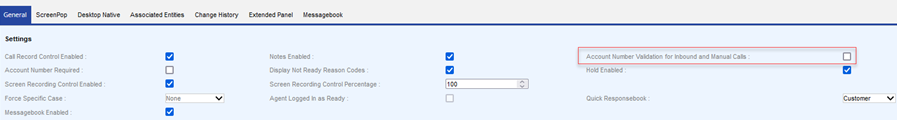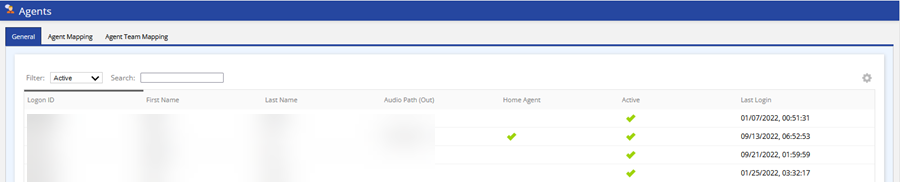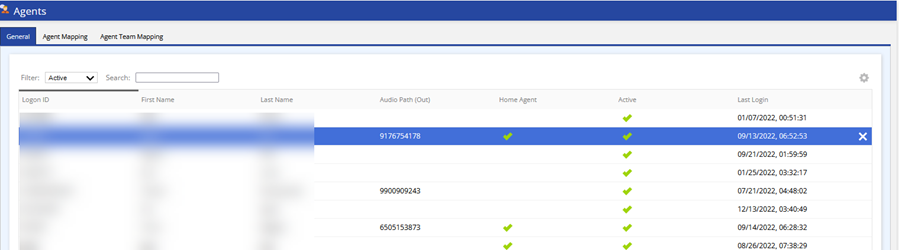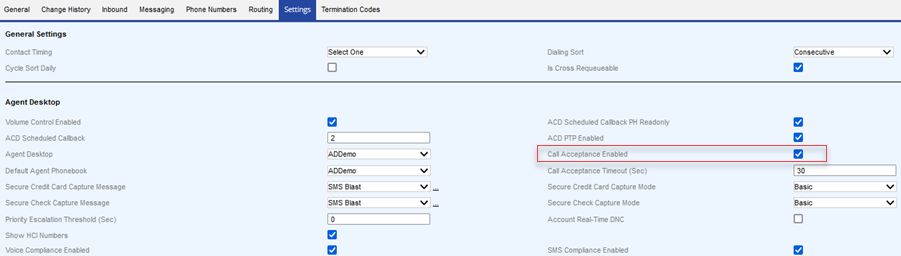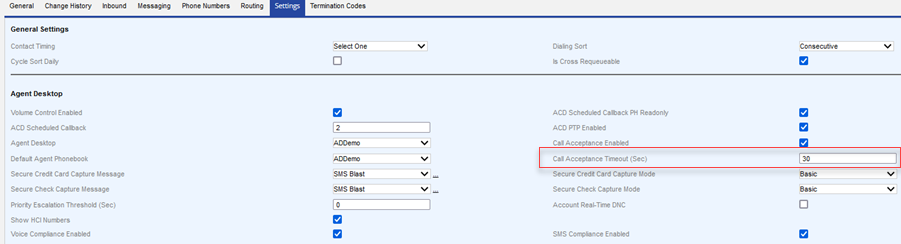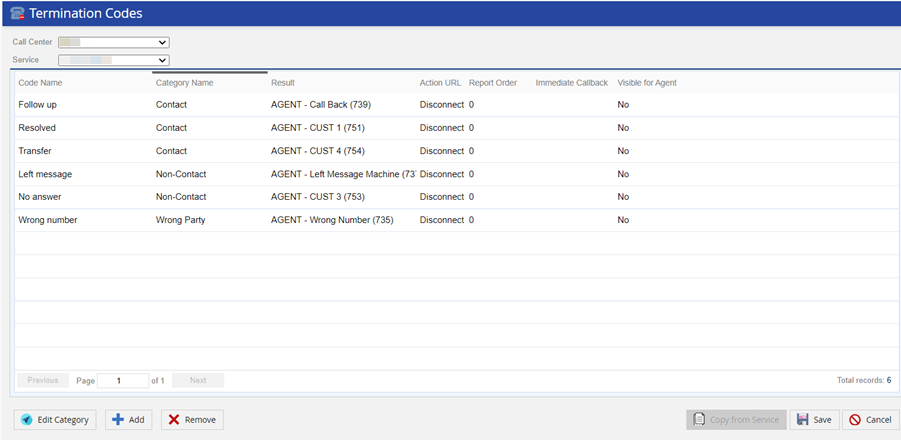The Salesforce LiveVox admin users have permission to update the following fields in the LiveVox Portal:
| Setting | Set the value to |
|---|
| Manual services should be on an API enabled . Quick Connect and right-party contact services should be on an automated queuer. Contact your LiveVox representative to verify this setting. |
For agent login services only: - Log in to LVP.
- Go to Configure > Services > Services > General > Service Type.

| Manual or Quick Connect |
- Log in to LVP.
- Go to Configure > Services > Services > Settings> ACD PTP Enabled.
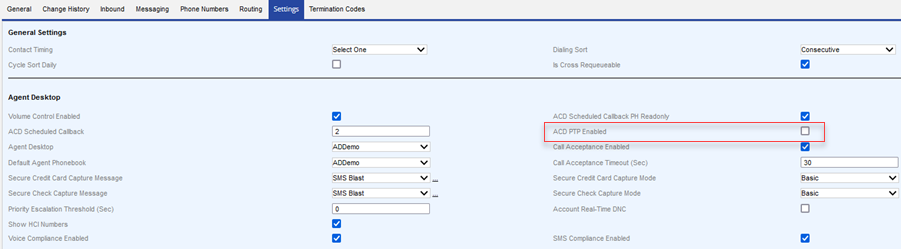
| Disabled |
For Manual services only: - Log in to LVP.
- Go to Configure > Services > Services > Settings> Zip Area Mismatch.
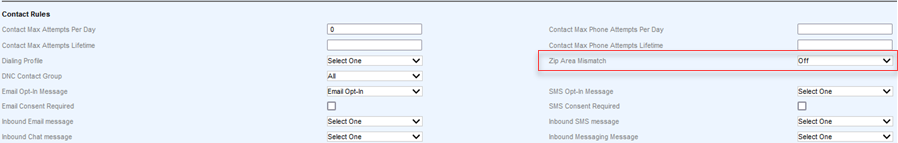
| Off |
- Log in to LVP.
- Go to Configure > Services > Services > Phone Numbers> Agent Call In Number.
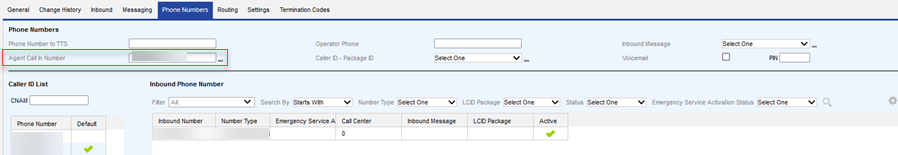
| Your agent call-in number. If you do not have an agent call-in number, enter any value in this field. Do not leave this field blank. |
- Log in to LVP.
- Go to Configure > Services > Services > Termination Codes> Termcode Enabled.
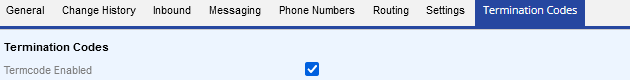
| Enabled |
- Log in to LVP.
- Go to Configure > Agents > Agent Desktop > General > Account Number Required.
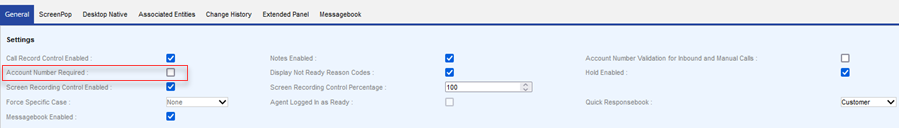
| Disabled |
- Log in to LVP.
- Go to Configure > Agents > Agent Desktop > General > Account Number Validation for Inbound and Manual Calls.
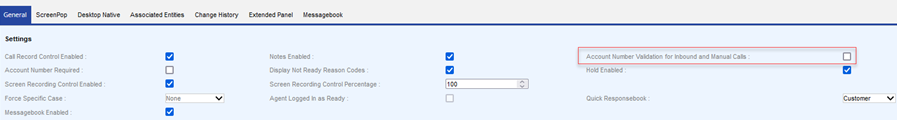
| Disabled |
- Log in to LVP.
- Go to Configure > Agents > Agents > General > Home Agent.
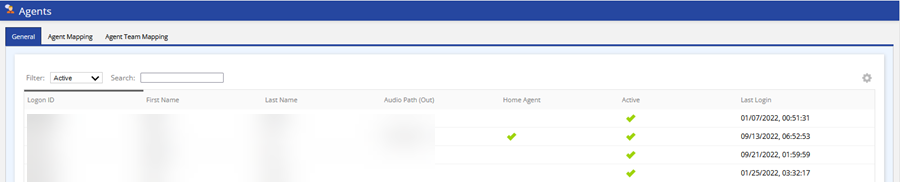
| Enabled |
- Log in to LVP.
- Go to Configure > Agents > Agents > General >Audio Path (Out).
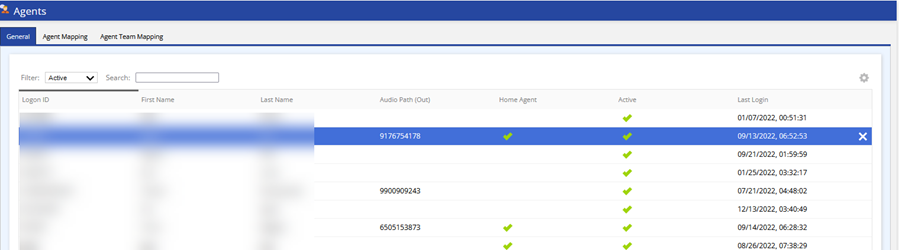
| Any value that is not 10 digits. |
Setting | Set the value to |
|---|
- Log in to LVP.
- Go to Configure > Services > Services > Settings > Call Acceptance Enabled.
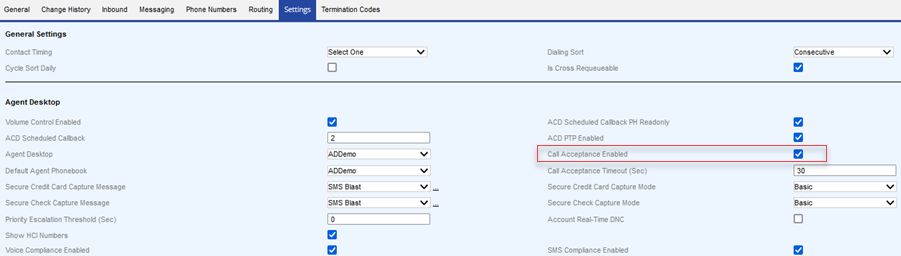
| Enabled |
- Log in to LVP.
- Go to Configure > Services > Services > Settings > Call Acceptance Timeout (Sec)
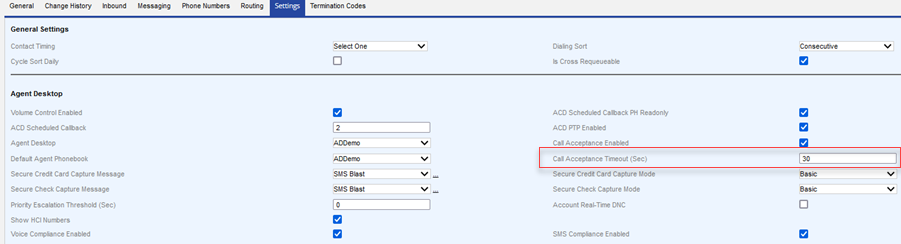
| Any number greater than zero. |
- Log in to LVP.
- Go to Configure > Agents > Termination Codes > Visible for Agent.
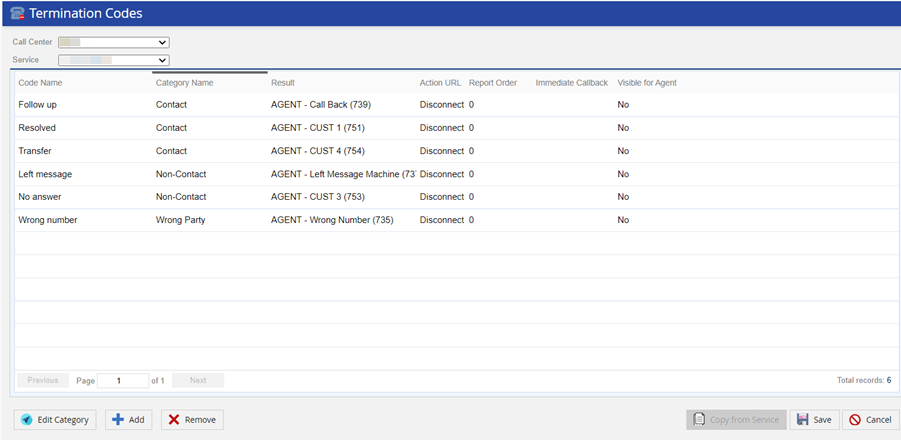
| Disabled |