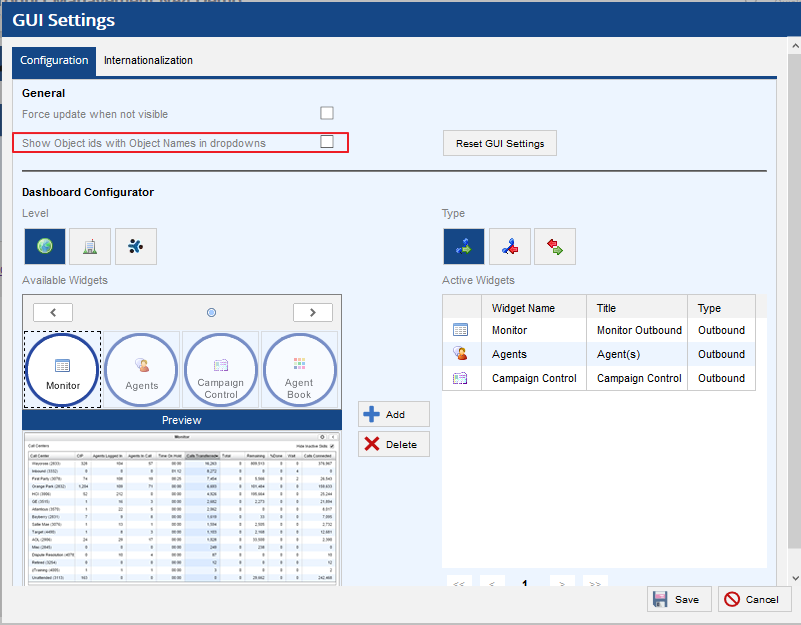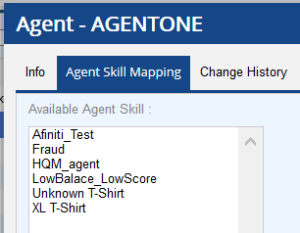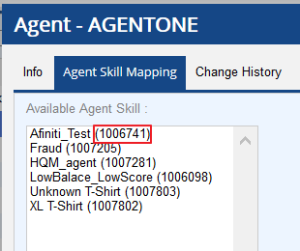UI Enhacements
This version provides enhancement for the existent components across the voice portal:
- Added support for collapse/expand functionality
- Added support
- Is Draggable
- Is Rezisable
- Hide on Esc
- Close button (top-right corner).
- Added click handlers on tabs to allow binding actions to them
Object Ids in Dropdowns
This feature adds a new user config option Show Object ids with Object Names in dropdowns in the GUI settings screen. When it's checked all dropdown menus will show the id of the each option. This option is by default unchecked. This only applies to drop down lists where the text names and IDs are different (i.e. this is not applicable for drop down lists such as rates, versions, etc.)
Hidden IDs
Display IDs
Improved Visibity of the Context-Sensitive Help
Previously, on any page of the Voice Portal, users could access context-sensitive help by clicking the arrow icon on the upper right corner of the screen.
With this version, users can access the context-sensitive help by clicking the question mark icon on the upper right corner of the screen.
Call Flow Editor Enhancements
List Return support for the Phone Lookup module
With this version, additional list return functionality within phone_lookup now provides an improved experience for customers in multi-phone match scenarios. This provides added support for list return where there may be more than one Phone ANI match within Contacts. This is especially helpful when the caller has more than one account. An example would be if the customer has multiple loans with a loan servicing company or multiple providers for medical billing. This feature includes:
- Up to 5 matches for the Phone lookup can be returned as a Contact match.
- A configurable Multi-Match Prompt Phrase can be configured to relay to the caller that there are multiple matches for their phone number.
- A new call flow event connector for MultiMatch can then be configured to prompt the caller to enter their account number for further validation.
The Phone Lookup Module uses a support_multiple_records flag for backward compatibility. If the API receive the flag, the API will return a json with multiple records. Otherwise, it will still use the old format with one contact record as the return value.
New Properties Panel
Previously, users were needed to double-click on a module to view its properties.
This version also allows users to view the properties of a module in the Properties Panel on the right side when the module is selected.
Navigate to Configure > Messaging > Call Flow.
Integration of Customer Chat into LVP
This feature integrates the Agent chat feature into the Billing tab of the Client editor.
ACD Mode for Service Type HCI as Read-Only Field
This version of LVP makes the ACD Mode option when Service Type HCI is selected as a read-only field in the Services editor.
Service Inbound SMS & Inbound Email Message Fields
This Inbound Email message and Inbound SMS message options are now exposed in the Settings tab of the Services editor, under Contact rules. These options select the inbound message template that will be applied to inbound email or SMS.
Normalized Custom Columns in Report Writer
This version of LVP normalizes custom columns in Report writer. Enhancements include:
- Shows Contact instead of Account and Account Details in Table option.
- Renamed "Account Transaction" to "Transaction."
- Renamed "ACCT_CALL_ATTEMPT_RESULTS" to "Interaction."
++
New Values in Segmentation Editor
With this version, two new values are added under manage criteria setting of the Segmentation editor. Navigate to Config>Campaigns>Segmentation>Manage Criteria>Add Criteria to utilise the following fields for creating Contact source criteria:
- Dialed in last 'x' days - Allows users to include accounts that have been dialed within a specific window, day, or within a number of days/weeks/months.
- Dialed in last 'x' days for Livevox Result - Allows users to include accounts that have been dialed within a specific window, day, or within a number of days/weeks/months, and had a specific result. (Livevox Result drop-down is only visible for Dialed in last 'x' days for Livevox Result field).
Append Handling with Priority
Previously, records sent via the Append Campaign Record were prioritized based on the target service dialing sort. Append records generally fell into two categories:
- Append "normal records" to an ongoing campaign with normal priority.
- Append "hot records" to an ongoing campaign where Priority dialing is required immediately.
With this version, enhanced campaign append functionality is now available where the service level dialing sort can be superseded for priority record handling allowing appended campaign records to be handled with priority over existing campaign records.
Append with Priority is a service level setting configured via WO request. New campaign records can be appended using the same REST API’s to active campaigns in the Built, Pause or Play status. Allow Append must be enabled at the service and campaign or campaign template levels.
Call Recording Speech Analytics
With this version, Call Recording provides transcription and sentiment analysis after a recording is complete. This allows for post-call analysis. The Call Recording report provides a transcription which displays the customer and agent conversation. Sentiment Analysis is also provided with the new Neutral bar. The bar position will display the overall sentiment of the call, varying from an unsatisfying experience to a satisfying experience from left to right.
When enabled users will see the Call Transcription and Sentiment Analysis options checked in the Billing tab of the Client editor.
PDAS Enhancements
U10 now provides integration of PDAS to LVP. Clients who are subscribed to PDAS are now able to access PDAS within their LiveVox Voice Portal. This is displayed in the Billing tab of the Client editor:
The integration allows users to access all PDAS functions and features within LVP without having to open a different webpage.
- Expired blocks under the DND tab are now retained for 60 days instead of 14 days. This enhancements allows Users to better track and audit historical blocks on PDAS.
- Users are now able to configure PDAS rules with Phone+Contact Group restrictions
- Rules created in PDAS for phone numbers can be associated to multiple Contact Groups
Email/SMS - Exposed Additional Channels Configuration Fields
With this version, for complete setup support of Email/SMS configurations the following fields are now exposed.
Channels Tab
- For any SMS Engine configurations exposed the following:
- Authorization Key
- Authorization Id
- Authorization password
Email Channel options:
SMS Channel options:
Versions Tab
- New field labeled as Apps Version
- apps_version (for routing to a version of vxml)
Agent Inbox – Multi-Channel Configuration
Previously, inbound SMS and Inbound Email were not routed to agents. This version provides:
- Ability to assign the unassigned/unread SMS and Email to the agent.
- Ability to check the SMS and Email Queue for the agent.
- Ability to reply back to the SMS or Email.
- Ability to provide result/status to the conversation.
SMS, Email and Chat response is provided with an optional channel for agents. Agents can be assigned these channels via Agent Desktop editor.
Once assigned, agents are able to handle Email, SMS or Chat response so long as they log into the service where these messaging channels are configured to route to. IB Email routing is based on associating the domain to a service. IB SMS routing is based on where the originating OB SMS is launched from. IB Chat routing is based on what service the Chat Routing Token is assigned to. Services with SMS, Email or Chat configured, must have an associated IB Email, IB SMS or IB Chat Message template selected in the Settings tab of the Services editor.