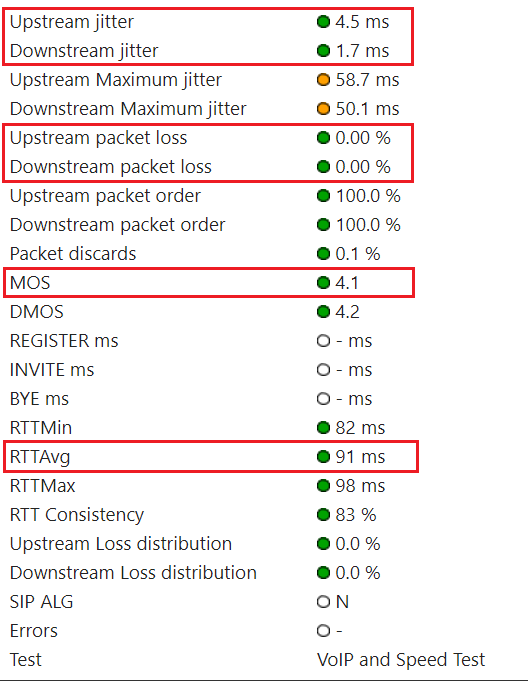...
Qualify Test is a snapshot of the current Internet connection between your system the network your affected agents are using and the LiveVox application, intended to gauge the health of your Internet connection. This document provides an overview of the test and answers to some frequently asked questions.
...
| Environment | Qualify Test Link | |||||
|---|---|---|---|---|---|---|
| NA3 | https://qualify.na3.livevox.com/
| |||||
| NA4 | https://qualify.na4.livevox.com/ | |||||
| NA5 | https://qualify.na5.livevox.com/ | |||||
| NA6 | https://qualify.na6.livevox.com/ |
...
| Expand | |||||||||||||||||
|---|---|---|---|---|---|---|---|---|---|---|---|---|---|---|---|---|---|
| |||||||||||||||||
Introduction: VoIP test emulates VoIP calls by using the selected codec and number of lines to provide a Mean Opinion Score (MOS) based on a combination of results.
Objectives:
Test: In the VoIP Results section of the email, click the Detailed VoIP Results link. The My Connection Server page appears. In the Summary section on the page, check the values for the aforementioned parameters. Issue Resolution: If an objective is not met, LiveVox does not escalate the case. You must contact your Internet service provider to identify the cause of the issue.
|
...