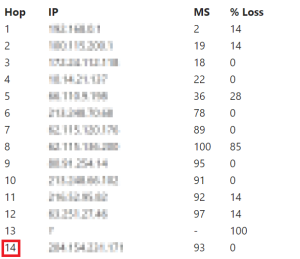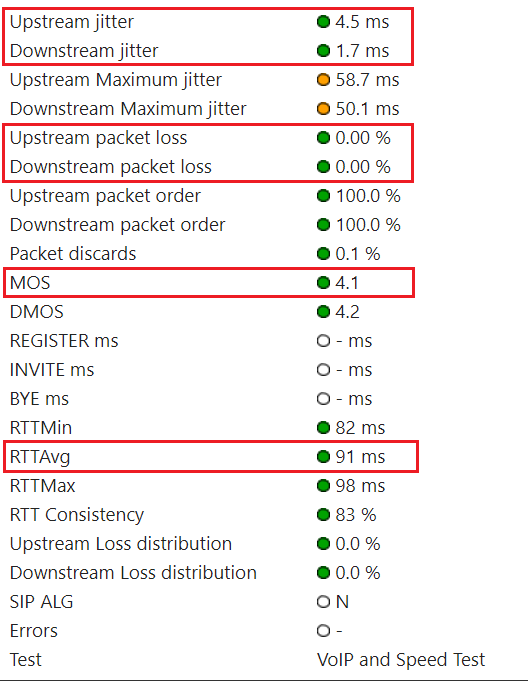...
The Qualify Test is a snapshot of the current Internet connection between you your system and the LiveVox application. The test is intended to gauge the health of your Internet connection. This document provides an overview of the test and answers to some frequently asked questions.
...
What to Do If an Issue Occurred Earlier
If an issue occurred earlier:
- Keep monitoring the Internet connection between your system and the LiveVox application.
- Provide the following information about the occurrence (at a minimum) about the occurrence to LiveVox:
- Timestamps
- Call examples
- Number of affected agents
- Number of affected locations
- How the agent was establishing the audio path
...
How LiveVox Troubleshoots
If you You can send the results of the Qualify Test to LiveVox via email (default subject line: VoIP Quality Report NA3 - JV Test.msg), .
| Info |
|---|
By default, the subject line of the email begins with the following text: VoIP Quality Report |
The following sections describe the steps that LiveVox performs depending on the results , LiveVox performs the following steps.displayed in the email.
| Expand |
|---|
| title | Route Testing ResultsTest Results |
|---|
|
Route test measures the speed and route a data packet takes to a destination server. | Info |
|---|
| This test works by sending test packets of data to a specific destination address and records each device (represented as hops) passed by the data on its journey. A minimum, maximum, and average response time measurement is recorded per hop. |
Objective: Number of hops is not more than 20Expected Result: The results must not show more than 20 hops. Test: Click the link in the following section of the email. A page containing a section that displays In the Route Results section of the email, click the Detailed Route Results link. The My Connection Server page appears. In the Route Test section on the page, check the number of hops appears.
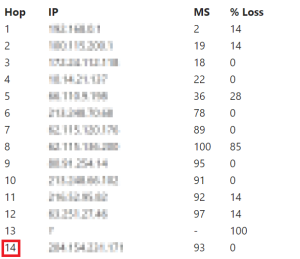 Image Added Image Added | Info |
|---|
| In this In the following image, the number of hops is 14, which is not an issue. Image Removed Image Removed |
Issue Resolution: If the number of hops is more than 20, do LiveVox will not escalate the case and instead will ask you to check with contact your Internet service provider as to why the routing is taking more than 20 hops.identify the cause of the issue.
| Info |
|---|
If you insist that we LiveVox pursue the case, we escalate the case will be escalated while ensuring that the route result is noted. |
|
| Expand |
|---|
|
VoIP test emulates VoIP calls by using the selected codec and number of lines to provide a Mean Opinion Score (MOS) based on a combination of results. | Info |
|---|
| MOS is a metric to assess the overall quality of a call. |
Objectives: Expected Results: Test: Click the link in the following In the VoIP Results section of the email. A section displaying the required information appears. , click the Detailed VoIP Results link. The My Connection Server page appears. In the Summary section on the page, check the values for the aforementioned parameters.
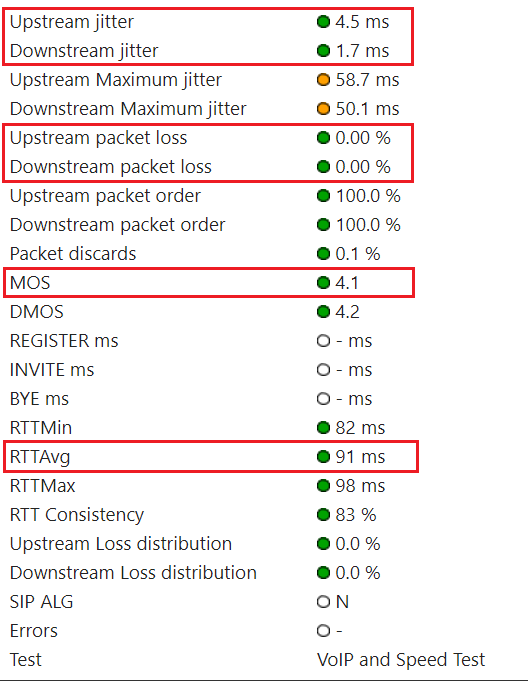 Image Added Image Added | Info |
|---|
If you insist that LiveVox pursue the case, the case will be escalated while ensuring that the test result is noted. |
Issue Resolution: If an objective is not met, LiveVox will not escalate the case and will ask you to contact your Internet service provider to identify the cause of the issue. Resolution: If one or more of the aforementioned results appears, do not escalate the case and instead ask you to check with your Internet service provider as to why the routing is taking more than 20 hops. | Info |
|---|
If you insist that we LiveVox pursue the case, we escalate the case will be escalated while ensuring that the VoIP result is noted. |
|
| Expand |
|---|
|
Firewall test checks if outbound communication to the LiveVox application ports is permitted by your network devices. | Info |
|---|
| Outbound communication to the LiveVox application ports is required for the platform to function correctly. Blocked ports may result in the loss or degradation of service. |
| Note |
|---|
| If the result of this test shows Blocked, contact the LiveVox Customer Care Team. |
Objective: Ports are not blocked. Test: In the Firewall Results section of the email, check if the ports are reported as blocked. Issue Resolution: If the ports are reported as blocked, contact the LiveVox Customer Care Team. If a logical port is blocked, the test will show it (TCP 80, TCP 443, TCP 8080, UDP 5060, TCP 5061, TCP 5071, UDP 15001-15005, UDP 20001-20005, and UDP 29991-29995). However, it is important to note that the port may be the cause of the issue depending on the implementation that you have (how you establish the audio path): TCP 443: Used for Web traffic (HTTPS). TCP 8080: Used for | Info |
|---|
| The following table describes the use of each port. | Port | Use |
|---|
| TCP 443 | Web traffic (HTTPS) | | TCP 8080 |
|
| WebRTC traffic (web and audio paths established simultaneously) |
|
.: Used for SIP | Session InIP-Trunks when your Private Branch Exchange (PBX) does not support encryption with TLS version 1.2 |
|
.: Used for | SIP-Trunks when your PBX supports encryption with TLS version 1.2. Also used for sLVC (99.9% of the clients use the Secured accounts) |
|
.: Used for | sLVT (hard-phones supported: Polycom VVX-310 and SoundPoint-331) |
|
.: Used for .
| Note |
|---|
| A blocked port can be considered to be the cause of an issue depending on your implementation of the port (that is, how you establish the audio path). For example, if you are establishing the audio path via WebRTC and the test result shows that the port TCP 5061 is blocked but TCP 8080 is enabled |
, then, this is not the cause of the issue. |
| Warning |
|---|
| Ports must be enabled only in the outbound direction. |
|
...
| Note |
|---|
|
You cannot run the Qualify Test because of due to security or if you are using the NA3.VA2 environment. |
...
- Have your IT department run the following commands from the affected network:
- Send the results of the commands to LiveVox.
- Escalate the case with this information..