This document provides an overview of new features and enhancements to existing features of the LiveVox User Portal in the LiveVox U15 release. New Features in LiveVox U15 User Portal This section describes the new features in the LiveVox U15 release. Downloadable Knowledge Base (KB) ArticlesYour customers can now download the KB articles through the web widget. In addition, as they scroll down the list of KB articles on the widget, the list expands to display more articles. Proactive Web ChatYou can now proactively initiate chat when someone visits your website by displaying a personalized chat invitation message that is triggered by one or more rules based on any of the following parameters: - Address of the current webpage
- Address of the webpage from where the customer was directed to your website
- Time spent by the customer on your website
- Time spent by the customer on the current page on your website
To facilitate this feature, in the Web Widget Detail window, on the Chat tab, the Rules section is added. | Info |
|---|
The chat invitation message appears in a pop-up window to the visitors on your website. They can accept or decline the chat invitation by using the Chat Now or Maybe Later button in the window. |
Web Widget AppearanceThe web widget is now visually enhanced. | Info |
|---|
The first image below shows the earlier appearance of the web widget; the second image below shows the new appearance of the widget. |
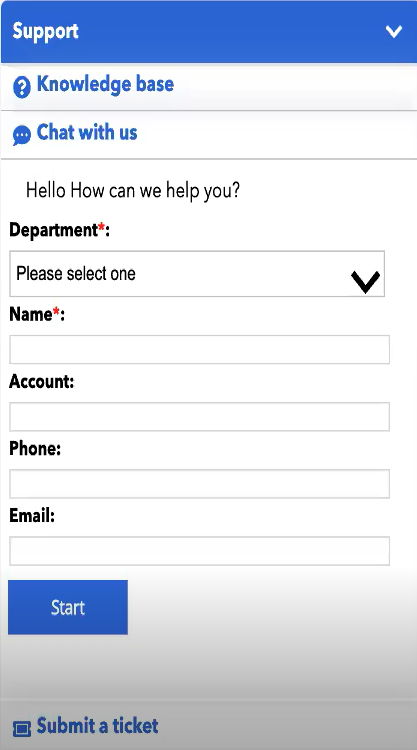
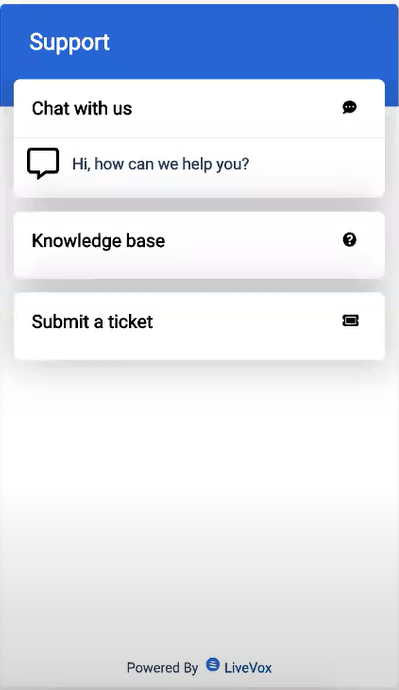
Enhancements in LiveVox U15 User PortalThis section describes the enhancements to existing features in the LiveVox U15 release. SMS Response CodeTo improve tracking, a manual SMS response or an automated or manual SMS response to any (excluding one generated through a campaign) to an inbound SMS is now sent from the short/long code associated with the inbound SMS (that is, the code to which your customer sent the SMS). | Info |
|---|
When the SMS module is used by a campaign, the SMS code configured in the module is used. |
|