This document provides an overview of new features and enhancements to existing features of the LiveVox User Portal in the LiveVox U14 release. New Features This section describes the new features in the following product categories. ControlsFeature 1<Brief description of the feature without screenshots or procedures.> Feature 2<Brief description of the feature without screenshots or procedures.> Data Management
InsightQuality
Non-Voice
Quality
VoiceEnhancementsThis section describes the enhancements in the following product categories. ControlsFeature 1<Brief description of the feature without screenshots or procedures.> Feature 2<Brief description of the feature without screenshots or procedures.> Data Management
InsightQuality
Non-Voice
| Anchor |
|---|
| emailsmschannels |
|---|
| emailsmschannels |
|---|
|
Email and SMS ChannelsYou can now view the following information about your email and SMS channels in the Email Channel and SMS Channel windows, respectively: - Configured email addresses, long codes, and short codes
- Agents who have access to the channels
- Email and SMS settings for the services
| Info |
|---|
You can access the Email Channel and SMS Channel windows through the Email and SMS sections of the Configure tab. |
Quality
VoiceMerging Agent and Call Center Monitor DashboardsThe monitor dashboard for call centers now also includes data pertaining to agents. Enhancing the Voice Monitor DashboardThe monitor dashboard for the voice channel is now enhanced to include charts and enable you to manually switch among the inbound, outbound, and blended modes.
U14 CLIENT RN: Merging Agent and Call Center Monitor DashboardsThe monitor dashboard for call centers now also includes data pertaining to agents. As a result, the menu on the Monitor tab now contains only the Call Centers and Service Groups options. Enhancing the Voice Monitor DashboardThe Voice section of the monitor dashboard is now enhanced as follows: You can manually switch among the inbound, outbound, and blended modes through the respective tabs.
| Info |
|---|
The default view is still based on the number of calls per direction. |
- The Monitor and Agents subsections display information in graphical view regardless of the number of assigned Call Centers or Services. You can also switch to the tabular view.
The data on the Agent Detail tab of the Agent Detail window is categorized into General and Charts sections.
| Info |
|---|
The Agent Detail window appears when you double-click a row in the Agents subsection. |
- The Service Monitor subsection displays charts that represent the daily inbound statistics for the service. You can also switch to the tabular view.
- In the Activity subsection:
- The Revise button, which was used to revise limits, is replaced with the Revise icon (
 Image Added). Image Added). - The Revise Limit window contains only the Voice and SMS tabs.
- The Change History icon (
 Image Added) is added for viewing the changes made to pacing. Image Added) is added for viewing the changes made to pacing.
- The Outcomes & Costs subsection is split into two sections (Outcomes and Costs).
- In the Campaigns subsection, the filtering options (Today's, Active, and Playing) appear in a drop-down list box.
- The various subsections are scrollable, eliminating the need to resize or drag them.
|