This document provides an overview of new features and enhancements to existing features of the LiveVox Agent Portal in the LiveVox U13 release. Enhancements in LiveVox U13 Agent PortalThis section describes the enhancements to existing features in the LiveVox U13 release. Deleting Time-Off RequestsYou can delete the non-work activities (PTO, Doctor Appointment) from your schedules when using Designer Agent Desktop. | Anchor |
|---|
| emailreadability |
|---|
| emailreadability |
|---|
|
Email Readability
To improve readability, email formatting now contains the following enhancements: - The original email message is separated from the subsequent messages.
- All the elements of the email message (for example, sender, recipient, subject, and body) are clearly distinguished from each other.
- Date and time when the email message was sent appear in the smart date format.
Initiating a Script Outside of a CallYou can now initiate a script on Designer Agent Desktop without being on a phone call. Notifying Agents of Work ScheduleYou are sent a notification in your Work Queue when Non-active time or Published shifts are updated by manager for Designer Agent Desktop. 
Recording CallsCalls between you and other agents during a warm transfer can now be recorded if the feature is enabled by your manager. Threading SMS MessagesIf the phone number and the short/long-code SMS number linked to an inbound SMS or a manual SMS campaign are the same as those for a previous interaction, the thread that was used for the previous interaction is now used for the new interaction. If a previous interaction does not exist, or if the SMS campaign is new, a new thread is created. | Info |
|---|
- Inbound SMS messages are those that are sent by your customers.
- Manual SMS messages are one of the following:
- Messages that are sent by agents in response to messages sent by customers
- Transactional SMS messages sent by agents
- Automated messages sent through call flows
- After an SMS thread is resolved by an agent, any new outgoing SMS either through a campaign or through the U-CRM Agent Desktop generates a new SMS thread.
- If a customer does not respond to an outbound SMS, any subsequent outbound SMS generates a new SMS thread.
|
User Interface(UI) Enhancements of Agent DesktopVoice Agent Mode ()- : A new look of Agent Panel
now displays a vertical navigation that contains the exact same elements as tabs.Agent time is now moved to top of the dial pad.Inbox, SMS, and Voicemail user interfaces are now improved with search bar, active conversations, etc.- provides intuitive channel navigation through a vertical layout. The new design is responsive ensuring the agent panel fits as per your need. Also, when logging into the Agent Panel, new UI minimizes the number of browser windows (no popup window when you login to agent panel).
 Image Added Image Added - Voice Agent Mode: When configured by your manager, provides a default view with a combination of the Agent Panel and Unified Agent Desktop (UAD) as a 25/75 area split on the screen. The view ensures agent productivity with agent panel controls and a UAD Desktop displayed prominently on the screen.
 Image Added Image Added - Digital Agent Mode: When configured by your manager, provides a larger pane for crafting message responses and defaulting to messaging channels at login. This mode has a focus on the messaging channels with a 75/25 area split of messaging channel responses to UAD.
 Image Added Image Added - Chat: Agent to agent / supervisor chat and consumer to agent have been enhanced to have the same look and feel. You have one single pane to view the different active chats you currently have. Every chat thread will have an indicator on how many unread chats have come in. Search allows you to search any active chat based on name of contact or message content.
 Image Added Image Added
Messaging supports exchange of emojis on any chat conversation.
 Image Added Image Added - Email: A new layout for the inbox view of an email. While maintaining the plain text version of the email, the new view provides a clear separation of the content and the email details providing a much clearer view for email threads.
 Image Added Image Added
| 





