...
| Info |
|---|
|
- The Chat Monitor Dashboard is available at the enterprise, call center, and service levels.
- For information about how to access the Chat Monitor Dashboard for a given level, see the Monitor Tab.
- Click
 to resize the cards. to resize the cards. - Click
 to move the cards and re-arrange them. to move the cards and re-arrange them. - Your customers can rate a chat when chatting with your agents or after the chat has ended. The rating is considered for the entire chat thread and is stored in the Interactions table. To view the ratings, contact the LiveVox Customer Care Team.
|
Chat Statistics
The following table describes the statistics displayed on the Chat Monitor Dashboard for the current day.
| Statistic | Description |
|---|
| Available Agents | The number of agents who are available to chat with customers (that is, the agents who are logged in to a service for which the chat channel is configured; whose status on the agent desktop is Ready; and for whom the chat channel is enabled). | Info |
|---|
| - The chat channel is considered to be configured for a service if the Chat Routing Token field (on the Settings tab) of the service contains a value.
- The chat channel is considered to be enabled for an agent if the Chat Channel icon on the agent's profile is selected.
|
|
| Average Chat Wait Time | The average time that customers wait before their chat threads are connected to agents. |
| Average Resolution Time | The average time taken to resolve chat threads. | Info |
|---|
| - Resolution time is the difference between the time that a chat session initiated by a customer is connected to an agent and the time that the agent ends the session by marking the thread resolved or by dispositioning it.
- Even after a customer has left a chat session, the thread is considered unresolved until the agent ends the session.
|
|
| Chats In Queue | The number of incoming chat threads that are waiting to be connected to an agent. | Info |
|---|
| This number includes any chats that have hit the Contact Flow (IVR) and are waiting to be connected to an agent; the chat thread can include bot interactions from the Contact Flow. |
|
| Chats With Agent | The number of active (unresolved) chat threads that are connected to agents. |
| Total Chats | The number of all chat threads initiated by customers. |
Chat Monitor
The Chat Monitor section of the Chat Monitor Dashboard contains information about the last 100 active chat threads. The following table describes the columns displayed in the Chat Monitor section.
...